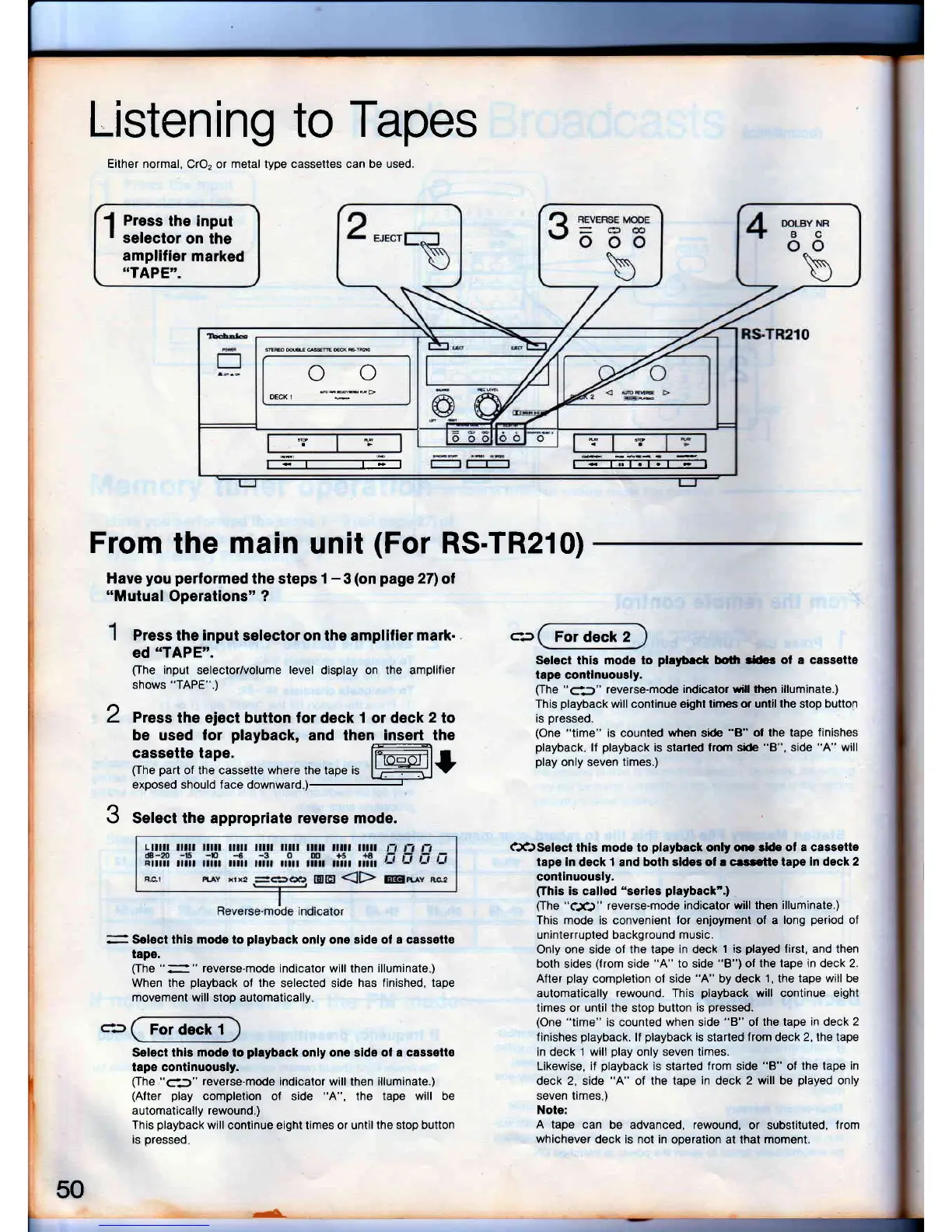Listening
to
Tapes
Either normal,
CrOz or
metal
type
cassettes can be used
I
Press
the input
I
selector
on the
amplifier
marked
..TAPE'-
2
3
oo
oE( 1
I...:T-T;;-]
ffi
From
the
main
unit
(For
RS-TR2l0)
Have
you performed
the steps
1
-3
(on page2Tlol
"Mutual
Operations" ?
Press
the
input
selector on the amplilier
mark-
ed
"TAPE".
(Ihe
input
seleclor/volume
level
display on the amplifier
shows
"TAPE".)
Press
the eiect button lor deck 1 or deck
2
to
be used
for
playback,
and then
insert the
;iil:ffi
,tn'"0""*.",," where the,"r",.
H
I
exposed should face downward
)-r
Select the appropriate reverse mode.
--_
Select this mode to
playback
only one side ol a cassotte
tape.
Ohe
";- "
reverse-mode indicator will then illuminate
)
When the
playback
oI the
selected side
has finished, tape
movement will slop automatically
For
deck
1
Select thas
mode
to
playback
only one side
ol a cassotto
tape continuously.
(The
"Gf
"
reverse-mode
indicator will then illuminate.)
(After
play
completion
of side
"A",
the
tape will be
automatically rewound.)
This
playback
will conlinue eight times or until
the stop button
is
pressed
qf
For deck 2
Select
this
mode to
playDect
bdr 15et
ol a casseite
tape contlnuously.
(The
"c:>"
reverse-mode
indicator will then illuminate.)
This
playback
will continue eight tirnes or until the stop
button
is
pressed.
(One
"time"
is counted when side
"8"
of the tape
finishes
playback
lf
playback
is
started
frorn sUe
"B",
side
"A"
will
play
only seven
times.)
OCJSelect this mode to
playback
only om slde
of a cassette
tape in
deck
1
and
both sldes ol. c.scstte tape
in deck 2
continuously.
(fhis
is called
"series
playback'.)
(The
"e)c)"
reverse-mode indicator
will then illuminate.)
This mode is convenient for enjoynent ol a
long
period
of
uninterrupted background music.
Only one side of
the tape in deck
1 is
played
first, and then
both
sides
(from
side
"A"
to side
"8")
ol
the tape in deck 2.
After
play
completion of side
"A"
by deck
1,
the
tape will be
automatically rewound. This
playback
will continue eight
times or until the stop button
is
pressed.
(One
"time"
is counted when side
"B"
of
the tape
in
deck
2
finishes
playback.
lf
playback
is
started
from
deck
2, the tape
in deck 1 will
play
only seven times.
Likewise, if
playback
is started from side
"8"
ol
the tape in
deck 2, side
"A"
of the
tape in deck 2 will be
played
only
seven times
)
Note:
A tape can
be advanced, rewound,
or substituted,
from
whichever
deck is not in
operation at that
moment.
50
,d.