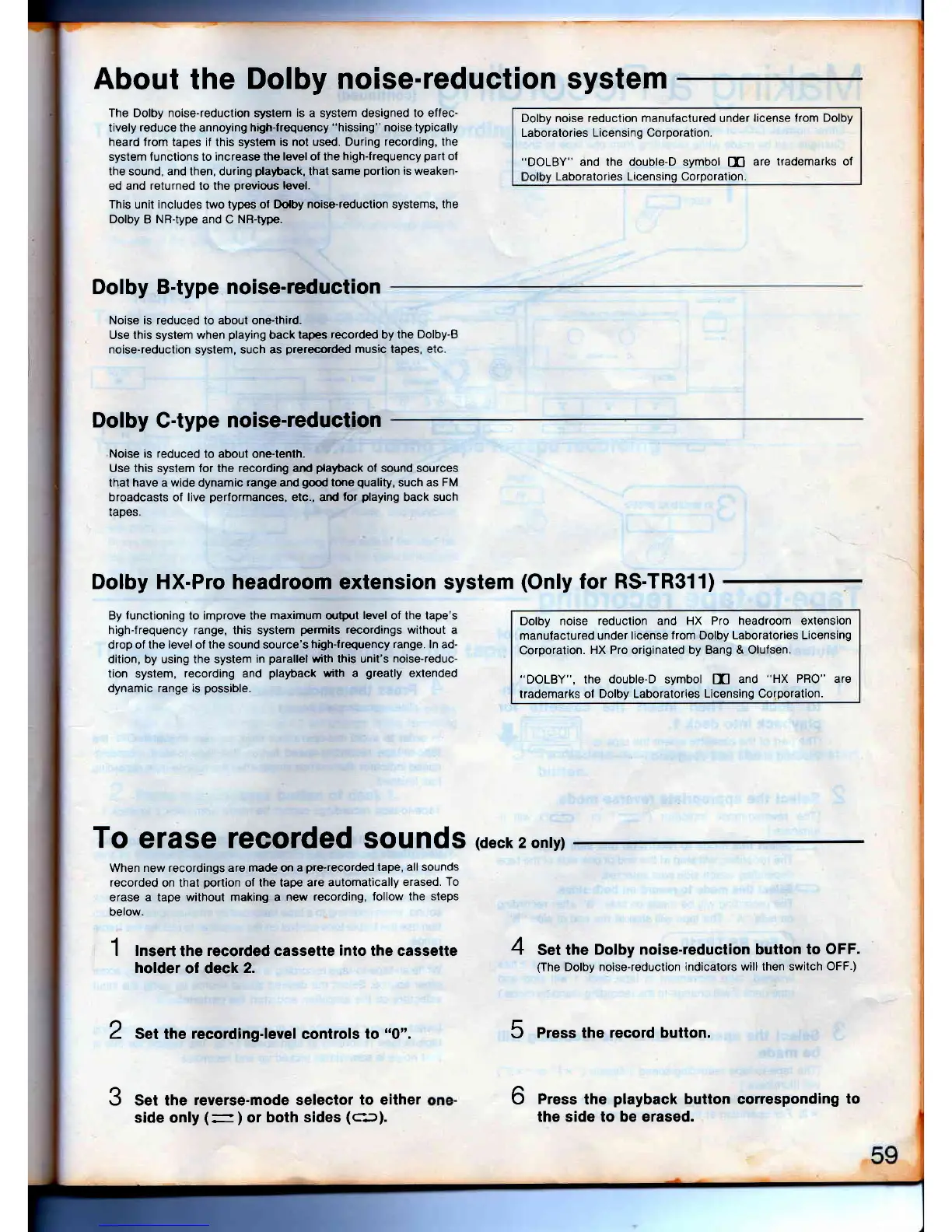About
the
Dolby noise-reduction system
The Dolby noise-reduction syslem is a system designed to effec-
tively
reduce
the annoying
high{requency
"hissing"
noise typically
heard from tapes if this syslern
is not used. During recording, the
system
functions
to
increase the level of the
high{requency
part
of
the sound, and then, during
playoack,
that same
portion
is weaken-
ed and returned to the
previous
level.
This
unit
includes
two
types ol Dolby
noise-reduction
systems,
the
Dolby
B
NB-type
and C
NB-type,
Dolby B-type noise-reduction
Dolby
C-type
noise-reduction
Noise is reduced to about one-third.
Use this system when
playing
back
tapes
recorded
by the
Dolby-B
noise-reduction
system,
such as
prerecorded
music tapes, etc.
Noise is reduced
to about onelenth,
Use this system for the
recording
and
playtack
of
sound sources
that have a wide dynamic
range
and
good
tone
quality,
such
as FM
broadcasts
of
live
performances,
etc., and
lor
playing
back such
tapes.
Dolby HX-Pro headroom
extension system
(Only
for
RS-TR311)
By functioning to improve the
maximum
ouFut
level
of the tape's
high{requency range,
this system
permits
recordings
without a
drop of the level of the sound source's
high-frequency
range.
ln ad-
dition, by using the system
in
parallel
with this unit's
noise-reduc-
tion
system,
recording and
playback
with a
greatly
exlended
dynamic range is
possible.
Dolby noise reduction manufactured under
license lrom Dolby
Laboratories
Licensing Corporation.
"DOLBY"
and the double-D symbol lE
are trademarks of
Laboratories Licensing Corporation.
TO
eraSe feGOrded SOundS
(deck
2 onry)
When new recordings are made on
a
pre-recorded
tape, all sounds
recorded
on that
portion
of the tape are
automatically
erased. To
erase a tape without
making a
new recording,
follow the steps
below.
1 tnsert
the
recorded cassette
into
the cassette
holder
ol deck
2.
Z
Set the
recording-level
controls
to
"0".
3 Set the
reyerse-mode selector
to either
side only
(:
)
or
both sides
(c:).
Dolby noise
reduclion and HX Pro headroom extension
manufactured
under license
f rom
Dolby
Laboratories Licensing
Corporation.
HX Pro originated by Bang & Olufsen.
"DOLBY",
the
double-D
symbol
f[
and
"HX
PRO" are
trademarks
of Dolby Laboratories
Licensing Corporation.
4
Set the
Dolby noise-reduction button
to OFF.
(The
Dolby noise-reduction
indicators will then switch
OFF.)
5
Press the
record button.
6
Press
the
playback
button corresponding
to
the side to be erased.
