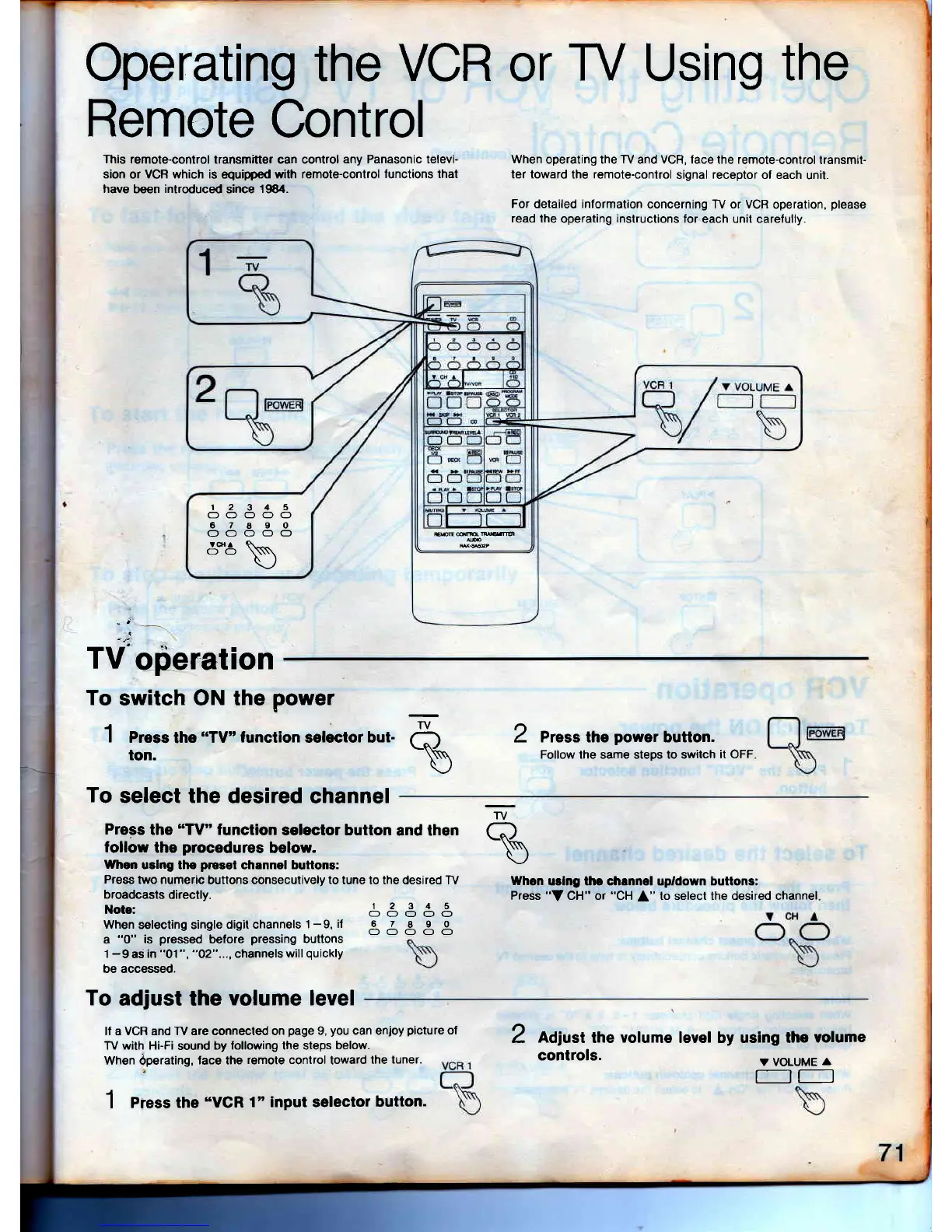Operating the VCR
or
TV
Using
the
Remote
Control
This remote-control
transmitter can control
any Panasonic televi-
sion
or
VCR which is
equipped
with remote-control
functions that
hrve
been
introduced
since
19E{.
When
operating the
TV
and VCR, face the remote-control
transmit-
ter toward
the
remote-control
signal
receptor
of each
unit.
For detailed information
concerning W or VCR
operation,
please
read the
operating
instructions
for each unit carelully
Mffi]M
36868
67890
OOOOO
n*\
.,
TV.
oSieration
To
switch ON the
power
1
Pr"r"
the
"TV"
function
selector but-
ton.
To
select the desired channel
w
2 Press the
power
button.
Follow the same steps to switch
it OFF
Press
the
"TV"
function
selector button
and then
follow
the
procedures
below.
When
uslng the
pleset
channel bultons:
Pre$s
two numeric
buttons consecutively
to
tune to the desired TV
broadcasts
directly.
Note:
When
selecting single
digit channels
1
-9,
if
a
"0"
is
pressed
before
pressing
buttons
1
-9
as
in
"01
",
"O2"...,
channels
will
quickly
be accessed.
uslng tlle channol upldown buttons:
"V
CH" or
"CH
A"
to select the desired channel
12345
OOOOO
67890
C]OOOO
To
adjust the
Yolume level
lf a VCR and TV are connected on
page
9,
you
can enjoy
picture
of
TV with Hi-Fi
sound
by lollowing the steps
below.
When
operating,
face the
remole control
toward
lhe
tuner.
1
pr"r"
the
*VCR
1" input setector
button.
2
Adiust
the
volume
!eve! by
controls.
using the
volume
Y VOLUME
a
E
TV
a
D
When
Press
