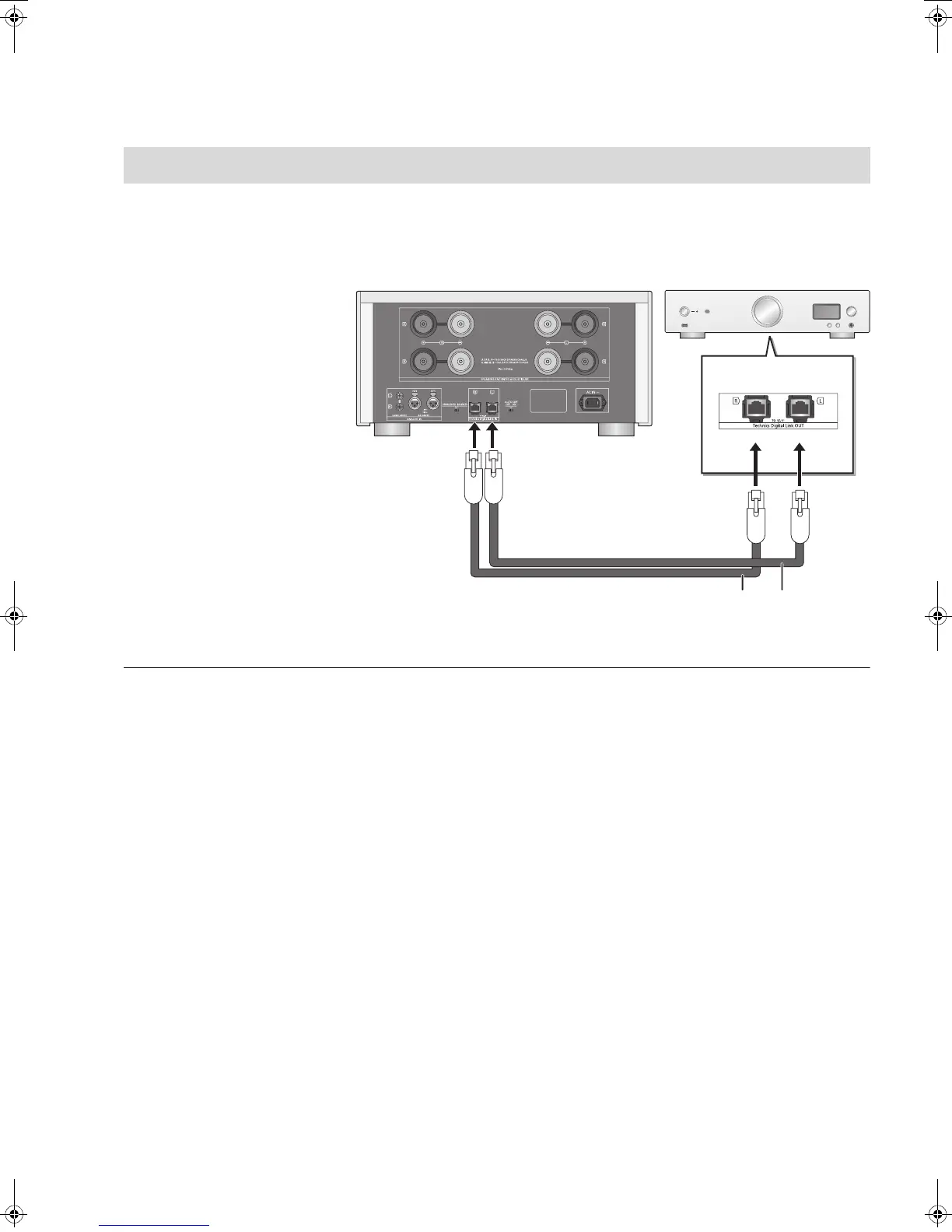10
≥You can input digital audio signals to this unit and play back music.
≥You can automatically link this unit with the SU-R1 and operate them easily with the remote control of the SU-R1. (> 14)
≥ When using the system control function, set the input selector knob to [DIGITAL]. (> 13)
≥ Use category 7 or above straight LAN cables (STP) when connecting to peripheral devices.
≥ We recommend using cables with a length of 3 m (9.9 ft) or less.
≥ Do not connect an SU-R1 in any other way than described above.
System control connection to an SU-R1
This unit
(rear) SU-R1
Cable for system control
(not supplied)
(10)
SE-R1-SQT0505_PP_mst.book 10 ページ 2015年1月23日 金曜日 午前9時51分
