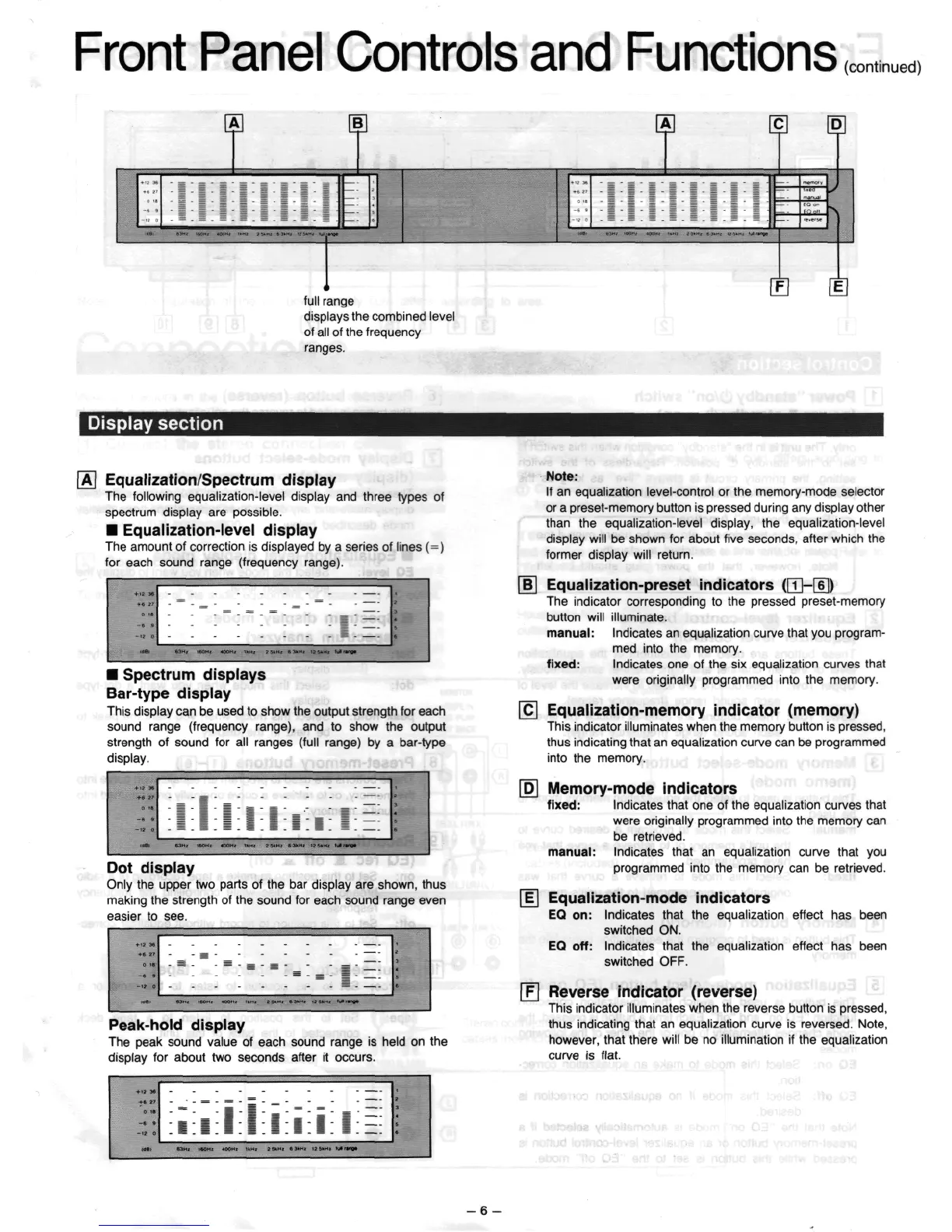Front
Panel Controls
and
Functions
(continued)
full
range
displays
the
combined level
of
all of the
frequency
ranges.
Display
section
Equalization/Spectrum display
The
following equalization-level display
and
three types
of
spectrum
display
are
possible.
•
Equalization-level display
The
amount
of
correction
is
displayed
by a
series
of
lines
(=)
for
each sound range (frequency range).
•
Spectrum displays
Bar-type
display
This display
can be
used
to
show
the
output strength
for
each
sound range (frequency range),
and to
show
the
output
strength
of
sound
for all
ranges (full range)
by a
bar-type
display.
Dot
display
Only
the
upper
two
parts
of the bar
display
are
shown, thus
making
the
strength
of the
sound
for
each sound range even
easier
to
see.
Peak-hold
display
The
peak sound value
of
each sound range
is
held
on the
display
for
about
two
seconds after
it
occurs.
+«
96-
-
ii
Note:
If
an
equalization level-control
or the
memory-mode selector
or
a
preset-memory button
is
pressed during
any
display other
than
the
equalization-level display,
the
equalization-level
display
will
be
shown
for
about
five
seconds,
after which
the
former
display will return.
\B\
Equalization-preset indicators
(H]-®)
The
indicator corresponding
to the
pressed preset-memory
button will illuminate.
manual: Indicates
an
equalization curve that
you
program-
med
into
the
memory.
fixed: Indicates
one of the six
equalization curves that
were
originally programmed into
the
memory.
lC\
Equalization-memory indicator (memory)
This indicator illuminates when
the
memory button
is
pressed,
thus indicating that
an
equalization curve
can be
programmed
into
the
memory.
\D\
Memory-mode indicators
fixed:
Indicates that
one of the
equalization curves that
were
originally programmed into
the
memory
can
be
retrieved.
manual: Indicates that
an
equalization curve that
you
programmed into
the
memory
can be
retrieved.
[E]
Equalization-mode indicators
EQ
on:
Indicates that
the
equalization effect
has
been
switched
ON.
EQ
off: Indicates that
the
equalization effect
has
been
switched OFF.
[F]
Reverse indicator (reverse)
This indicator illuminates when
the
reverse button
is
pressed,
thus
indicating
that
an
equalization curve
is
reversed. Note,
however,
that there will
be no
illumination
if the
equalization
curve
is
flat.
-
-
-
6-