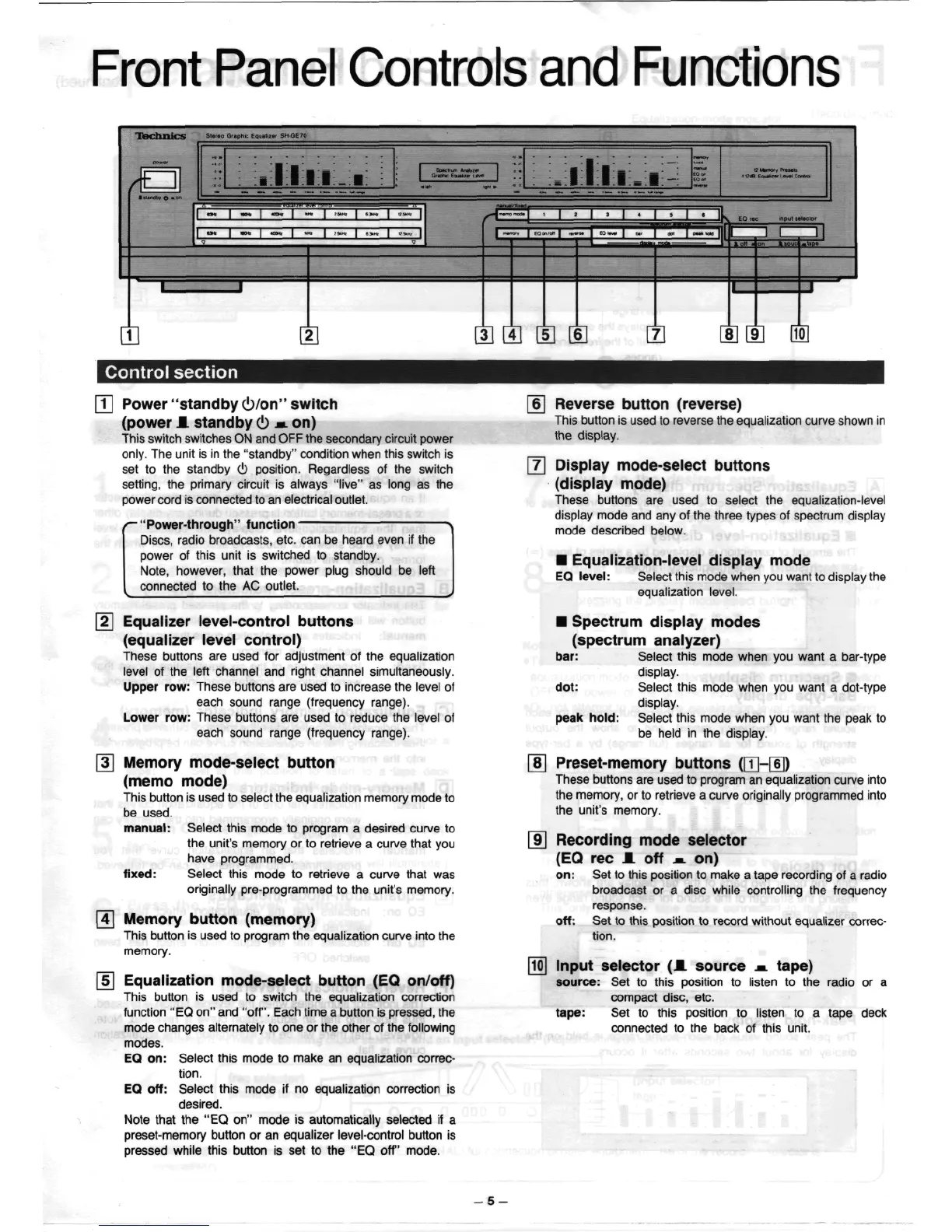Front
Panel
Controls
and
Functions
;
fbdunicS
SlBreo
Gra^ic
equalizer
SH-GE70
II
1,1
i-^n
Control
section
Power
"standby
c!)/on"
switch
(power
JL
standby
(!)
-.
on)
This switch switches
ON and OFF the
secondary
circuit
power
only.
The
unit
is in the
"standby" condition when this switch
is
set
to the
standby
(!)
position. Regardless
of the
switch
setting,
the
primary circuit
is
always
"live"
as
long
as the
power
cord
is
connected
to an
electrical outlet.
•"Power-through"
function
Discs,
radio broadcasts, etc.
can be
heard even
if the
power
of
this unit
is
switched
to
standby.
Note,
however, that
the
power plug should
be
left
connected
to the AC
outlet.
Equalizer
level-control
buttons
(equalizer
level control)
These buttons
are
used
for
adjustment
of the
equalization
level
of the
left
channel
and
right channel simultaneously.
Upper
row: These buttons
are
used
to
increase
the
level
of
each sound range (frequency range).
Lower
row: These buttons
are
used
to
reduce
the
level
of
each sound range (frequency range).
Memory
mode-select button
(memo
mode)
This
button
is
used
to
select
the
equalization memory mode
to
be
used.
manual:
Select
this mode
to
program
a
desired
curve
to
the
unit's memory
or to
retrieve
a
curve that
you
have
programmed.
fixed:
Select this mode
to
retrieve
a
curve that
was
originally
pre-programmed
to the
unit's memory.
Memory
button (memory)
This
button
is
used
to
program
the
equalization curve into
the
memory.
Equalization
mode-select button
(EQ
on/off)
This
button
is
used
to
switch
the
equalization correction
function
"EQ on" and
"off". Each time
a
button
is
pressed,
the
mode changes alternately
to one or the
other
of the
following
modes.
EQ
on:
Select this mode
to
make
an
equalization correc-
tion.
EQ
off: Select this mode
if no
equalization correction
is
desired.
Note
that
the "EQ on"
mode
is
automatically
selected
if a
preset-memory button
or an
equalizer level-control button
is
pressed while this button
is set to the "EQ
off" mode.
[6]
Reverse
button
(reverse)
This
button
is
used
to
reverse
the
equalization curve shown
in
the
display.
[7]
Display
mode-select
buttons
(display
mode)
These
buttons
are
used
to
select
the
equalization-level
display mode
and any of the
three types
of
spectrum display
mode described below.
•
Equalization-level
display
mode
EQ
level: Select this mode when
you
want
to
display
the
equalization level.
•
Spectrum display
modes
(spectrum
analyzer)
bar: Select this mode when
you
want
a
bar-type
display.
dot: Select this mode when
you
want
a
dot-type
display.
peak hold: Select this mode when
you
want
the
peak
to
be
held
in the
display.
Preset-memory
buttons
([Tj-H)
These
buttons
are
used
to
program
an
equalization curve into
the
memory,
or to
retrieve
a
curve originally programmed into
the
unit's memory.
Recording
mode
selector
(EQ rec
M.
off
m.
on)
on:
Set to
this
position
to
make
a
tape recording
of a
radio
broadcast
or a
disc while controlling
the
frequency
response.
off:
Set to
this
position
to
record
without
equalizer
correc-
tion.
Input
selector
(A
source
.•.
tape)
source:
Set to
this position
to
listen
to the
radio
or a
compact disc, etc.
tape:
Set to
this position
to
listen
to a
tape deck
connected
to the
back
of
this unit.
-5-
