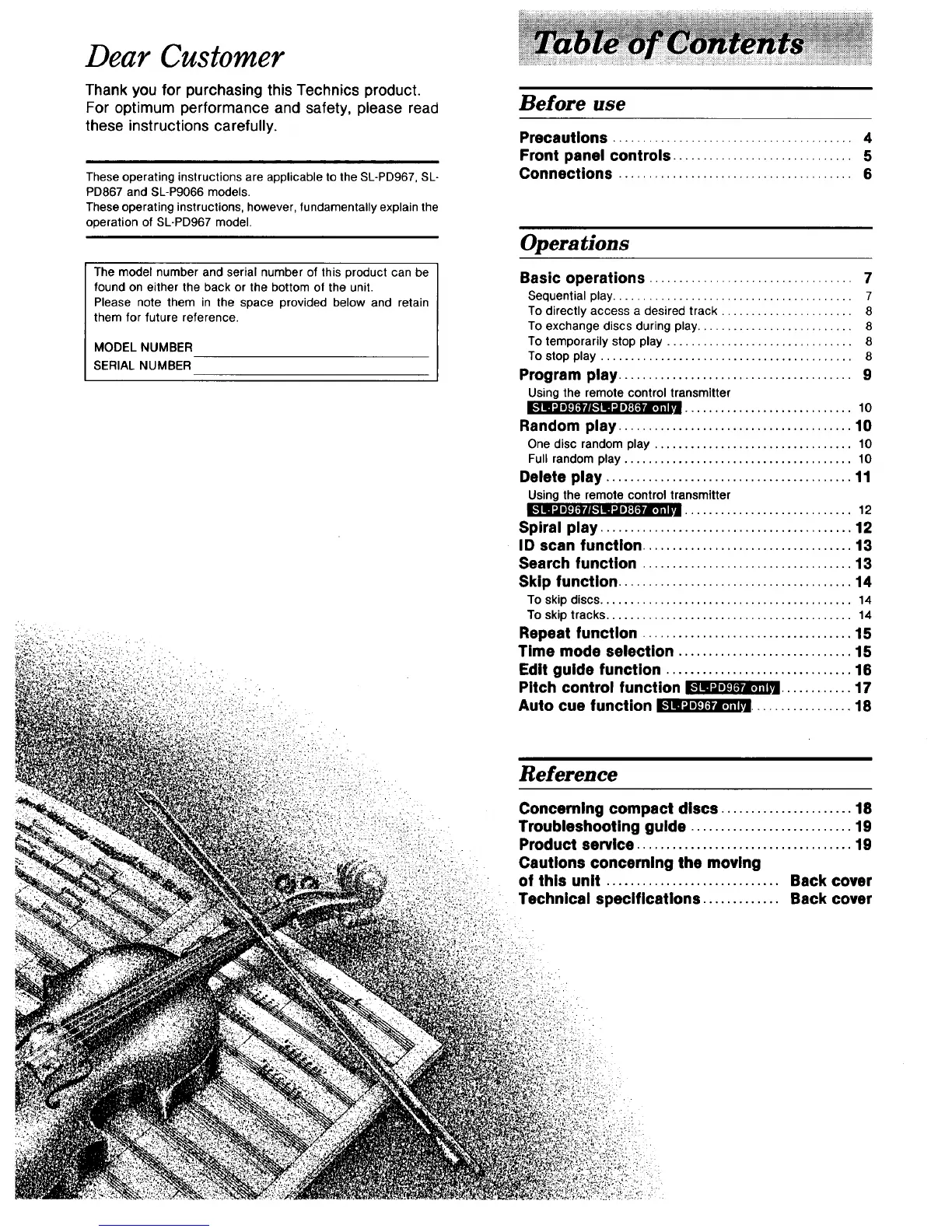Dear Customer
Thank you for purchasing this Technics product.
For optimum performance and safety, please read
these instructions carefully.
These operating instructions are applicable to the SL-PD967, SL-
PD867 and SL-P9066 models.
These operating instructions, however, fundamentally explain the
operation of SL-PD967 model.
The model number and serial number of this product can be
found on either the back or the bottom of the unit.
Please note them in the space provided below and retain
them for future reference.
MODEL NUMBER
SERIAL NUMBER
Before use
Precautions ........................................ 4
Front panel controls .............................. 5
Connections ....................................... 6
Operations
Basic operations .................................. 7
Sequential play ........................................ 7
To directly access a desired track ...................... 8
To exchange discs during play .......................... 8
To temporarily stop play ............................... 8
To stop play .......................................... 8
Program play ....................................... 9
Using the remote control transmitter
I$.'11E"JllgI.l"l/-'lI! "JI]:[.'fE;l111K_............................ 10
Random play ....................................... 10
One disc random play ................................. 10
Full random play ...................................... 10
Delete play ......................................... 11
Using the remote control transmitter
Ik']lll ".,ID_I,'lrll,.-!1 -.,IJ]-'[,-Irarnnq ............................ 12
Spiral play .......................................... 12
ID scan function ................................... 13
Search function ................................... 13
Skip function ....................................... 14
To skip discs .......................................... 14
To skip tracks ......................................... 14
Repeat function ................................... 15
Time mode selection ............................. 15
Edit guide function ............................... 16
Pitch control function _ ............ 17
Auto cue function _ ................. 18
Reference
Concerning compact discs ...................... 18
Troubleshooting guide ........................... 19
Product service .................................... 19
Cautions concerning the moving
of this unit ............................. Back cover
Technical speclflcations ............. Back cover