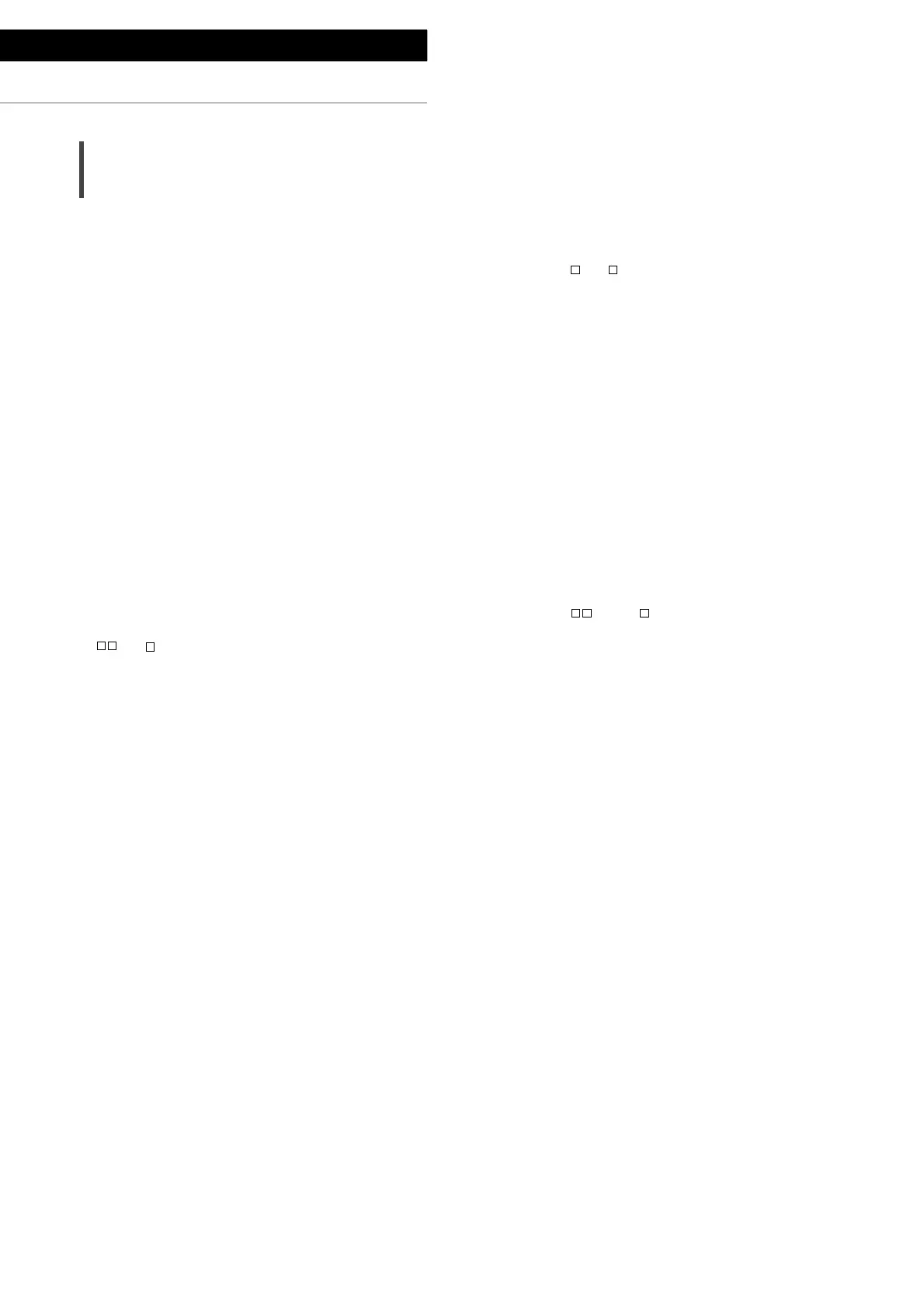30
Others
Troubleshooting (Continued)
(30)
Messages
ATTENTION : MAX Output Setting
• While using this unit as power amplifier, the
volume adjustment with this unit is disabled.
• Adjust the volume little by little with the
connected device. ( 18)
Auto Off
• The unit has been left unused for about 20
minutes and will shut down within a minute.
Press any button to cancel it. ( 23)
Connect USB Device
• The firmware download has failed.
• Download the latest firmware on the USB flash
memory and try again. ( 25)
Disconnect PHONES
• When the headphones are connected,
measuring the output signal of the amplifier
(LAPC) will not start.
• Disconnect the headphones.
• If you connect headphones during amplifier
signal measurement or amplifier output
correction, it will be cancelled. ( 24)
“F
” (“ ” stands for a number.)
• An abnormality has occurred. (If this unit
detects an abnormality, the protection circuit
is activated, and the power may be turned off
automatically.)
- Is the volume extremely high? Or is this unit
placed in an extremely hot place?
Wait a few seconds and then turn the unit
on again. (The protection circuit will be
deactivated.)
Load Fail
• The firmware cannot be found on the USB flash
memory.
• Download the latest firmware on the USB flash
memory and try again. ( 25)
No Device
• USB flash memory with new firmware is not
connected.
Connect the USB flash memory with new
firmware. ( 25)
Not Measured
• Measuring the output signal for the output
correction function (LAPC) has not been done
yet.
• Measure the output signal. ( 24)
Not Valid
• The function you have tried to use is not
available with the current settings. Check the
steps and settings.
PHONES Connected
• The headphones are connected.
• Sound is not output from headphones jack and
speaker output terminals when the headphones
are connected and this unit is used as main
amplifier. ( 18)
“Remote
” (“ ” stands for a number.)
• The remote control and this unit are using
different modes.
Change the mode on the remote control. ( 11)
Unlocked
• “COAX1”, “COAX2”, “OPT1”, “OPT2” or “PC” is
selected, but no device is connected. Check the
connection with the device. ( 14, 15)
• The sampling frequency components, etc. of
the audio signals are not input correctly.
- About supported format, refer to
“Specifications”. ( 31)
USB Over Current
USB device is drawing too much power.
• Disconnect the USB device and connect it
again. ( 25)
• Turn the unit to standby and on again.
VOLUME
OK (“ ” stands for a number.)
• When the input source is switched to “LINE2”
or other source from “MAIN IN”, the volume
level after switching the input source is
displayed.
• Confirm and adjust the volume before pressing
[OK].
