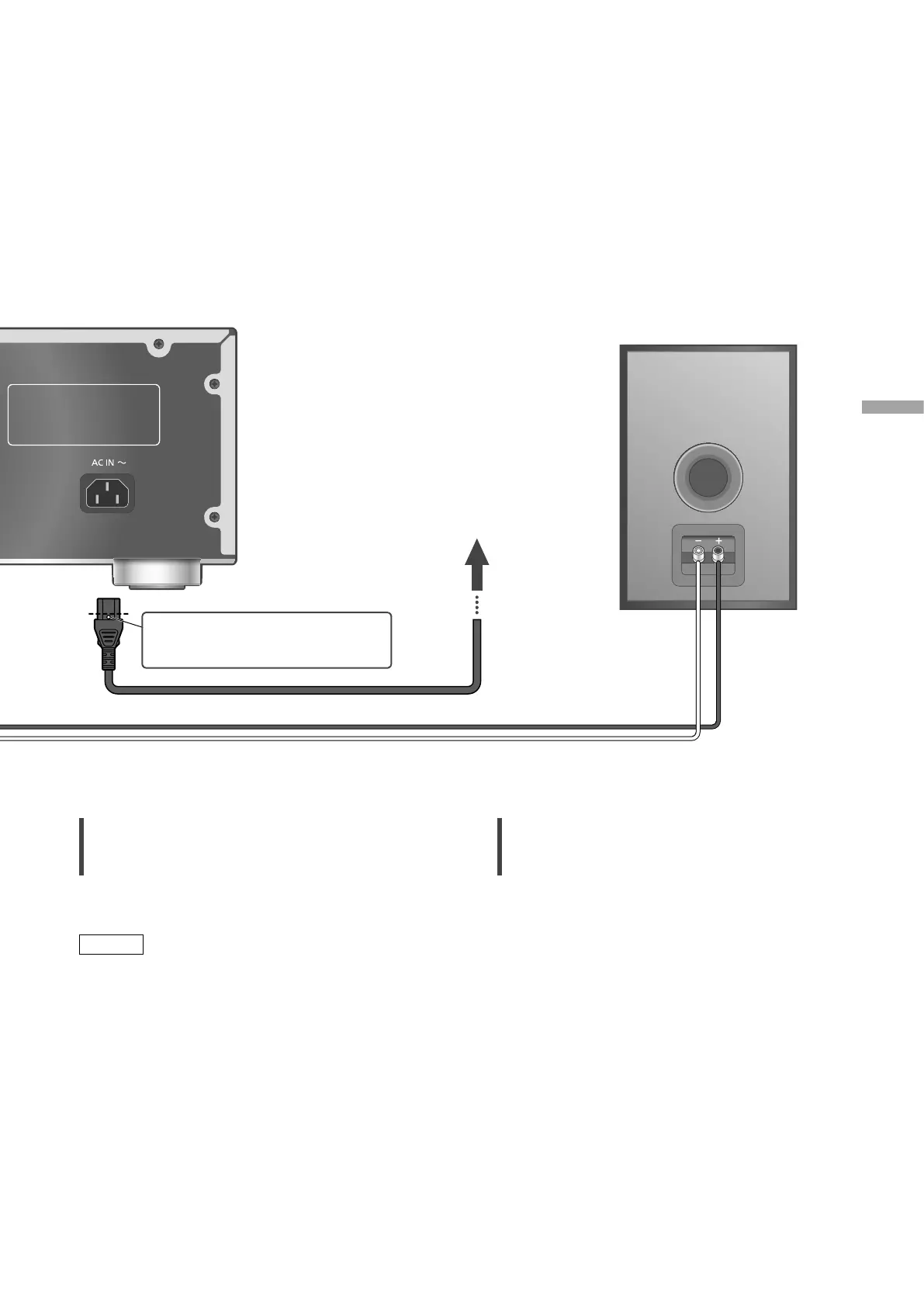13
English
Connections
(13)
Speaker cable (not supplied)
AC mains lead (supplied)
To a household
mains socket
Insert the AC mains lead up to a
point just before the round hole.
AC mains lead connection
Connect only after all other connections are
completed.
Note
• This unit consumes a small amount of AC power
( 31) even when the unit is in standby mode.
Remove the plug from the main electrical outlet
if you will not be using the unit for an extended
period of time. Place the unit so the plug can be
easily removed.
Speaker output correction (LAPC)
You can make the optimum adjustment
according to your own speakers. ( 24)
