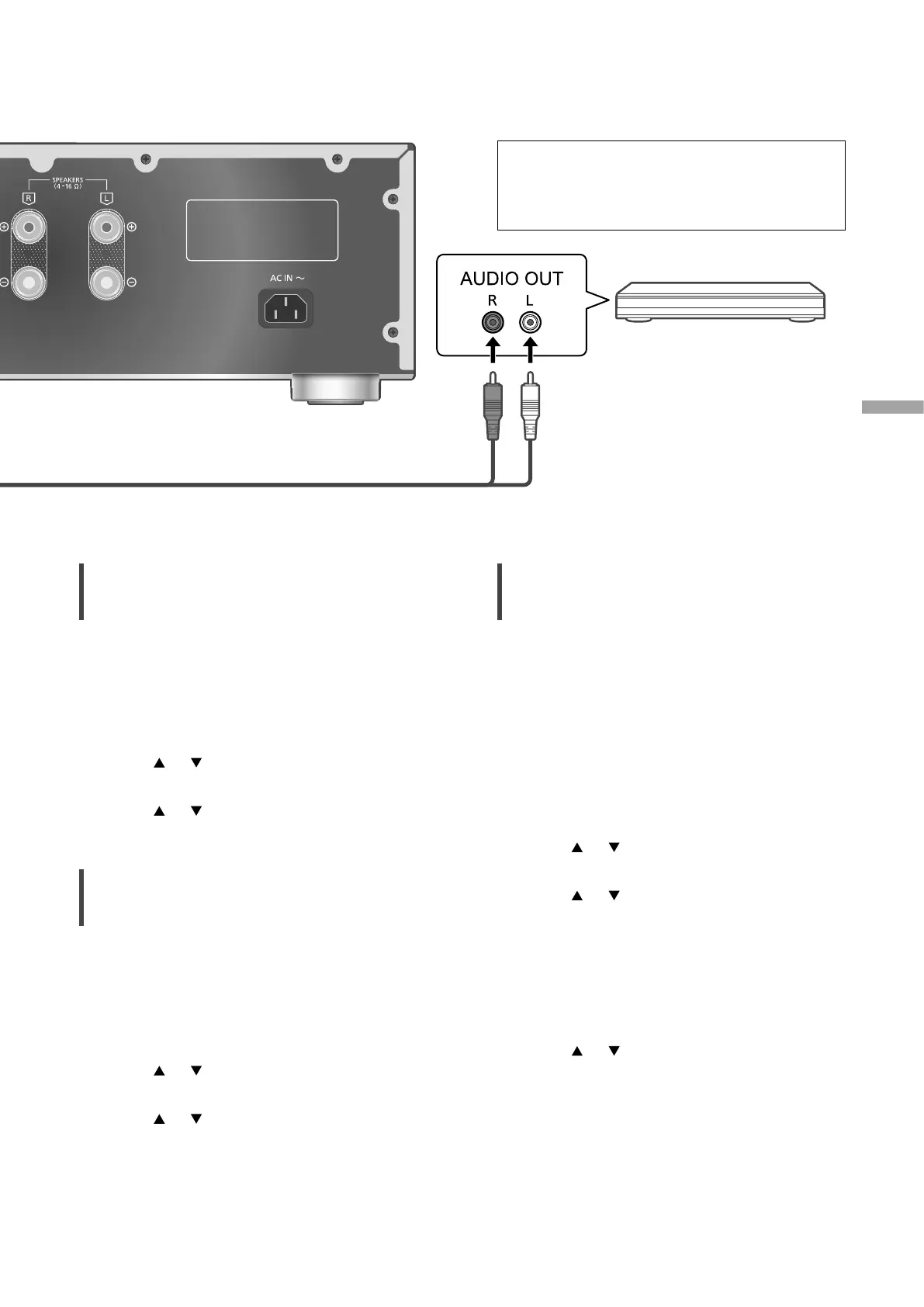17
English
Operations
(17)
Analogue audio cable (not supplied)
Blu-ray Disc player, etc.
Reducing low frequency noise
Reduces the low frequency noise caused by the
warpage of record.
• The factory default is “Off”.
1 Press [AMP].
2 Press [MENU].
3 Press [
], [ ] repeatedly to select
“Subsonic Filter” and then press [OK].
4 Press [
], [ ] to select “On” and then
press [OK].
Switching a phase of record to play
Sets to play back and enjoy the inverted phase
audio.
• The factory default is “Normal”.
1 Press [AMP].
2 Press [MENU].
3 Press [
], [ ] repeatedly to select
“Phase” and then press [OK].
4 Press [
], [ ] to select “Normal” /
“Invert” and then press [OK].
• While setting to “Invert”, the input source
appears as inverted colour on display.
• This function is not available for the audio
output signal from LINE OUT terminals.
When connecting to “LINE2”
Analogue audio input terminals (LINE2/MAIN IN)
have both LINE2 and MAIN IN functions. When
not in use as main amplifier, switch the input
setting of this unit to “LINE2”.
• The factory default is “LINE2”.
1 Press [AMP].
2 Press [>INPUT<] repeatedly to select
“MAIN IN”.
3 Press [MENU].
4 Press [
], [ ] repeatedly to select
“Input Mode” and then press [OK].
5 Press [
], [ ] repeatedly to select
“LINE2” and then press [OK].
6 Confirm the displayed message and
press [OK].
• The volume level set after switching to
“LINE2” is displayed. Confirm and adjust the
volume before pressing [OK].
7 Press [ ], [ ] to select “Yes” and then
press [OK].
Do not input the audio signal from PRE
OUT/LINE OUT terminals to the analogue
audio input terminals of this unit. Doing so
may cause malfunction.