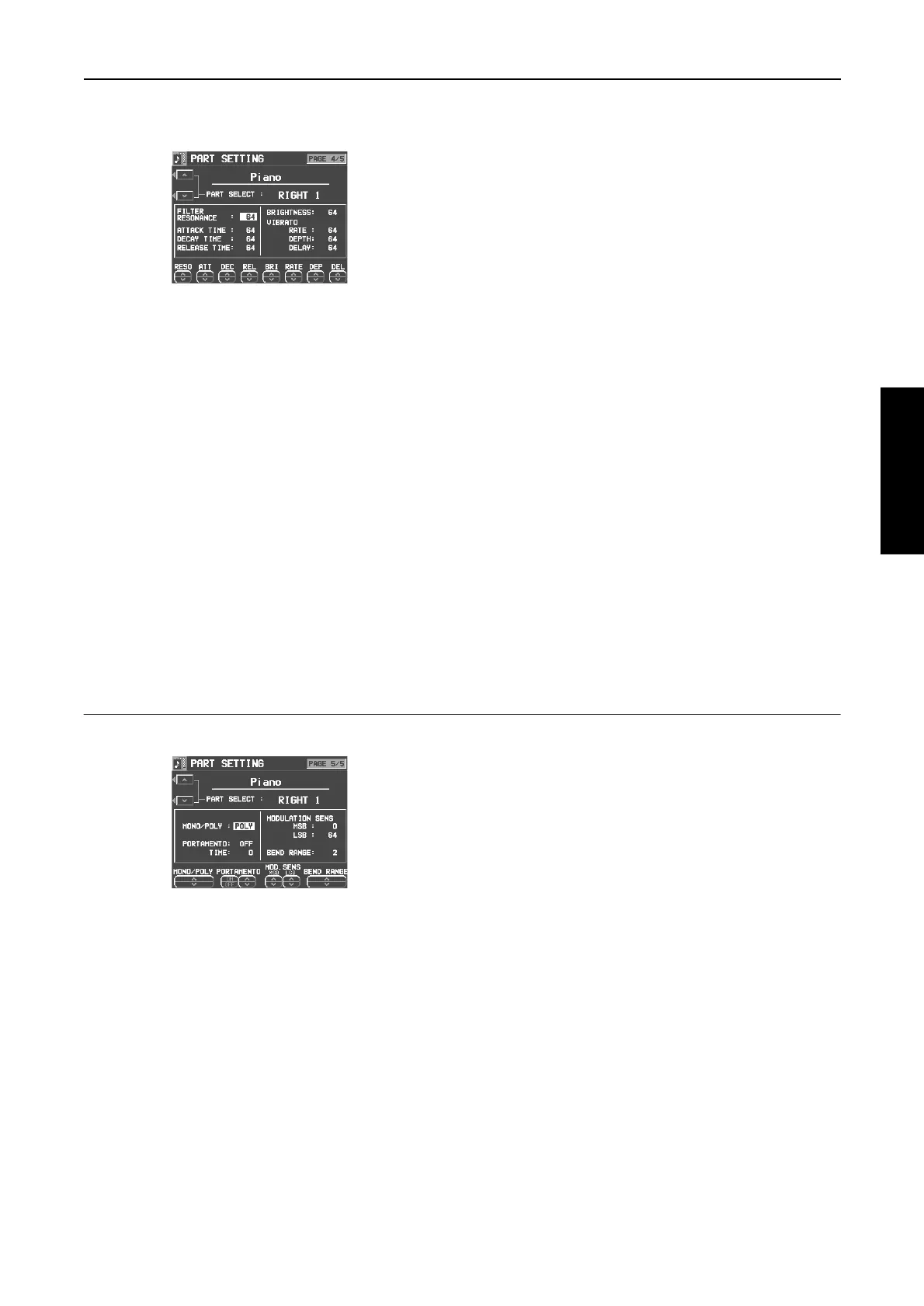Part VIII Sound
149
QQTG0692
Sound
<PAGE 4>
FILTER RESONANCE:
Use the RESO
∧
and
∨
buttons to adjust the
amount of resonance (0 to 127).
ATTACK TIME:
Use the ATT
∧
and
∨
buttons to specify the
attack time (0 to 127).
DECAY TIME:
Use the DEC
∧
and
∨
buttons to specify the
decay time (0 to 127).
RELEASE TIME:
Use the REL
∧
and
∨
buttons to specify the
release time (0 to 127).
BRIGHTNESS:
Use the BRI
∧
and
∨
buttons to adjust the bright-
ness of the sound (0 to 127).
VIBRATO RATE:
Use the RATE
∧
and
∨
buttons to specify the
vibrato speed (0 to 127).
VIBRATO DEPTH:
Use the DEP
∧
and
∨
buttons to specify the
vibrato depth (0 to 127).
VIBRATO DELAY:
Use the DEL
∧
and
∨
buttons to specify the time
interval from when the keys are played until the
vibrato starts (0 to 127).
• The center value is 64 (±0).
<PAGE 5>
MONO/POLY MODE:
Use the MONO/POLY
∧
and
∨
buttons to select
the output mode.
PORTAMENTO:
Use the PORTAMENTO ON/OFF buttons to
enable or disable the portamento function. (Por-
tamento is a continuous gliding movement from
one tone to another.)
Use the
∧
and
∨
buttons to specify the porta-
mento time.
• PORTAMENTO does not function for the
POLY MODE.
MODULATION SENSITIVITY:
Use the MOD SENS
∧
and
∨
buttons to adjust
the sensitivity of the MODULATION.
• Use the MSB
∧
and
∨
buttons (half-tone incre-
ments) and the LSB
∧
and
∨
buttons to adjust
the setting.
BEND RANGE:
Use the BEND RANGE
∧
and
∨
buttons to spec-
ify the PITCH BEND range (0 to 12). Increments
are in semi-tones.
• The higher the number, the greater the
change in pitch when the PITCH BEND wheel
is operated.
13_Part VIII.fm 149 ページ 2003年2月5日 水曜日 午後1時51分