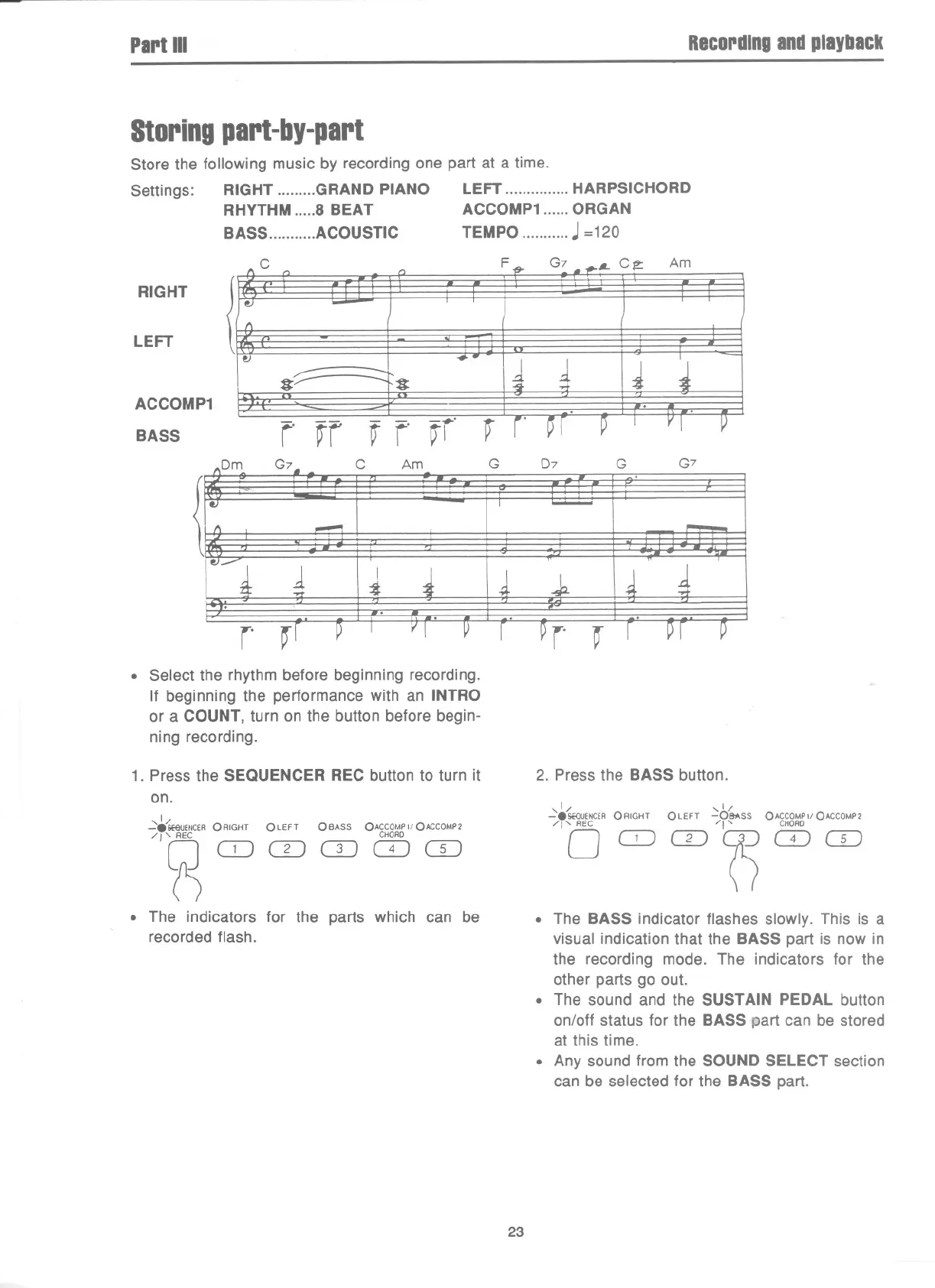PartIII
Recordingandplayback
Storingpart-by-part
Store the following music by recording one part at a time.
Settings: RIGHT GRAND PIANO LEFT HARPSICHORD
RHYTHM 8 BEAT ACCOMP1 ORGAN
BASS ACOUSTIC TEMPO J=120
........
1
I
t
r
~
. Select the rhythm before beginning recording.
If beginning the performance with an INTRO
or a COUNT, turn on the button before begin-
ning recording.
1. Press the SEQUENCER REC button to turn it
on.
,1/
-.&EElUE'KERORIGHT OLEfT OBA55 OACCOMPII OACCOMP2
/ I' REC CHORD
(JCOCDCDCDo=J
n
. The indicators for the parts which can be
recordedflash.
2. Press the BASS button.
,1/ ,1/
-.SEQUENCER ORIGHT OLEfT -081'.55 OACCOMPIIOACCDMP2
/I'REC /1' CHORD
OCDCDoCDCD
. The BASS indicator flashes slowly. This is a
visual indication that the BASS part is now in
the recording mode. The indicators for the
other parts go out.
. The sound and the SUSTAIN PEDAL button
on/off status for the BASS part can be stored
at this time.
. Any sound from the SOUND SELECT section
can be selected for the BASS part.
23
C
F
G . A- Ctt
Am
,..,
RIGHT
L
LEFT
I
'
+-
'1 1
Ii
#---- r#
1-4
ACCOMP1
,-
,
r i
r'
-.....
fBASS
fl
Om G7 - C
Am G 07 G
G7