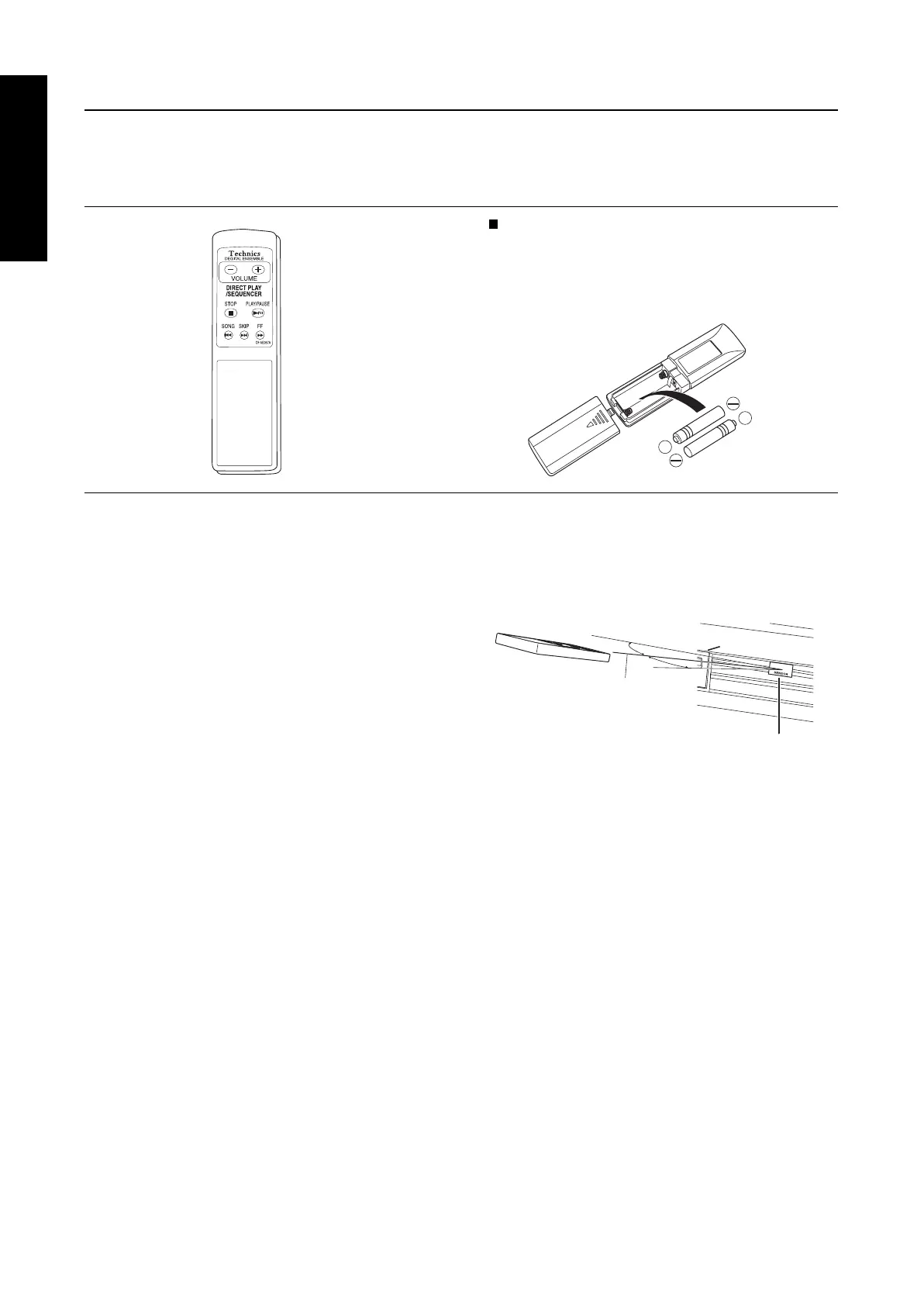Remote Controller (PR804)
You can use the included wireless remote control to adjust the MAIN VOLUME, activate DIRECT
PLAY (page 98), and activate SEQUENCER playback (page 67).
•
To operate DIRECT PLAY with the remote controller, the normal playback display must be present with the disk inserted,
and for the SEQUENCER playback, the instrument must be in the stand-by mode for playing back.
Button functions
VOLUME
Adjust the total volume level.
• You can adjust the volume level within the value set by
the MAIN VOLUME control of the instrument.
• The volume level adjusted with the remote controller is
reset when the instrument power is turned off.
<DIRECT PLAY/SEQUENCER>
PLAY/PAUSE
Play back or stop the performance
temporarily.
FF
Fast forward (for DIRECT PLAY only)
SONG SKIP
Skip the current song (for DIRECT PLAY
only)
STOP
Stop the performance.
Correct use of the remote
controller
• No object should be present between the remote control
and the SENSOR.
• Avoid exposing the SENSOR to sources of strong
radiation such as direct sunlight or fluorescent lamps.
• Keep the surfaces of the SENSOR and the emitter of
the controller clean.
CAUTION:
• Do not disassemble or modify.
• Do not place any heavy object on top of the remote
controller.
• Do not expose to direct sunlight for long periods of time.
• Do not spill any liquid.
Battery installation
• Before insertion, make sure the battery polarity is as
indicated.
• Do not use old batteries together with new ones.
• Remove the batteries from the battery compartment
and store separately when the instrument is not to be
used for a long time.
Tech
nics
D
EGITAL
EN
SEMB
LE
V
O
L
U
M
E
D
I
R
E
C
T
P
LA
Y
/S
E
Q
U
E
N
C
E
R
S
T
O
P
F
F
O
F
A
G
0
5
7
A
S
O
N
G
S
K
I
P
PL
A
Y
/PAUSE
30
30
7m以内
SENSOR
Remote
controller
Within 7m
Disk Drive
+
+
(LR03, AAA, AM-4)
Basic functions
30
QQTG0665