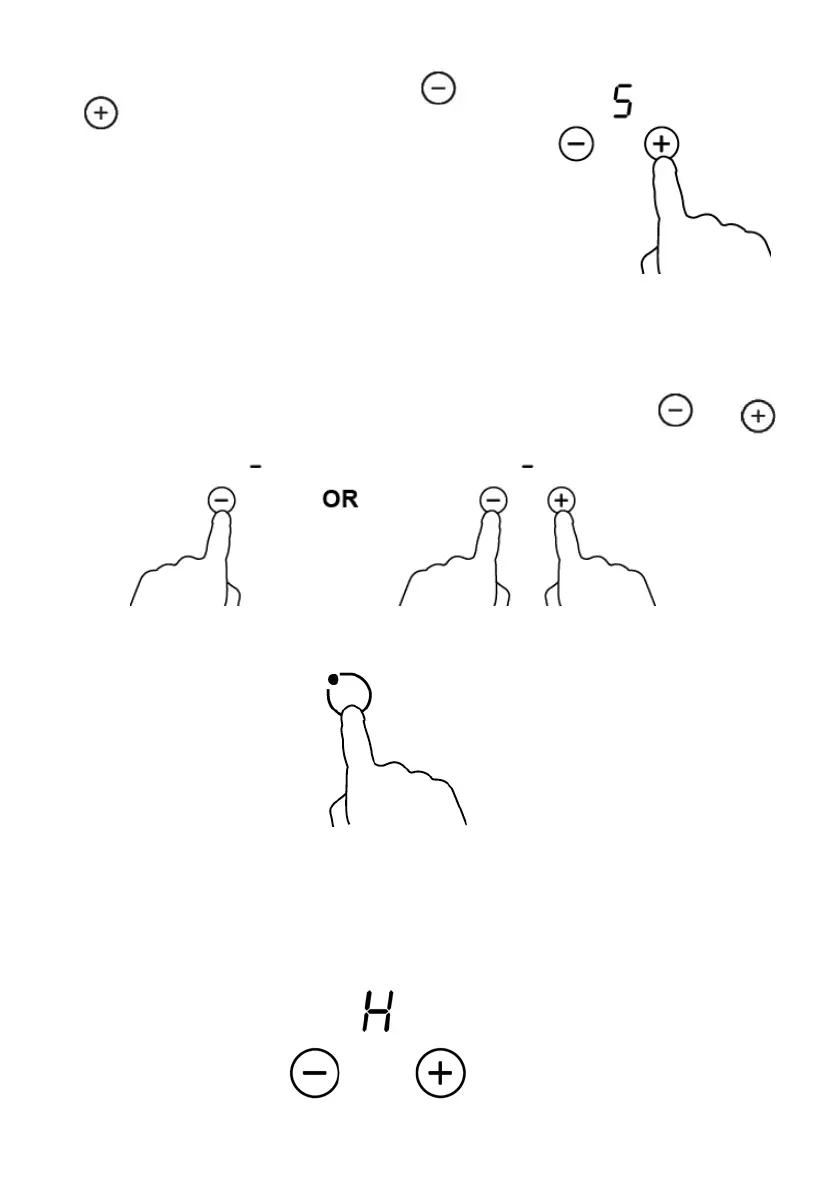7
3. Select a heat setting by touching the or
control.
• If you don’t choose a heat setting within 1
minute, the ceramic hob will automatically
switch off. You will need to start again at
step 1.
• You can modify the heat setting at any time
during cooking.
When you have finished cooking
1a. Turn the cooking zone off by scrolling down to “- “or touching and
control together.
1b. Turn the whole cooktop off by touching the ON/OFF control.
2. Beware of hot surfaces
H will show which cooking zone is hot to touch. It will disappear when the
surface has cooled down to a safe temperature. It can also be used as an energy
saving function if you want to heat further pans, use the hotplate that is still hot.