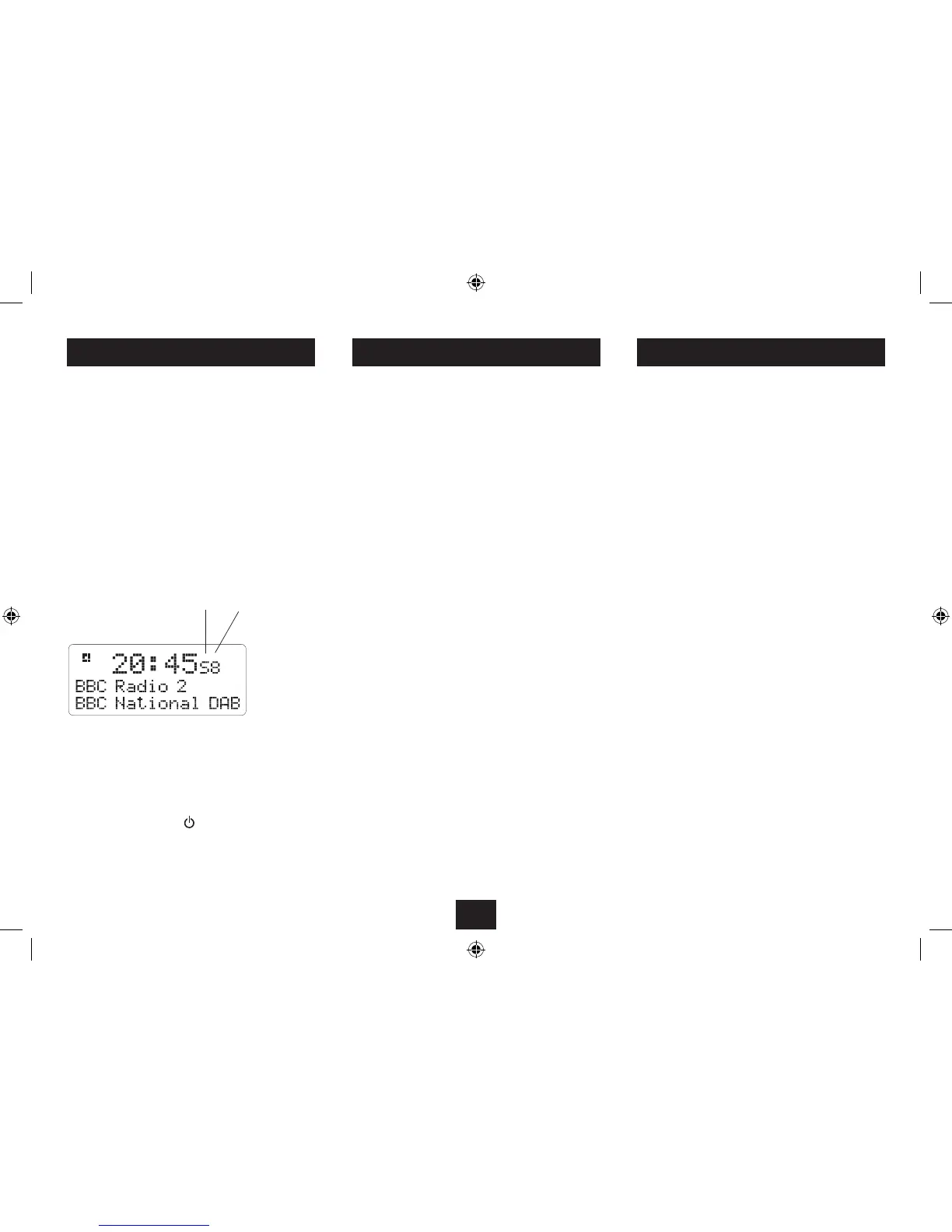8
SCANNING
When rst used, your radio scanned the DAB band for
available stations. The station services found were then
stored in your radio’s memory.
You can re-scan the band at any time if you move to a dierent
area or just to refresh the stored list of available stations.
Two types of scan are available, a Quick Scan that scans UK
DAB bands for available services and a Full Scan, that scans
all bands.
TO START A QUICK SCAN
Switch on the radio and select the DAB band.•
Press the • AUTOTUNE button briey.
The radio will now display the legend ‘QUICK SCAN’ and a
bargraph and percentage gure to show scan progress. At
completion of the scan, the radio will display the number of
services found.
TO START A FULL SCAN
Switch on the radio and select the DAB band.•
Press and • hold the AUTOTUNE button.
The radio will now display the legend ‘FULL SCAN’ and a
bargraph and percentage gure to show scan progress. At
completion of the scan, the radio will display the number of
services found.
After running a Quick or Full scan the radio will re-tune to the
last tuned station, or if this is not available, the rst station
found in alphabetical sequence.
SLEEP MODE
THE SLEEP FUNCTION
The Sleep function allows you to program your radio to
switch itself o after a set period of 90, 80, 70, 60, 30 or 10
minutes.
To activate the Sleep function:
Press the • SLEEP button.
The display will show Sleep 90 min.
Now press the • SLEEP button repeatedly until your
required sleep time appears on the display.
After a few seconds the Sleep display will disappear and the
‘SLEEP’ symbol will appear on the display with conrmation of
the sleep minutes you set (8=80 minutes, 6=60 minutes etc).
MANUAL TUNING
If preferred, you can also tune DAB stations manually.
To Manually tune:
Press and • hold the INFO button until the display shows
‘Manual Tune’
Press the • JOG MODE/SELECT button to select manual
tuning.
Rotate the • VOLUME/SELECT control to browse the DAB
multiplex channels.
When your radio locates a station multiplex, the multiplex
name will be displayed on the bottom line of the display.
To select a station multiplex, press the • JOG MODE/
SELECT button.
The display will show the rst station in the selected multiplex.
Rotate the • VOLUME/SELECT control to browse the
stations in the selected multiplex.
You can tune to a displayed station by pressing the • JOG
MODE/SELECT button.
The station will tune and the radio will exit from Manual
Tuning mode.
Your radio will continue to play, then will set to Standby
when the sleep time expires.
To cancel the Sleep function once set:
Press the • SLEEP button during Sleep mode.
To switch the radio o before the sleep period ends:
Press the • STANDBY/ON
button.
Sleep symbol Sleep minutes symbol
