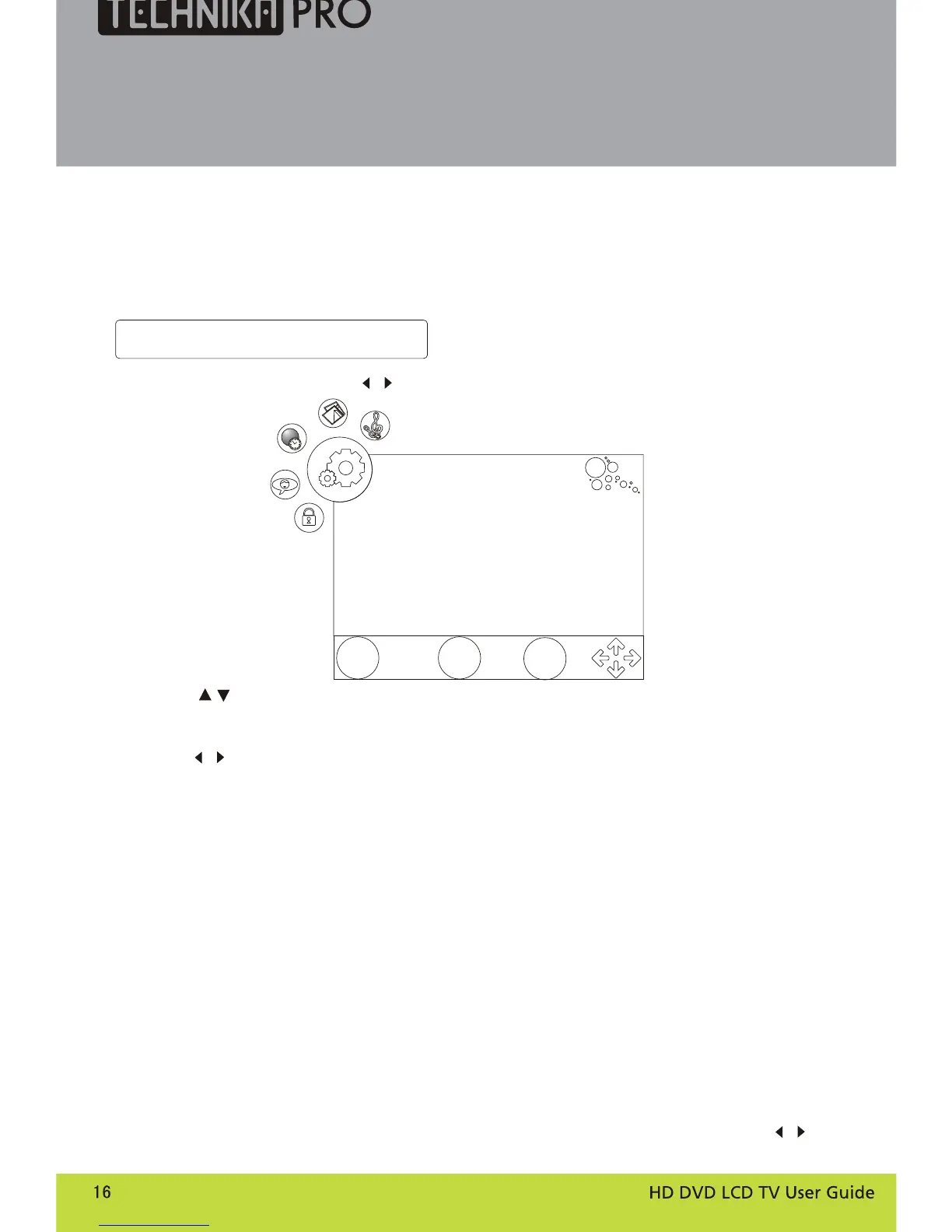Function Menu Options
1. Press MENU button and until the following menu appears on the screen.
2. Press button to enter the function menu and go up and down to
select the desired option .
3.Press button to increase and decrease the level to match your preference .
4. Repeat step 2 and step 3 until desired function quality has been achieved .
Functions:
1. Language: Used to set the language of the on-screen display.
2. Subtitle Language (in DTV mode only): To switch the subtitle languages .
3.Display Mode: Used to set the aspect ratio of the display. Choices include Auto
/Full Screen/Zoom1/Zoom2/4:3( Display mode may differ from different
inputs. )
4. Blue Screen(in ATV mode only): Used to turn the blue screen option On or Off.
With the option on, your TV screen turns blue after 3 seconds without an input
signal.
5. Reset : Press OK button to enter the dialogue Are you sure? And press
to select Yes, then press OK button to reset the TV setting to factory default.
/
/
/
/
Note: Bass and Treble can be adjust in any audio mode, and if the numerical
value is changed, the audio mode will be changed to personal automatically.
Balance : Adjust the audio output between left and right speakers.
AVL: Automatic Volume Limit Control . Reduces the differences in volume level
between different broadcasters.
EXIT
MENU
OK
FUNCTION
Language English
Subtitle Language English
Display Mode Auto
Blue Screen Off
Software update Off
Carry out system update V1.1
Reset
Menu Operations