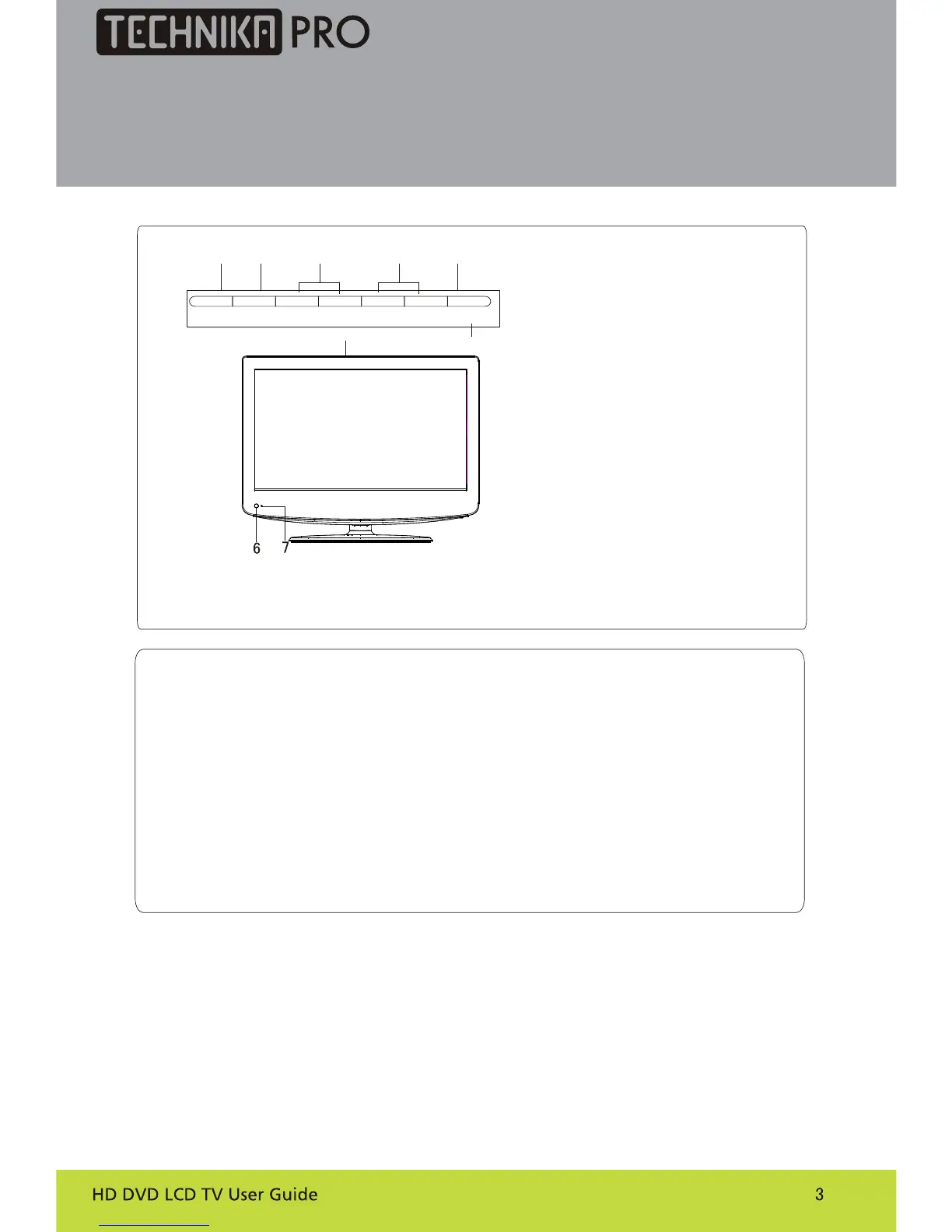Control Panel Function
1. Standby switch
2. SOURCE Call the Input Source menu/Confirm button when operation
menu.
3. MENU Press to select the main menu
4. VOL- Volume down / Left orientation to adjust the item in the OSD
VOL+ Volume up / Right orientation to adjust the item/Press to enter
5. CH- TV channel down / to select the item in the menu
CH+ TV channel up / to select the item in the menu
6. Power indicator
7.Remote Sensor
(The figure above and the description of the button may be different,
all picture in this manual is just for reference, please see the actual set.)
SOURCE MENU VOL- VOL+ CH- CH+ STANDBY
2 3 4 5 1
R1
POWER
Front Panel Control