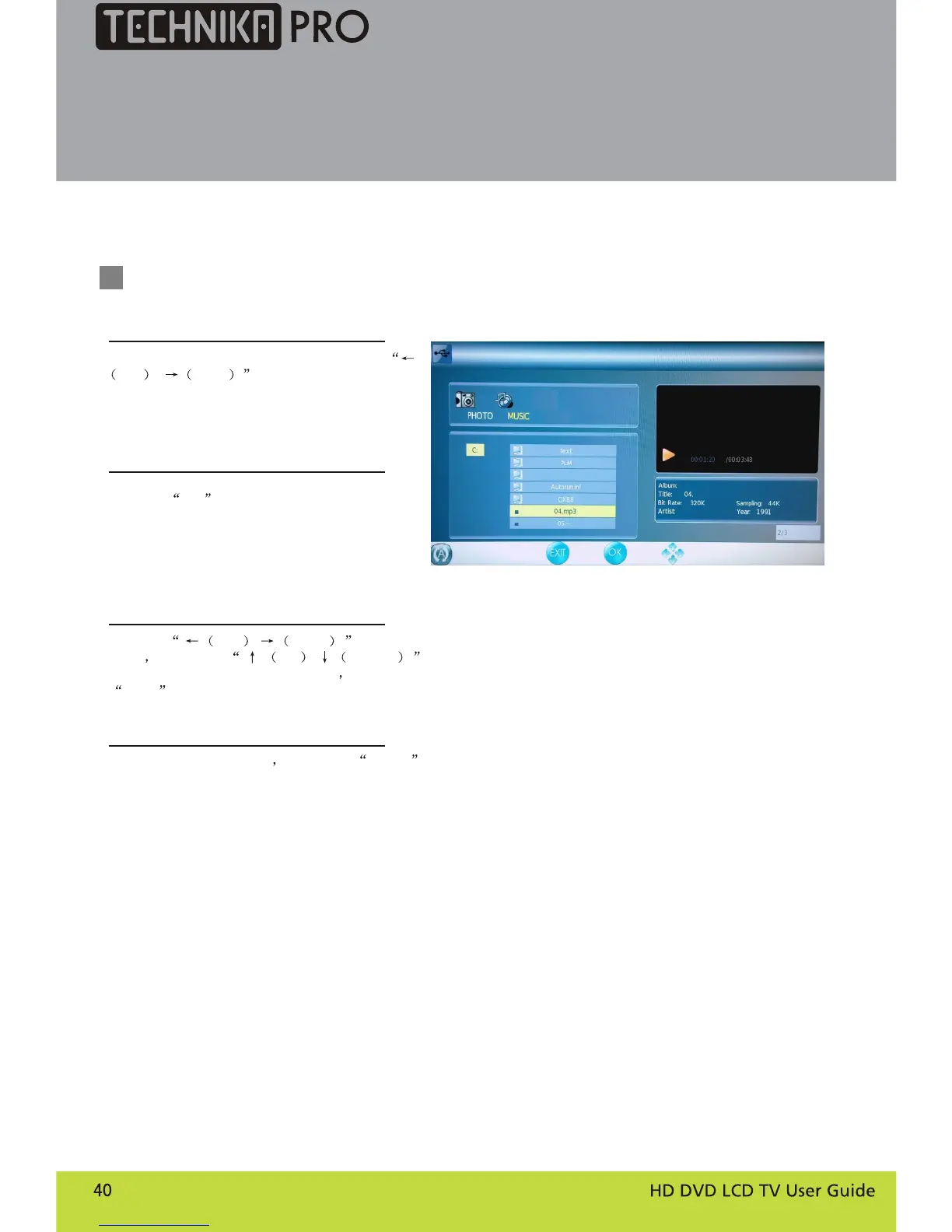Playing Music
1. After entering USB main interface, press
Left / Right to select “MUSIC”.
2. Press OK to confirm the selection and
enter the music playing interface.
3. Press Left / Right to change
page and press UP / DOWN and “OK” button to
select the music you want to play then press
to play the music.PLAY
4. To exit music playing just press BACK
repeatedly.
Streaming Media Playing System