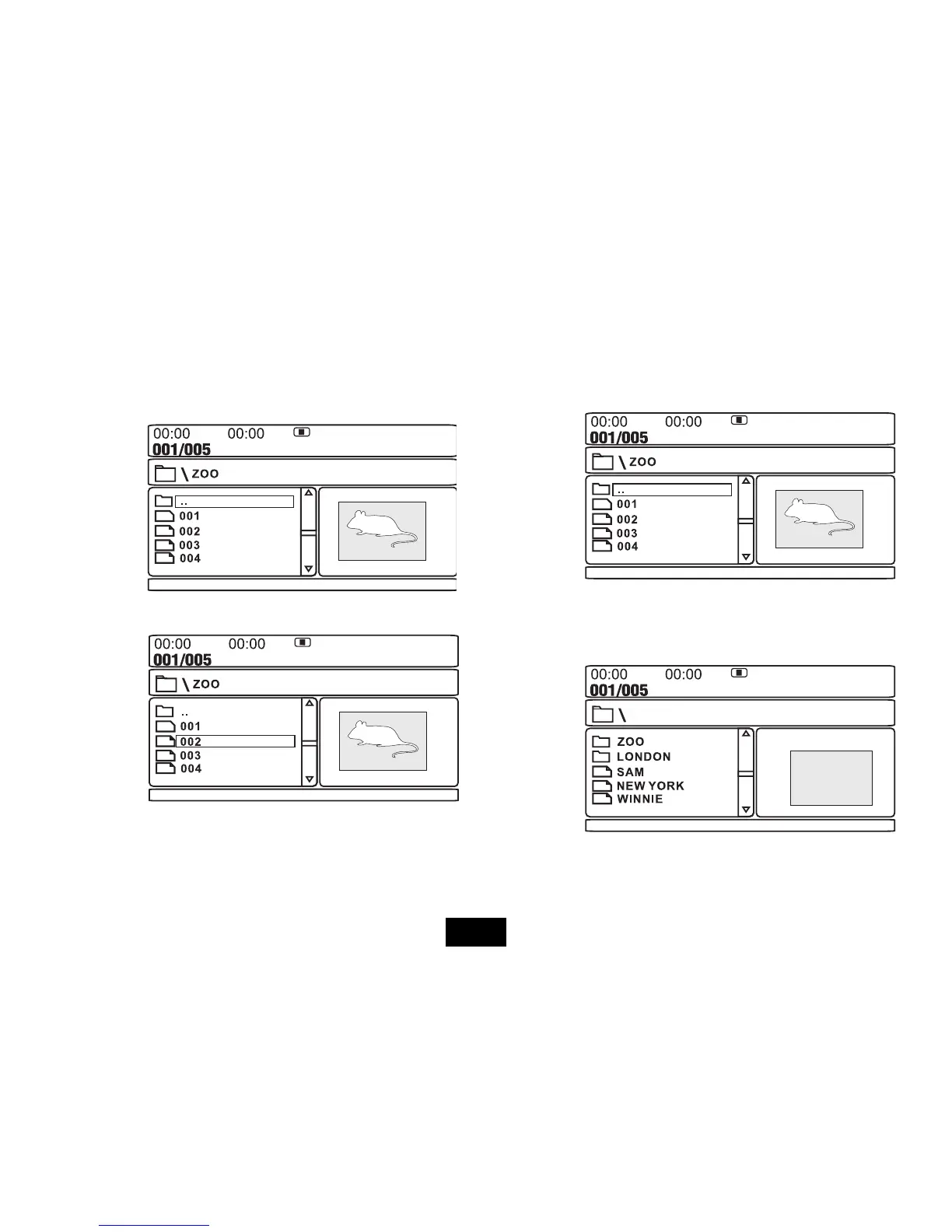Page 16
PLAYING FOLDERS
Load a JPG disc into the player. The main screen will appear
• Press
to select a folder.
• Press ENTER
The pictures in the folder will display
• Select a picture and press ENTER to start the slide show.
• Proceed as before to view and manipulate your pictures.
When the last image has displayed the slide show stops and the Folder Menu
displays (unless you have chosen to repeat the folder - see below).
• At any time , pressing the MENU key also returns you to the Folder Menu
To select another folder
• Press
to highlight the top line
• Press ENTER. The main menu will display
REPEAT PLAY: Press the REPEAT key to repeat play one image, all the images
in a folder or cancel Repeat (Play all images once and stop).