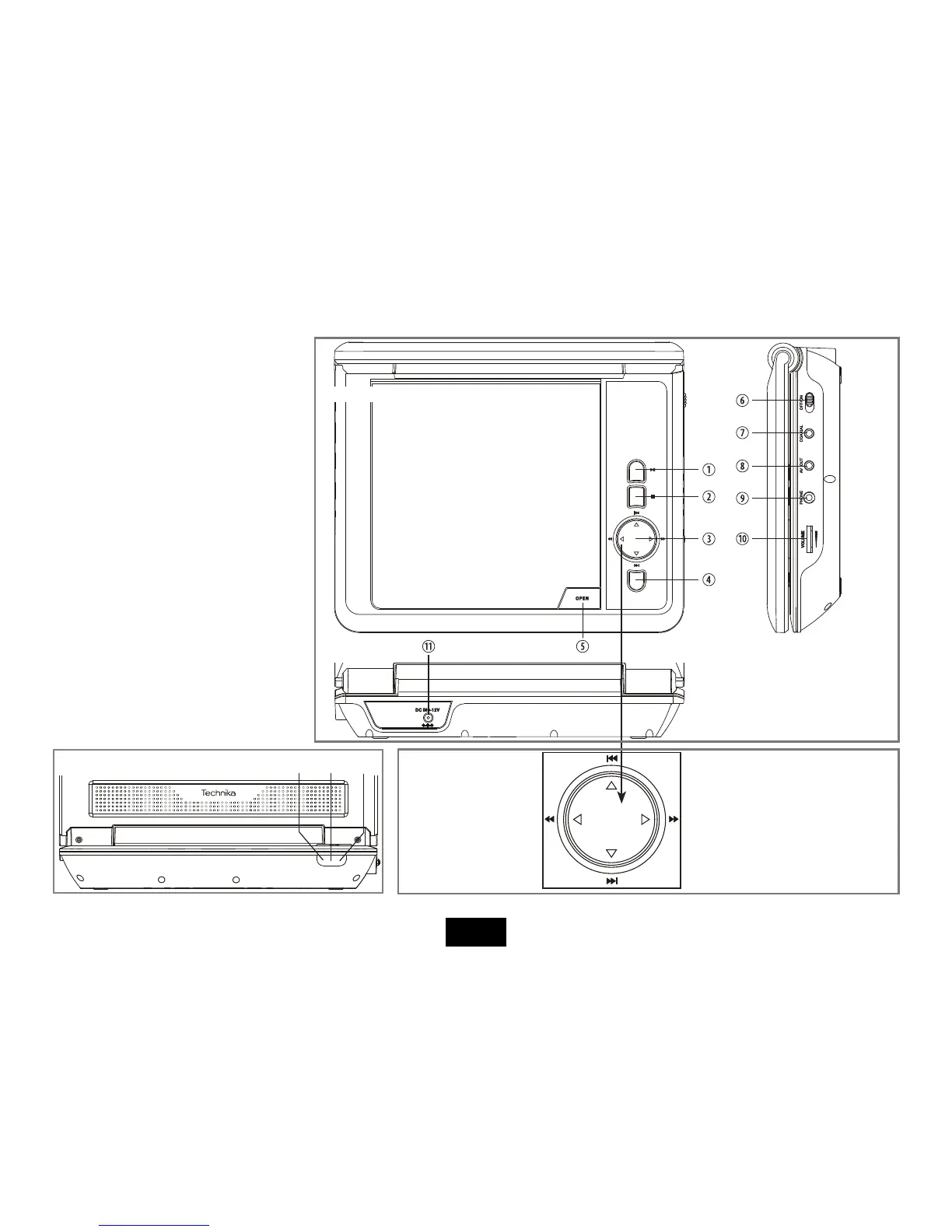CONTROLS & CONNECTIONS
TOP VIEW
RH
VIEW
FRONT VIEW
REAR VIEW
1. PLAY/PAUSE key uII
2. STOP
.
key
3. NAVIGATION keys
4. MENU key
5. Disc Open Button
6. Power ON/OFF switch
7: Digital Coaxial Audio Socket
8: AV OUT connector
9: Earphone jack
10. Volume Control
11. DC IN 9-12V
12. Battery Status Indicator
13. Remote Control Sensor
14. ON/OFF indicator
DISC PLAY MODE
{ Previous Track
} Next Track
] Fast Forward Search
[ Fast Reverse Search
MENU MODE (or JPG PLAY - see P. 15)
p Move Up a row or menu list
q Move down a row or menu list
u Move forward along a row/menu list
t Move back along a row/menu list
uII Play the selection
1@ 1# 1$
