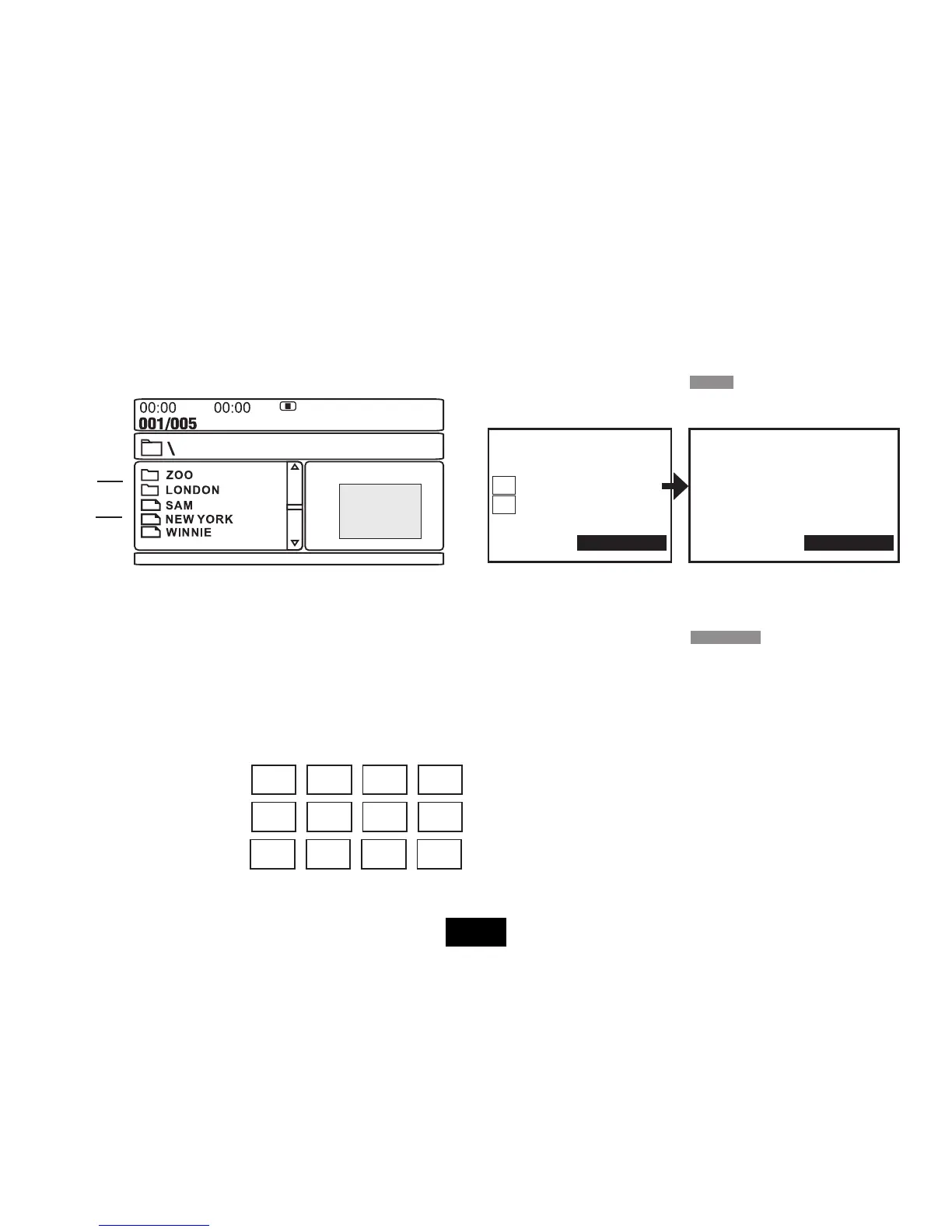To display the menu:
• Select Menu.
• Press ENTER .
The MENU screen displays all the actions you can perform in JPG mode
To return to the slide show:
• Select the picture you wish to view:
• Select Slide Show: Press ENTER.
The slide show will start from the picture you have chosen.
CHANGING THE SCREEN ASPECT RATIO
During playback of a JPG disc:
Press the FUNCTION key on the handset to toggle the screen between Widescreen
(16:9) and Normal (4:3) aspect.
Page 15
PLAYING A JPG CD
Load a JPG disc into the player. The main screen will appear
A JPG disc may contain pictures only or may have one or more folders with
pictures within the folders. MP3 les are not playable.
VIEWING JPGS
Use the
keys to highlight a picture .
Press ENTER . Alternatively, enter a number via the number keypad.
All the pictures not in folders will play as a slide show from that point forward.
• Press II to pause and re-start the slide show
• Press STOP to stop the disc. The pictures display in THUMBNAILS of 12.
• Press
to move along a row
• Press
to move between rows
To move to the next/previous set of 12:
• Highlight tPrev or Next u
and then press ENTER
Slide Show Menu tPrev Next u
Folders
Pictures
Slide Show Menu tPrev Next u
Slide Show Menu tPrev Next u
REMOTE KEY FUNCTION
STOP THUMBNAIL MODE
NEXT PICTURE
PREVIOUS PICTURE
PLAY PICTURE MODE
CONTINUE
}
{
REMOTE KEY FUNCTION
CONTRAROTATE
ROTATE CLOCKWISE
ZOOM SWITCH ZOOM MODE
PAN IN ZOOM MODE
EXIT MENU
V
V
V
V
V
V