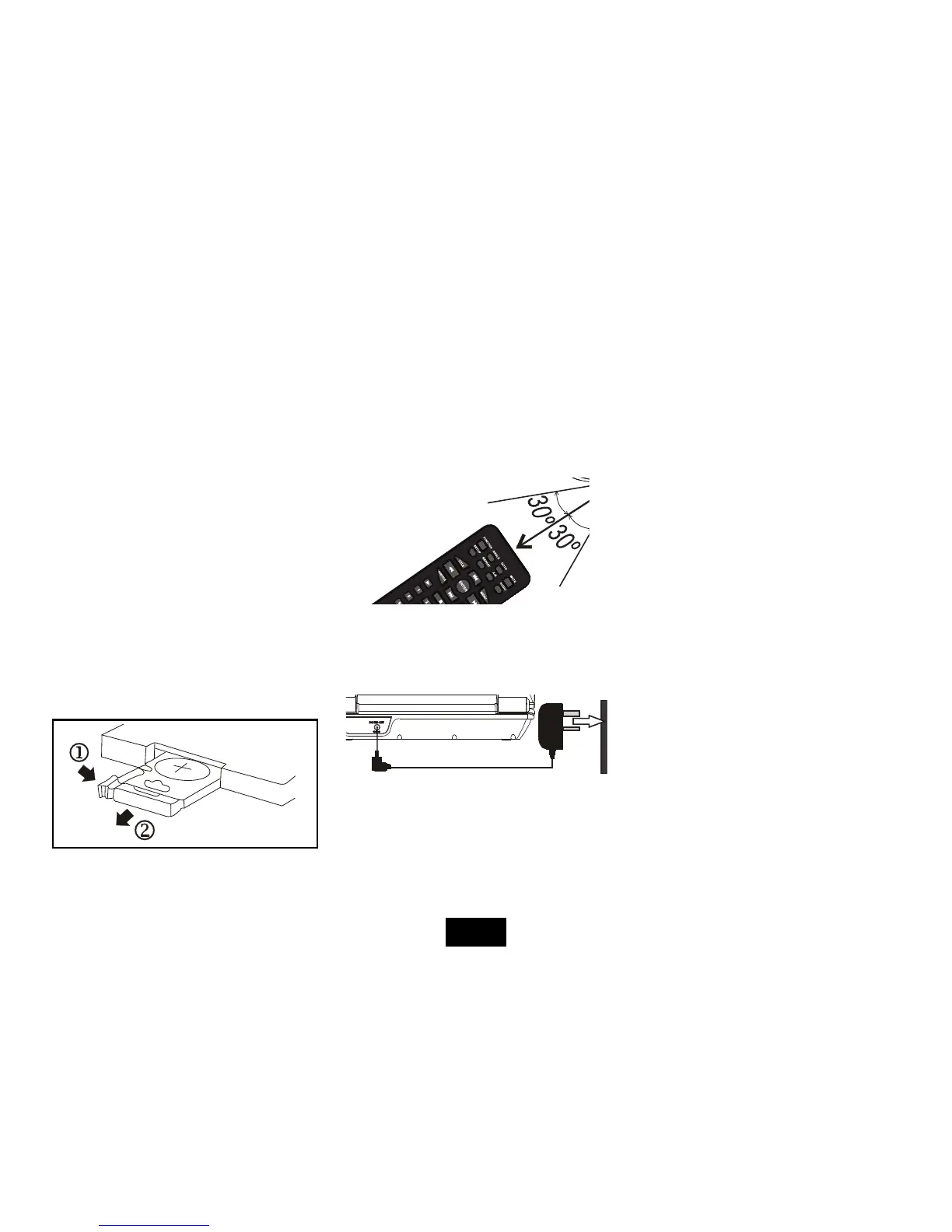POSITIONING THE PLAYER
Place the player on a level surface where it cannot
get knocked over or fall. Carefully lift up the player lid
to reveal the screen. Do not open the player by more
than 135 º or you may strain the lid mechanism.
HANDSET PREPARATION
Remove the safety strip from the battery compart-
ment. The handset is now ready for use.
HANDSET BATTERY REPLACEMENT
If the handset behaves erratically or fails to operate
the battery should be replaced.
1: Press the catch at the side of the battery compart-
ment. Slide out the battery cage
2: Remove the old battery. Place the new battery in
the cage with the polarity as shown. Close the cage.
Observe all battery cautions on the Inside Front Cover.
USING THE HANDSET
Point the handset at the infrared receiving window
of the player. The handset must be no more than 3
metres from the player and at an angle of no more
than 30º for reliable operation. If handset operation is
erratic in sunlight, move the player into the shade.
CONNECTING THE DC ADAPTOR
Connect the supplied mains adaptor to the player and
then to the mains supply. Switch the mains power on.
Before using the player it is essential to charge
the battery. Charge the battery with the player
switched o. If you use the player with a at bat-
tery intermittent operation will result even if the
player is being used with mains power.
CHARGING THE BATTERY
The amount of time taken to charge the battery de-
pends on the amount of residual charge remaining
but it could take several hours.
When the battery is charging the battery status indi-
cator at the front of the player will ash RED. When
the battery is fully charged the red light will glow
steadily. The player is now ready for use.
DURING BATTERY OPERATION:
If there is no display when the player is turned on:
This is not a fault condition but due to a at battery.
• Switch the player o, connect the charger as de-
scribed above and charge the battery for six hours.
When the battery is running out:
• The battery status indicator at the front of the
player will ash RED.
• After a short period the player will shut down.
• You must charge the battery as soon as possible.
To conserve power:
• Always switch the player o when it is not con-
nected to the adaptor or you will drain the battery.
• Follow the advice on the Cautions Page of this
manual to keep your battery in good condition.
Page 6
