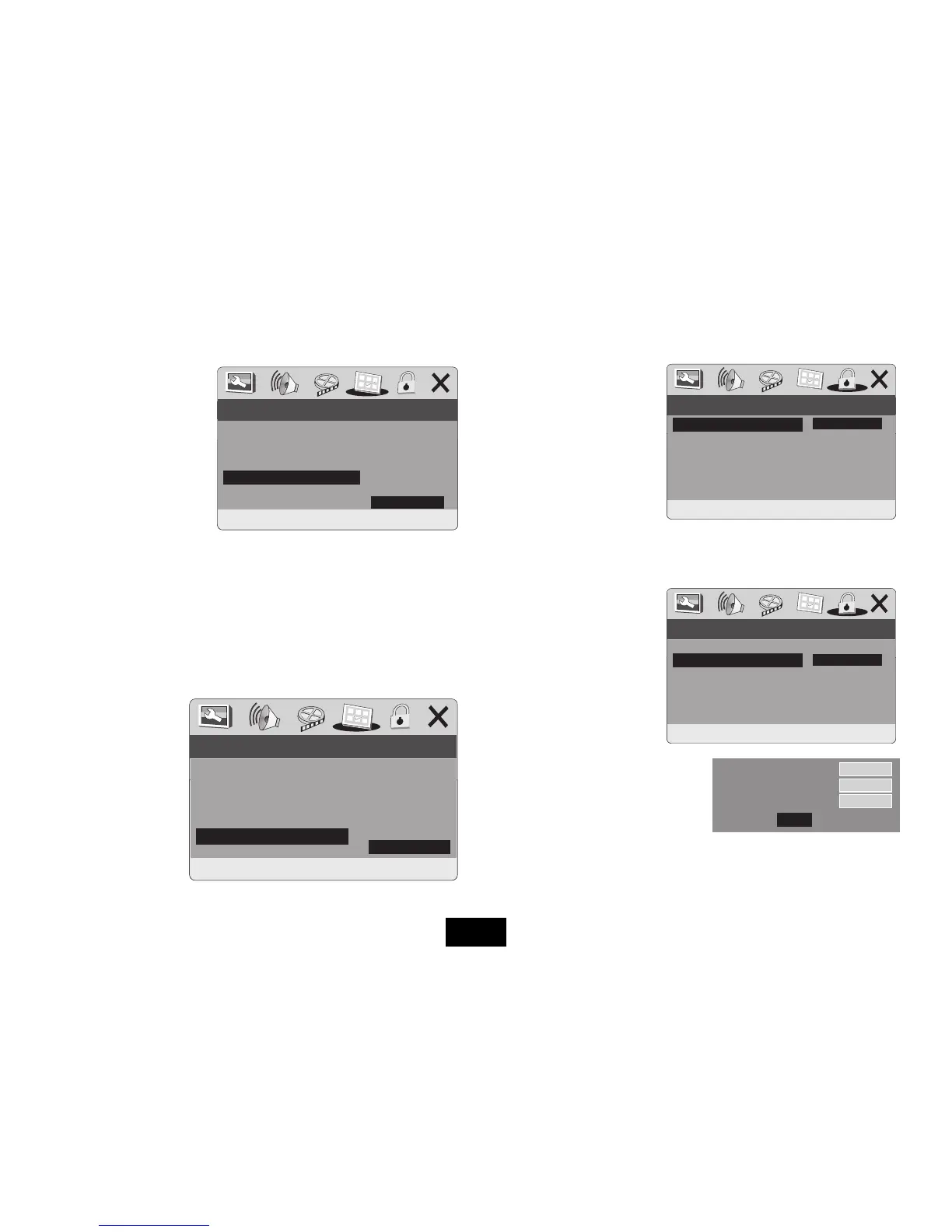PARENTAL CONTROL SETTINGS - NOTE: Adult level is the factory default.
• Highlight Parental:
• Press ENTER
• Select the Rating:
• Press ENTER
• Input the password at the
prompt. (Password is 136900)
• Press ENTER
If the password is accepted will the rating will be changed.
RESTORING DEFAULTS
• Highlight Default:
• Press ENTER
• Press ENTER
This restores all the player settings except Parental Control settings to the
default value.
The player will now
automatically exit the
Settings Menu.
THE PASSWORD SETUP PAGE
• Access Password Mode
• Press ENTER
PASSWORD MODE: Setting the
Password Mode to OFF allows you
to change Adult ratings without
entering a password.
To change the setting:
• Select ON: Enter the password at the prompt: Press ENTER
SETTING AND CHANGING THE PASSWORD
• Access Password
• Press
• Press ENTER to change the
password.
The default System Password is
136900
To change the password:
At the prompt:
• Enter the old password 136900
At the prompt: Enter the new password.
At the prompt: RE-ENTER this password.
Press ENTER to store the password.
NOTE: The default 136900 will be operative even AFTER you change the Password.
OLD PASSWORD
NEW PASSWORD
CONFIRM PWD
OK
Page 25
LOAD FACTORY SETTING
--PREFERENCE PAGE--
TV TYPE PAL
AUDIO ENG
SUBTITLE OFF
DISC MENU ENG
PARENTAL
DEFAULT
RESET
SET PARENTAL CONTROL
--PREFERENCE PAGE--
TV TYPE PAL
AUDIO ENG
SUBTITLE OFF
DISC MENU ENG
PARENTAL
PASSWORD
DEFAULT
I KID SAF
2 G
3 PG
4 PG 13
5 PGR
6 R
7 NC17
8 ADULT
PASSWORD MODE
--PASSWORD SETUP PAGE--
PASSWORD MODE ON
PASSWORD
ON
OFF
CHANGE PASSWORD
--PASSWORD SETUP PAGE--
PASSWORD MODE ON
PASSWORD
CHANGE