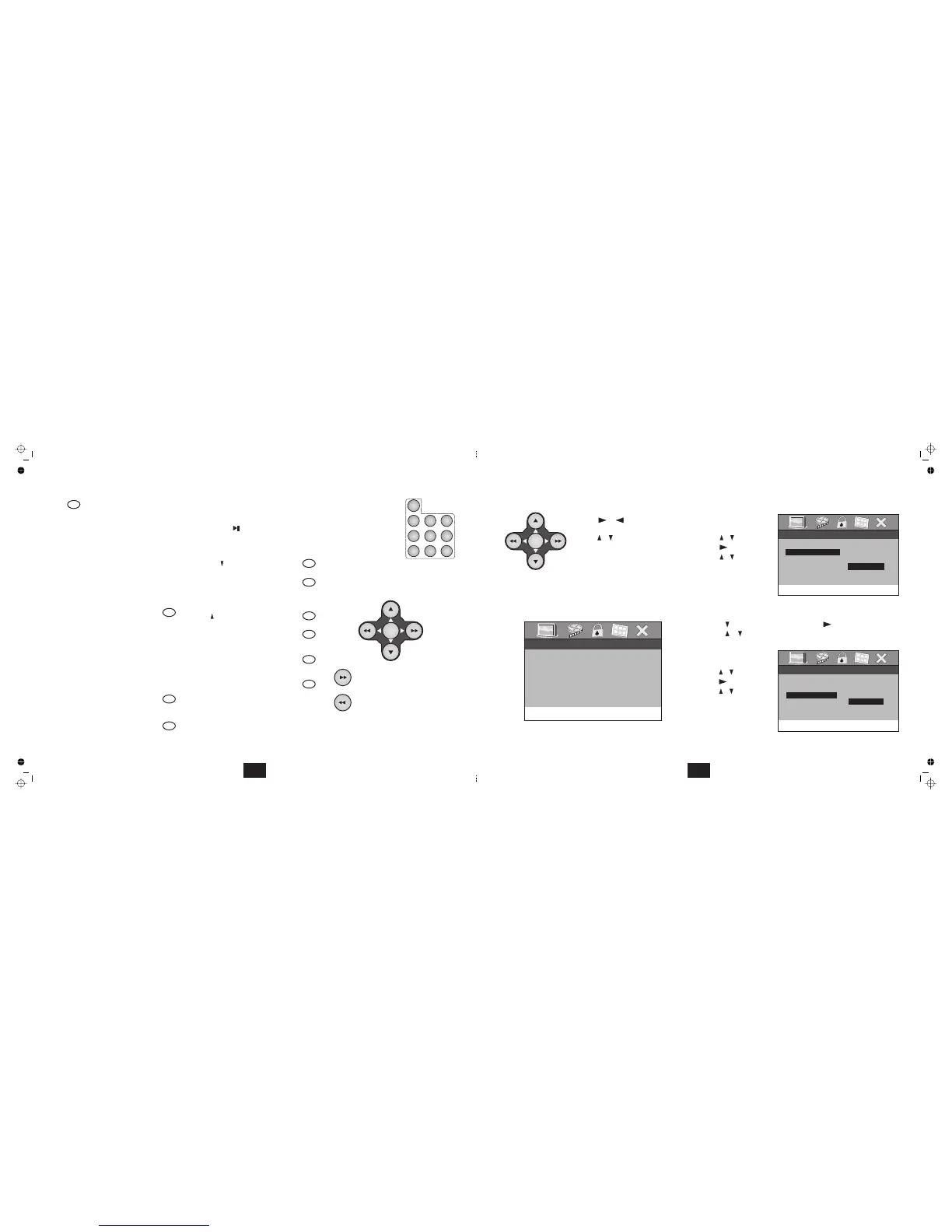P
P
P
P
P
P
P
P
P
P
0
1
4
7
2
5
8
3
6
9
ENTER
8
OPERATING FUNCTIONS
Below is aquick guide to handset key functions.
The symbol indicates that the function is
available on the player control panel.
Enter the Player SETUP menu.
Press this key to display track, title, chapter
information, etc.
Change the size of the picture on screen
Choose subtitles for a film (if the DVD disc
supports this feature)
Press to move the disc successively forward
one track at a time
Repeat a sequence between any two points of
your choosing
Fast forward search on a disc
Repeat a track, repeat a chapter
Press to partially stop a disc while playing. Press
twice to fully stop the disc.
Press to choose the language of a multi-
language DVD soundtrack .
Select different camera angles (if the disc
supports the feature)
Press to
Press to move down a menu or list
Confirm a menu choice; Play a disc
Fast search in reverseon a disc
Press to move up a menu or list
Press to move the disc successively back one
track at a time
Press to move to the next set of choices in a
menu or list
Press to move to the last set of choices in a
menu or list
Enter the number as
Enter the number.
Fast forward
move to the next list
Fast reverse
move to the last list
b
c
d
e
f
g
h
i
j
1)
1!
1@
1#
1$
1%
1^
1&
1*
1(
2)
2!
SETUP
DISPLAY
ZOOM
SUBTITLE
NEXT TRACK
A-B REPEAT
FASTFORWARD
STOP
MENU
AUDIO
ANGLE
PLAY/PAUSE
NUMBER KEYPAD
DOWN
ENTER OK
FASTREVERSE
UP
PREVIOUS TRACK
NAVIGATE RIGHT
NAVIGATE LEFT
NUMBER KEYPAD
HANDSET NAVIGATION KEYS
REPEAT
Press to access the root menu of the DVD disc
Enter a number
( on player)
play, press to pause a disc
To entera number from 1
to 9 (say 7):
07
To enter numbers above 9:
In PLAY MODE:
In MENU mode :
In PLAY MODE:
In MENU mode :
If you enter the number
as ' the player will wait
for a second digit. If none
is entered, after a short
period the player will play
the chosen number.
7'
>>>>
CUSTOMISING THE PLAYER SETTINGS
Access the menu when the player is stopped
Press or to take you to the
menu or returnyou to the one.
Press or to take you or in the
menu list. Press to
confirm your selection.
The menu and the choice within the
menu are highlighted GREEN.
Press enter Setup. Pressthe key again toexit Setup.
The parameters are displayed to the left and the current settings are
displayed in the next column.
SETUP
ENTER
SETUP
GENERAL SETUP PAGE
next
previous
same (OK)
up down
to
TV DISPLAY
Normal/PS Normal/LB
Wide
ANGLE MARK
ENTER
The settings are: (4:3 Pan Scan) (4:3 Letter Box)
(16:9).
This enables/disallows the user to select different camera angles.
Press to takeyou to ANGLE MARK,Press to take you tothe choices
Press or to make the choice. Press to confirm
(OK)
-- General Setup Page --
TV Display Wide
Angle Mark On
Last Memory Off
Screen Saver On
Go To General Setup Page
-- General Setup Page --
TV Display Wide
Angle Mark Off
Last Memory On
Screen Saver On
Normal/PS
Normal/LB
Wide
Press or to selectanitem
Press togototheitemchoice
Press or tochoose an item
PressENTER(OK)toconfirm
ENTER
-- General Setup Page --
TV Display Wide
Angle Mark Off
Last Memory On
Screen Saver On
Set Angle Mark
On
Off
Press or to selectanitem
Press togototheitemchoice
Press or tochoose an item
PressENTER(OK)toconfirm
13
Setup TV Display Mode
