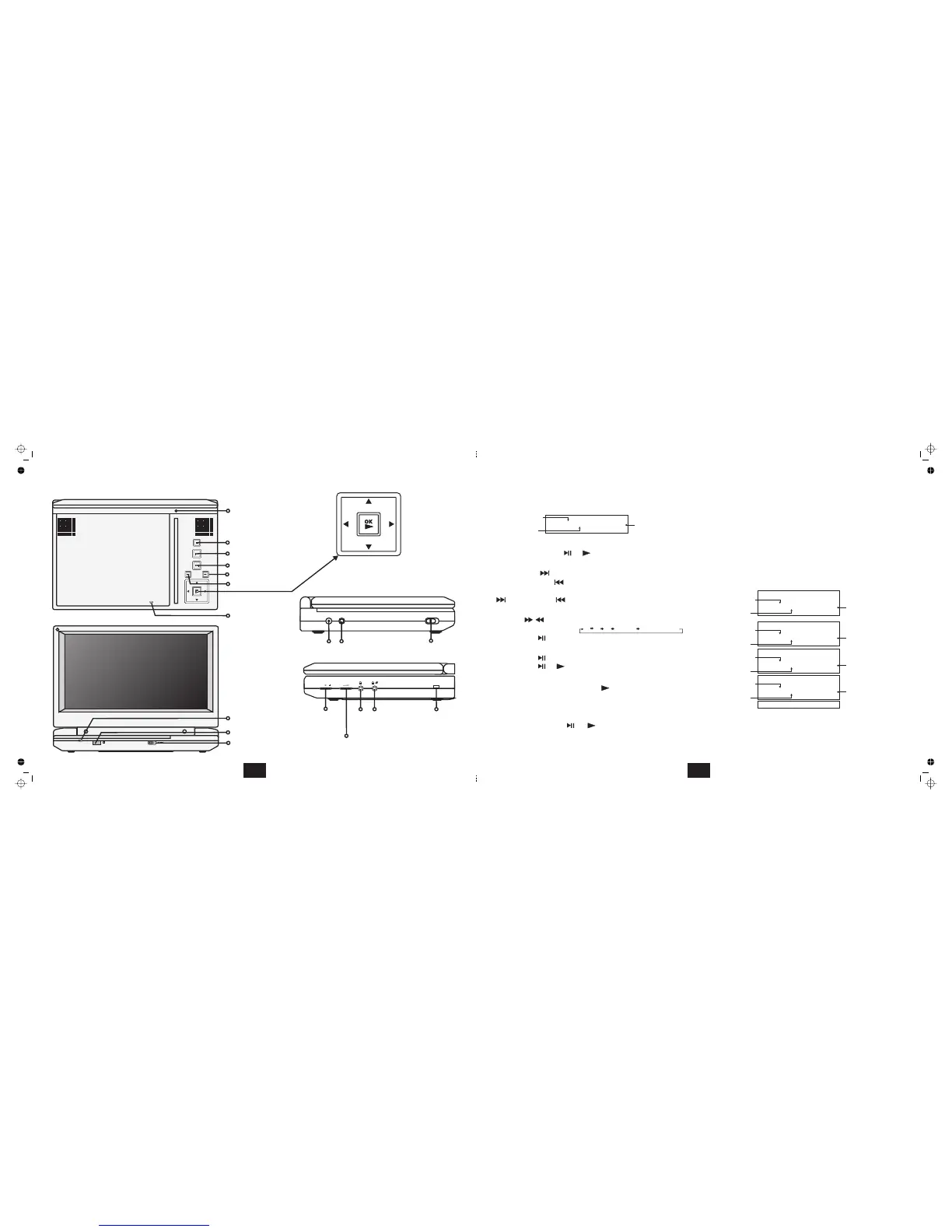OPERATING CONTROLS
DISC LID
CLOSURE
POWER INDICATOR
REMOTE SENSOR
DISC LID RELEASE
SCREEN BLACKOUT
BUTTON
TOP VIEW
FRONT VIEW
STOP BUTTON
PREVIOUS BUTTON
NEXT BUTTON
NORMAL/WIDE BUTTON
MENU BUTTON
Navigate UP a menu
Navigate DOWN a menu
Navigate to NEXT item
Speed search FORWARD
Speed search REVERSE
Navigate to PREVIOUS item
RIGHT VIEW
LEFT VIEW
VOLUME
CONTROL
AV CONNECTION
POWER SWITCH
BRIGHTNESS
CONTROL
CHARGE LIGHT
HEADPHONE
SOCKETS
1
2
DC INPUT
4
Current Track
Total Tracks
Time played on
current track
Track 01/23
00:01
ADVANCED OPERATION
A) Repeat
B) A-B Repeat
C) Display Indications
!
!
!
!
!
!
!
Press once to repeat thetrack,
Press again to repeat alltracks
Press again to cancel repeat
Press to select the start point ( )
Press o select the end point ( )
Press to return to normal play
Press continuously t o toggle the display between :
1-ALL
1-ALL
1-ALL
A-B A
A-B t B
A-B
DISPLAY
PLAYING AN AUDIO CD
Load an Audio CD into the player. The player reads the disc. CD will
start automatically - a very few won’t The player will display
Press or or
Press to go forward one trackat a time
Press to go back one track at a time
When you reach the final track you cannot go to the first track using
Press to go back through the tracks.
Press repeatedly
Speed increases/decreases 2X 4X 8X 16X 32X Normal Speed
Press to resume normalplay or cycle toNormal speed.
Press on the handset.The disc will pause
Press or to resume normal play.
Press . Press or to start play
from the track at which the disc was stopped.
Press twice.
Press or or to play from the
start.
Open and close the Disc Compartment lid to play from the start
Most s
.
1)
ENTER PLAY
NEXT
PREVIOUS
NEXT
. PREVIOUS
PLAY
PLAY
PLAY
STOP ENTER PLAY
STOP
ENTER PLAY
To play an entire disc from the beginning when itis stopped:
OK
2) To change tracks when a disc is playing
3) Fast Forward / Reverse Playback
4) Pausing a disc
OK
5) Stopping and Re-starting a Disc
OK
To completely stop a disc:
To play a stopped disc :
OK
!
!
!
!
!
!
!
!
!
!
!
!
!
( on the Player)
( on the Player)
( on the Player)
( on the Player)
Time played on
current track
Current Track
Total Tracks
Track 03/23
03:01
Current Track
Total Tracks
Time left on
current track
Track 03/23
01:01
Current Track
Total Tracks
Time played
on Disc
Track 03/23
14:01
Current Track
Total Tracks
Time left
on Disc
Track 03/23
14:01
Single Elapsed
Single Remain
Total Elapsed
Total Remain
Display Off
17
