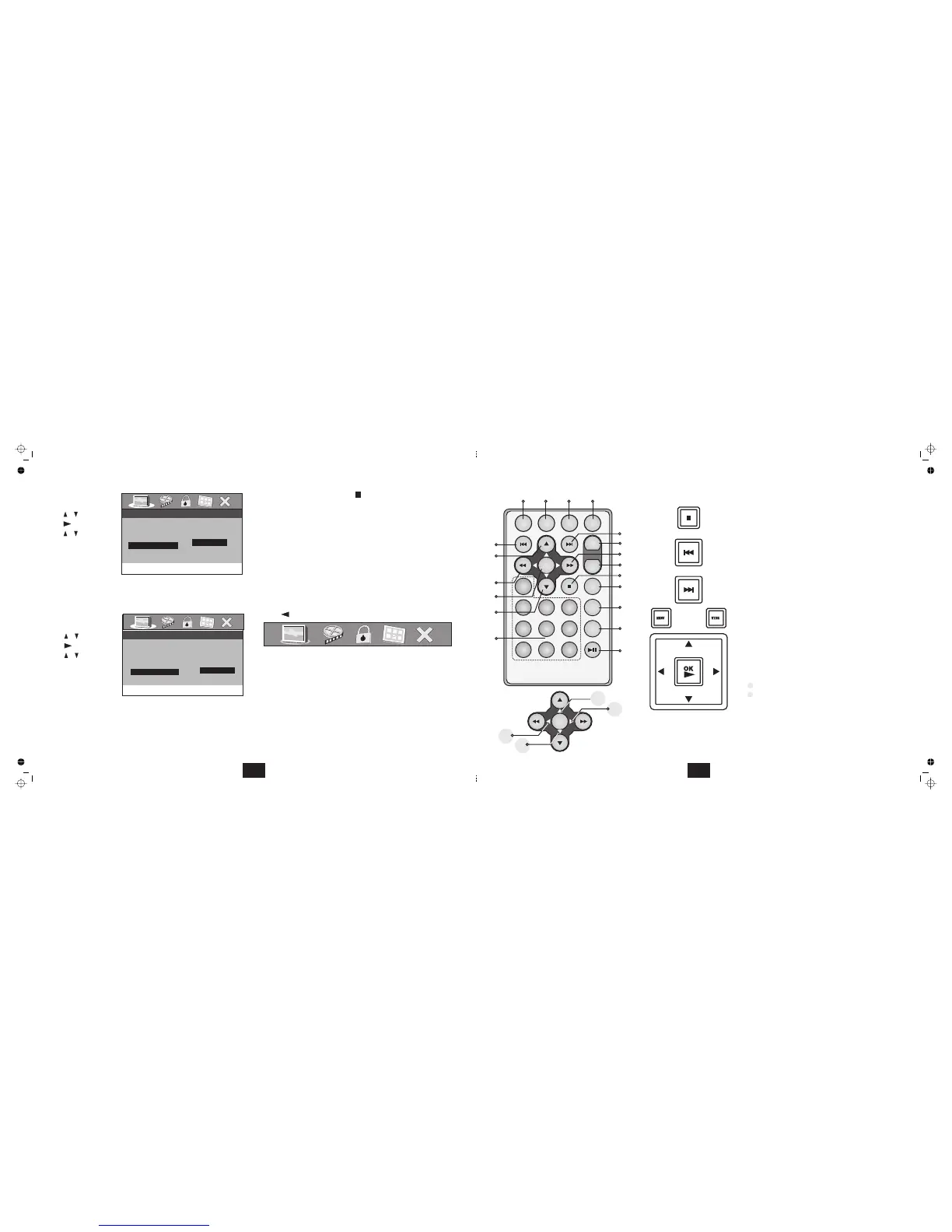Press or to select an item
Press togototheitemchoice
Press or tochoose an item
PressENTER(OK)toconfirm
SCREEN SAVER: ON OFF
LAST MEMORY
LAST MEMORY
ON, ENTER
Choose between or
Youcan stop a disc, remove it from the player and then resume playing the
disc at a later time from the point at which you left off.
Select
Select Press to confirm.
(OK)
To enable Last Memory:
Do not press STOP a second time, or switch the player off or load a
different disc otherwise the player will lose its settings!
When the settings on thispage are complete:
twice
At the point you wish to stop, press
Youwill see the message
Open the disc tray with the OPEN switch on the front of the player.
Remove the disc.
Re- Load the disc. The disc will load and play from the point where you
stopped. The words will briefly appear on the screen
Press to take you to the at the top of the screen
STOP
Page Headings
""Press Play KeyTo Continue
"Last Memory"
*If you open the disc lid without pressing STOP the Last Memory process
will be enabled though we recommend that you should always press STOP
first..
-- General Setup Page --
TV Display Wide
Angle Mark Off
Last Memory On
Screen Saver On
Set Last Memory
On
Off
Press or to selectanitem
Press togototheitemchoice
Press or tochoose an item
PressENTER(OK)toconfirm
-- General Setup Page --
TV Display Wide
Angle Mark Off
Last Memory On
Screen Saver On
Set Screen Saver
On
Off
14
HANDSET OPERATION
The handset replicates most basic
player controls. Additionally there
are somefunctions that canonly be
carriedout from the handset.
The remote handset has a range of
3 metres. Ensure there is a clear
line of sight between the handset
and the display window located at
the front left of the player. The
operating angle should not be
greaterthan 30º of horizontal.
The battery compartment is a slide
out tray located at the bottom rear
ofthe handset.
Removethefilmstrip on firstuse.
To replacethe battery: slide out the
tray. Unwrap a new CR2025
battery, and place it in the tray,
Follow the instructions moulded
intothe rear of thehandset.
When replacing the battery ensure
youuse only the correcttype.
Notes:
The volume level can only be adjusted
viatheVolumecontrolontheplayer
PLAYER CONTROLSREMOTE HANDSET
b
c
d
e
f
g
h
i
j
1)
1!
1@
1#
1$
1%
1^
1&
1*
1(
SETUP
DISPLAY
ZOOM SUB
REPEAT
0
1
4
7
2
5
8
3
6
9
ENTER
A-B
1/ALL
MENU
AUDIO
ANGLE
ENTER
2)
2!
IN MENU MODE
1%
1*
1)
j
f
1^
1%
1*
1(
2)
2!
7
b
c
d
e
f
g
1)
SETUP
DISPLAY
ZOOM
SUBTITLE
MENU
NEXT TRACK
A-B REPEAT
FAST FORWARD
REPEAT
STOP
AUDIO
ANGLE
PLAY/PAUSE
NUMBER KEYS
DOWN
ENTER
FAST REVERSE
UP
PREV. TRACK
NAVIGATE RIGHT
NAVIGATE LEFT
h
i
j
1!
1@
1#
1$
1%
1^
1&
1*
1(
2)
2!
