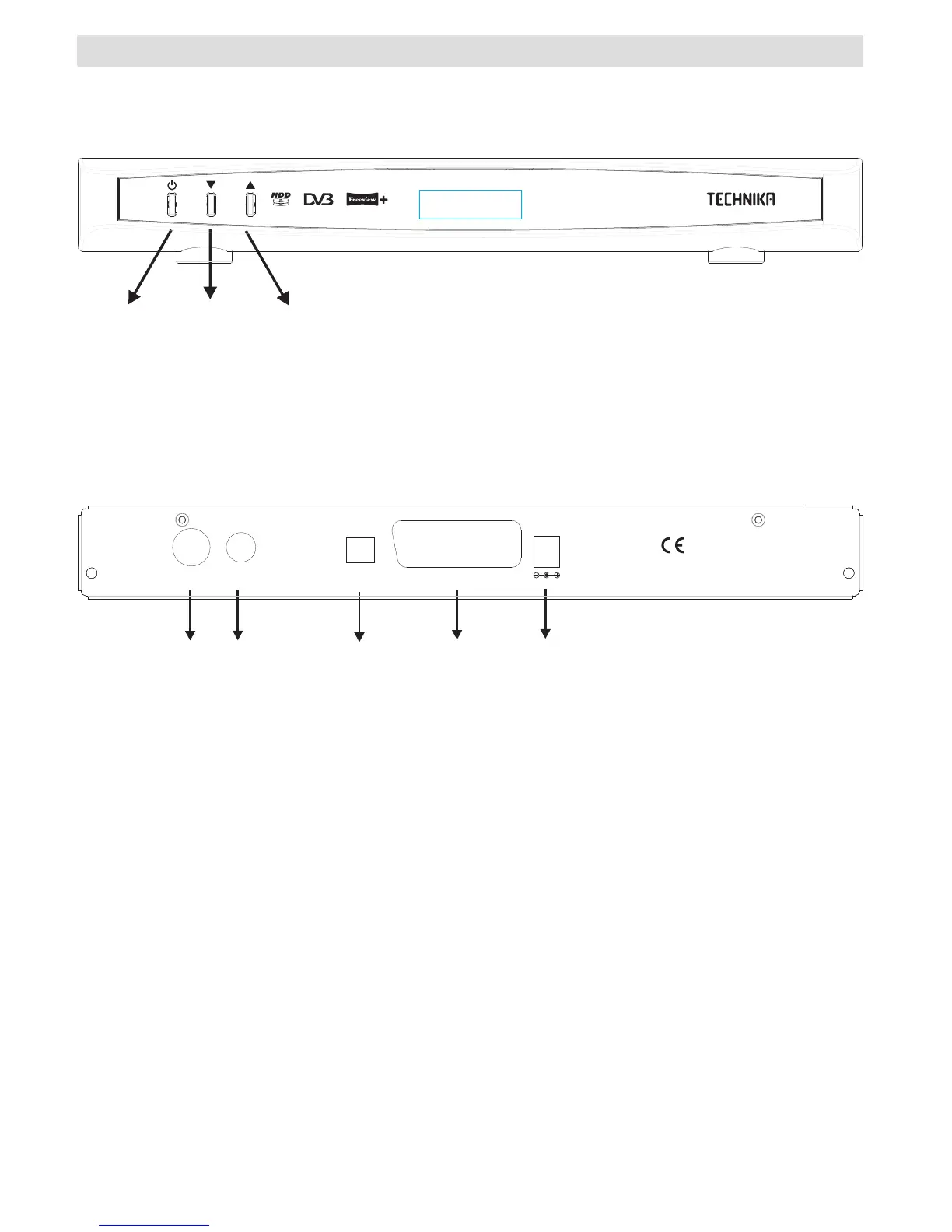English - 4 -
Connections
FRONT VIEW
BACK VIEW
ON/OFF
PROG UP
PROG DOWN
250Gb T835 Digital TV Recorder
1
2
3
4
5
35026858
SCART (TV)
ANTENNA
IN
ANTENNA
OUT
DC IN
OPTICAL
AUDIO OUT
1. ANTENNA IN : Aerial input
2. AERIAL OUT :To watch analogue channels on the TV
3. OPTICAL AUDIO : Optical Digital Audio Output
4. TV SCART : TV SCART connection
5. POWER SUPPLY : DC IN (12V)
Be sure that you make all the cable connections. Then plug the unit into the mains supply , a red light will
be seen on the front panel. (Standby mode). When the set-top-box is fi rst powered up please wait for a while
before activating the receiver since booting of software will take some time. Then, you can turn on your
digital set-top box by pressing the Standby button on the remote control. The red light on the front panel will
change to off (Power on mode)