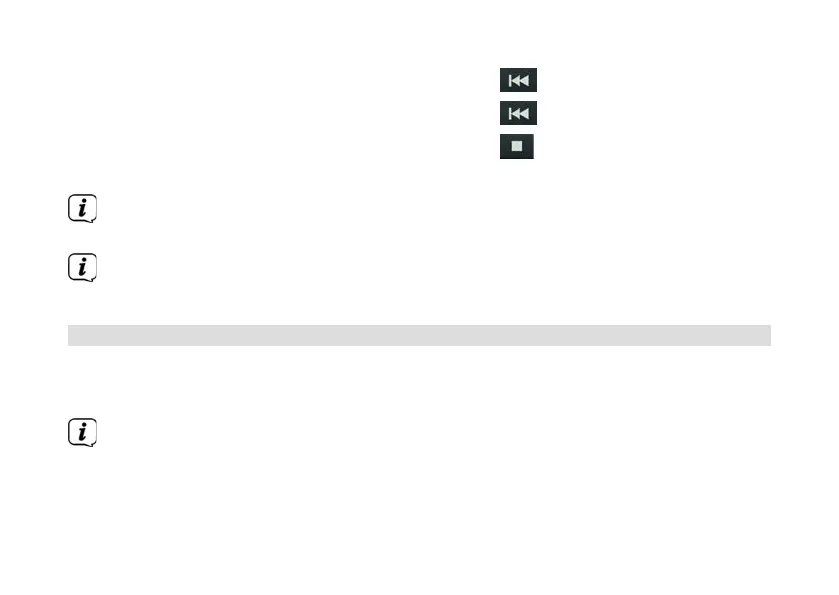128
Previous Track - 2x buon
Track from beginning - Buon
Stop playback - Buon
Volume - Volume +/- buons
Alternatively you can use the playback controls in the music app on your
external device.
If no sound is being played, or no device is paired, the DIGITRADIO 10 C
switches to standby mode aer approx. 15 minutes.
9.3 Cancelling pairing
To unpair an active pairing, select MENU > [Unpair] and press the OK buon. Note
that the device to be unpaired must be connected to the DIGITRADIO 10 C if you
want to unpair it. You can then pair a new device as described in Section 9.2.
Alternatively, you can also cancel the pairing on your external device. Follow
the instructions in the device manufacturer's instruction manual.