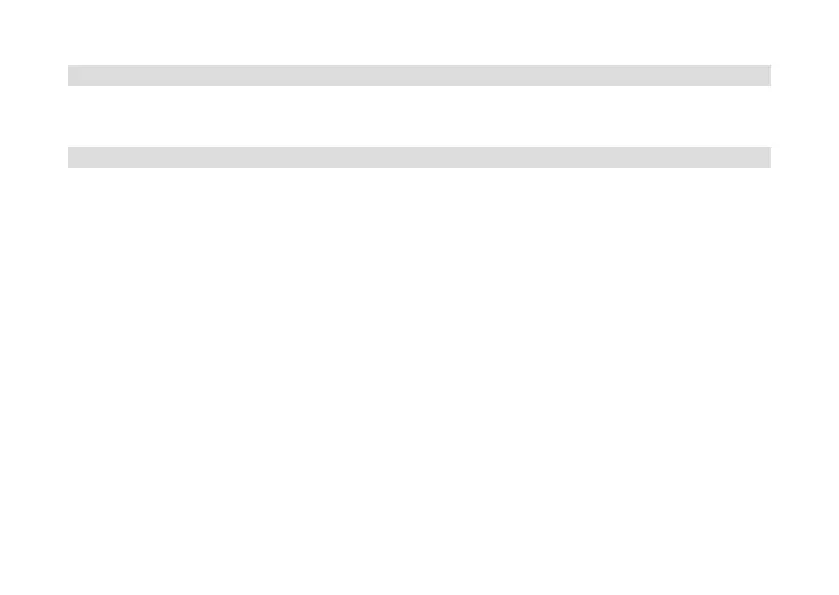130
10.2 Alarm
The alarm switches on the DIGITRADIO 10 C at the set time. 2 alarm times can be
programmed. The description of how to programme Alarm 1 serves as an example.
10.2.1 Seing the alarm
> Push the Alarm 1/2 (20) buon on the remote control.
> Use / to select the alarm you want to set and press the OK buon.
> The specific alarm parameters can then be set.
Alarm
> Switch the alarm to [On] or [O].
Repeat (Rpt.)
> Here you can select from Daily (every day of the week), Once, Weekdays
(Mon - Fri) or Weekends (Sat and Sun). > Press the OK buon to save the
seing.