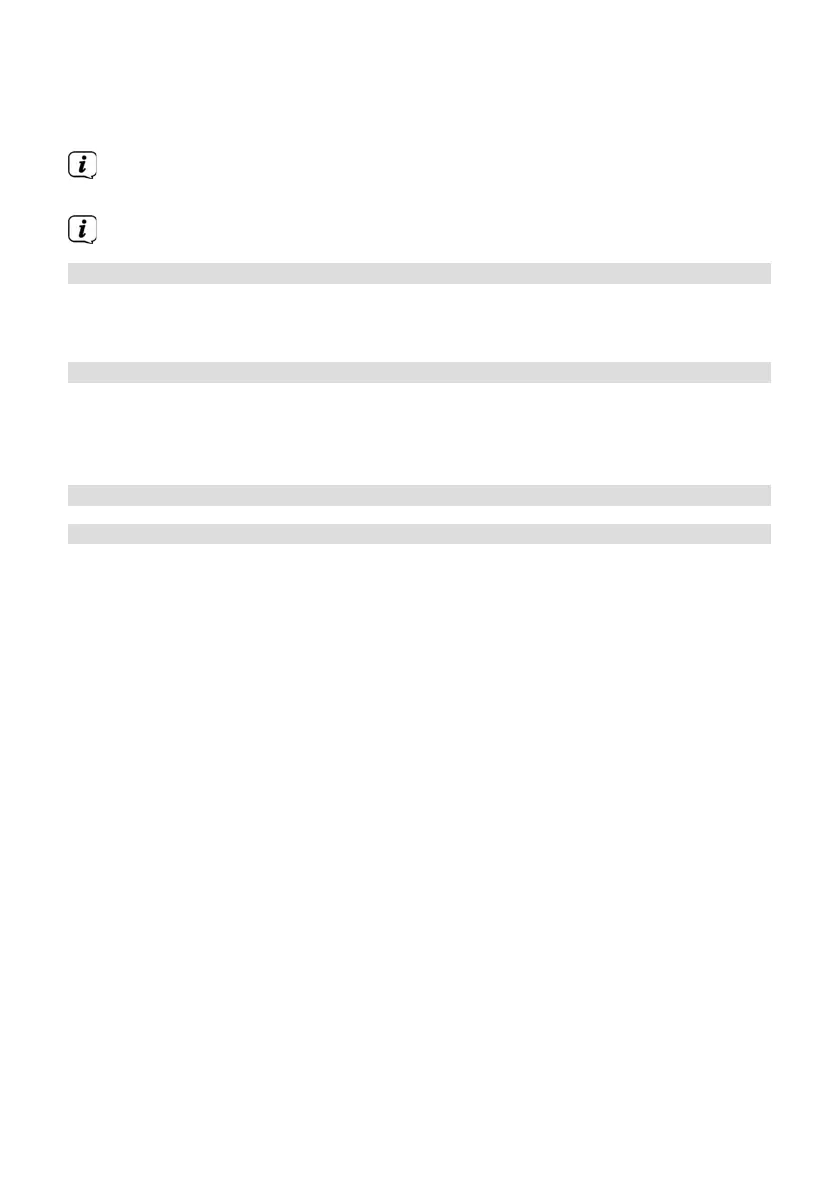52
Volume
> Finally, you can set the alarm volume using the TUNING / SELECT knob. Press
the TUNING / SELECT knob to save the seing.
The time must be imported for the alarm to function properly. For more
details, see Section 10.1.2.
When an alarm is active, an alarm symbol appears on the display.
9.2.2 Switching o the alarm aer being woken up
> Press the On / Standby buon on the device to switch the alarm o. Press
DIMMER / SNOOZE (6) to activate the snooze function.
10 System seings
All seings explained in this section apply equally to all sources.
> Open the menu and select > [System seings] using the TUNING / SELECT
knob. Press the TUNING / SELECT knob, to open the system seings.
10.1 Date and time seings
10.1.1 Manually seing the date / time
Depending on the seing for time updates (Section 10.1.2), the date and time may
have to be set manually.
> Open the MENU > [System seings] > [Date / Time] and press the TUNING /
SELECT knob.
> Use the TUNING / SELECT knob to select the entry [Date / Time seing] and
press the TUNING / SELECT knob.
> The first digits (day) of the date flash and can be changed using the TUNING /
SELECT knob.
> Press the TUNING / SELECT knob to accept the seing.
> The next date digits (month) then start to flash and can again be changed as
described above.
> Press the TUNING / SELECT knob aer each additional seing to go to the
next seing.
> Proceed with the time in the same way as described above.
> Aer all seings have been applied and the TUNING / SELECT knob has been
pressed for the final time, [Time Saved] appears on the display.