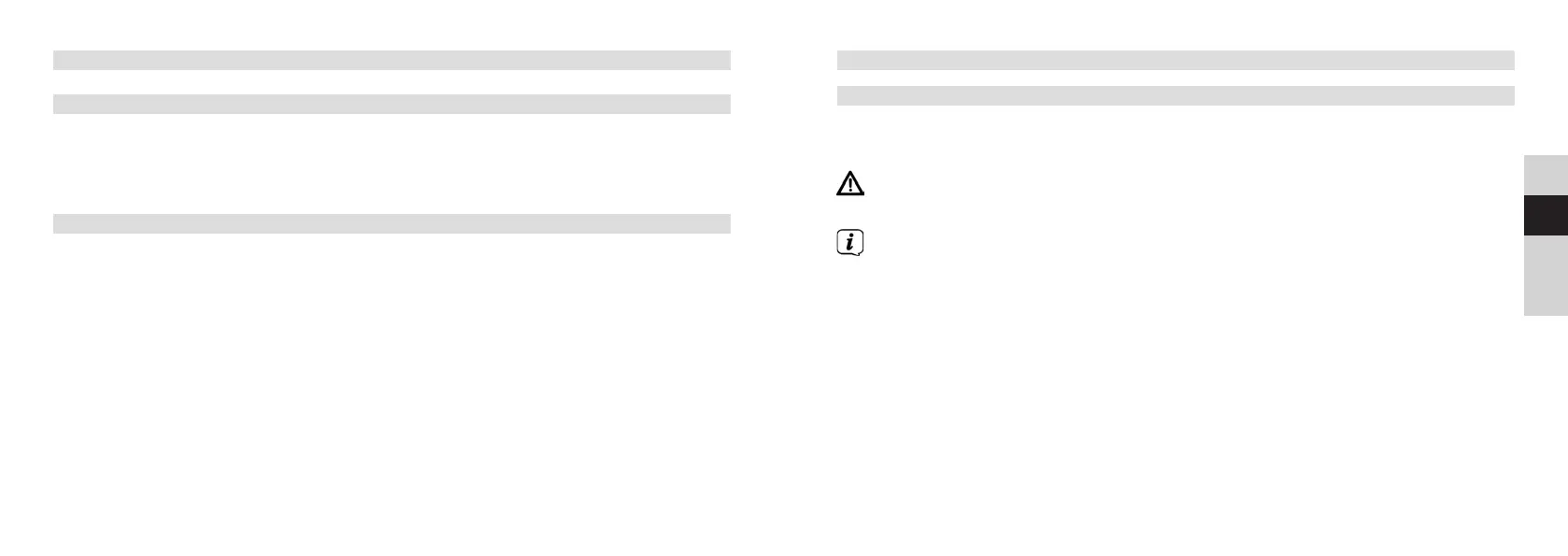86 87
DE
EN
FR
NL
5.3 Preparing the DIGITRADIO 52 for operation
5.3.1 Connecting the mains adapter
> Connect the power supply unit to the port marked DC IN on the back of the
DIGITRADIO 52. Then connect the power supply to the mains.
Ensure that the operating voltage of the power supply unit matches the mains
voltage before you insert it into the wall socket.
When you connect to the mains for the first time, "TechniSat" appears on the
display. You can then select the operating language. Use the < or > buons to
select one of the available languages and confirm by pressing the SELECT/MENU
buon. A station scan via DAB+ is then carried out and the time/date are set.
Please refer to the information in Section 5.4.1.
5 Description of the DIGITRADIO 52
5.1 Scope of supply
Before start-up, please check whether everything has been delivered:
1 x DIGITRADIO 52
1 x power supply unit
1 x instruction manual
5.2 Special features of the DIGITRADIO 52
The DIGITRADIO 52 is comprised of a DAB+/FM receiver with the following functions:
- You can store up to 20 DAB+ and 20 FM stations.
- The radio can receive the following frequencies: FM 87.5-108 MHz (analogue)
and DAB + 174.9-239.2 MHz (digital).
- The device has a time display.
- Programmable alarm times.
- Wireless or wired charging of external devices.