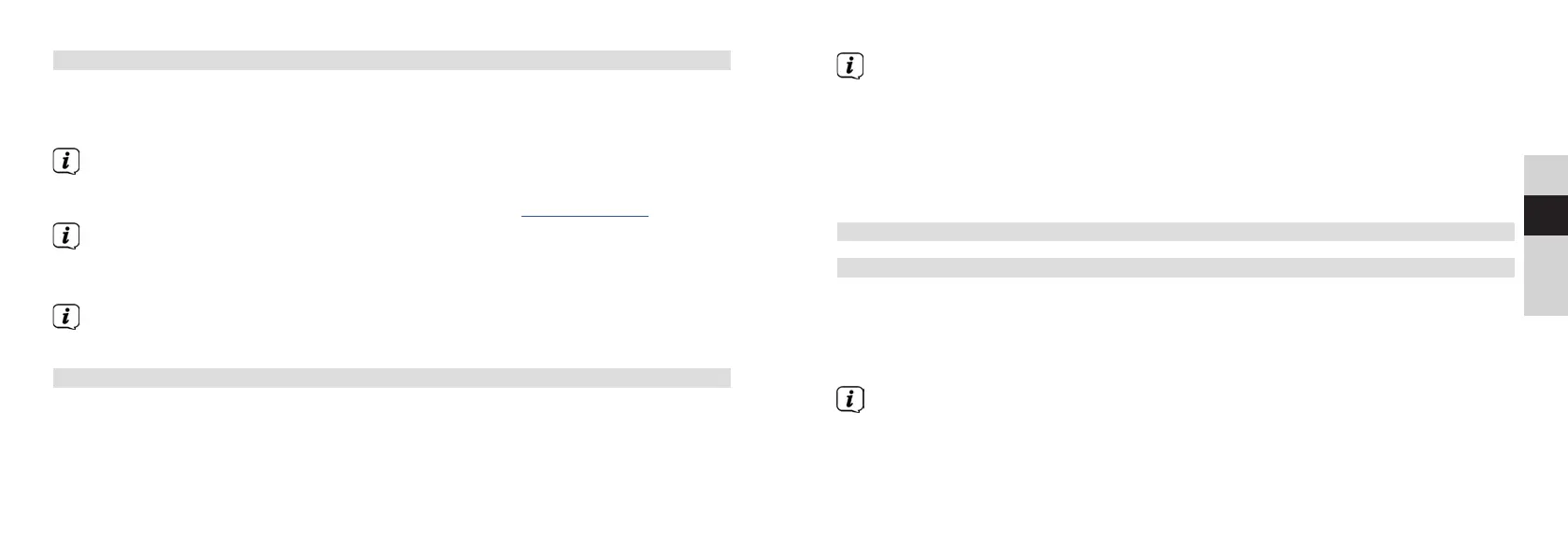88 89
DE
EN
FR
NL
Only use headphones with a 3.5 mm jack plug.
> Insert the headphone jack into the headphone socket on the back of the device.
Sound will now only be heard via the headphones, and the speaker is switched
to mute.
> If you would like to use the speakers again, unplug the headphones from the
headphone jack on the radio.
5.4 General device functionality
5.4.1 Switching on the device
> First prepare the DIGITRADIO 52 for operation as described in Sections 5.3.1 and
5.3.2.
> Push the On/Standby buon on the top of the unit to turn on the DIGITRADIO
52.
Aer switching on for the first time, you must first specify the Language. Use the
< or > buons to select one of the available languages and confirm by pressing
the SELECT/MENU buon. The device then automatically performs a complete
scan in DAB mode. While scanning, the display information shows the progress
of digital radio stations detected. Aer completing the station scan, the first
DAB+ channel is played.
5.3.2 Aligning the dipole antenna
The number and quality of broadcast stations depends on the reception conditions at
the location of the radio. Excellent reception can be achieved with the dipole antenna.
> Pull out the telescopic antenna.
Precise alignment of the dipole antenna is oen important, in particular at the
fringes of the DAB+ reception area. On the Internet you can quickly find the
location of the nearest transmission tower by visiting “www.dabplus.de”.
Start the first scan at a window pointing in the direction of the transmission
mast.
If the weather conditions are poor, DAB+ reception may be limited.
Do not touch the dipole antenna during station playback. This could reduce the
reception and lead to sound dropouts.
5.3.3 Using headphones
Hearing impairment!
Do not listen to the radio at a high volume with headphones. This can lead to
permanent damage to hearing. Turn down the radio volume to the lowest volume
before using headphones.