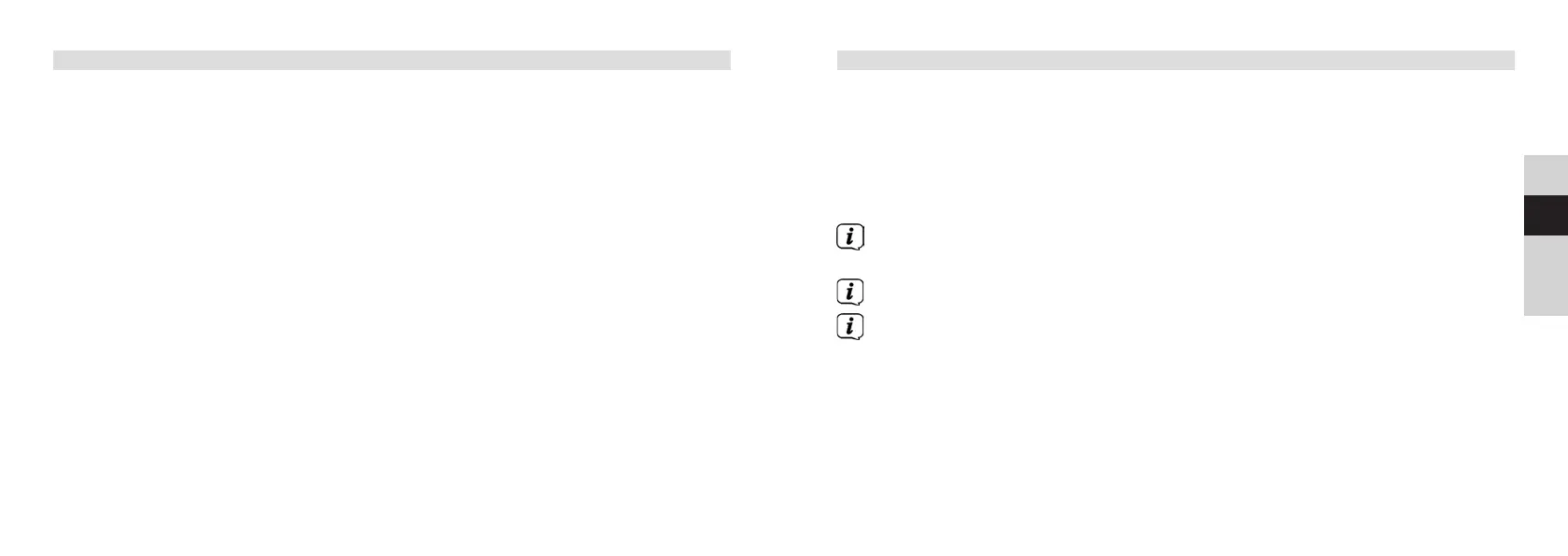92 93
DE
EN
FR
NL
6 Menu navigation
You can access all of the DIGITRADIO 52 functions and seings via the menu. Menu
navigation is performed using the SELECT/MENU, <, > buons. The menu is divided into
submenus and, depending on the mode (DAB+ or FM), contains dierent menu items
or functions which can be enabled. To open the menu, simply keep the SELECT/MENU
buon briefly depressed. To switch to submenus, first press the < or > buons to display
a submenu, then press the SELECT/MENU buon to access the submenu. An asterisk (*)
highlights the current selection.
Closing a menu: The menu closes automatically aer a few seconds. Otherwise
hold the SELECT/MENU buon down again.
Seings are not saved until the SELECT/MENU buon is pressed.
The functions and buons to be pressed are shown in bold in this instruction
manual. Displays in [square brackets].
5.4.5 Retrieving visual displays
> Hold down the SELECT/MENU buon and use the < or > buons to select the
[Display] submenu. Then press the SELECT/MENU buon. Select a display option
using the <, > and SELECT/MENU buons. You have the choice of viewing the
following information:
In DAB+ mode (the selected function is identified with an “*”):
[Running text] (continuous text with additional information possibly provided
by broadcasters), [Signal intensity], [Station type], [Ensemble], [Frequency],
[Signal quality], [Bitrate and Codec], [Format], [Time], [Date], and [Service
Name].
In FM mode (the selected function is identified with an “*”):
[Radio text] (if broadcast), [Programme type] (PTY), [Station name], [Audio
information], [Time], [Date] and [Frequency]