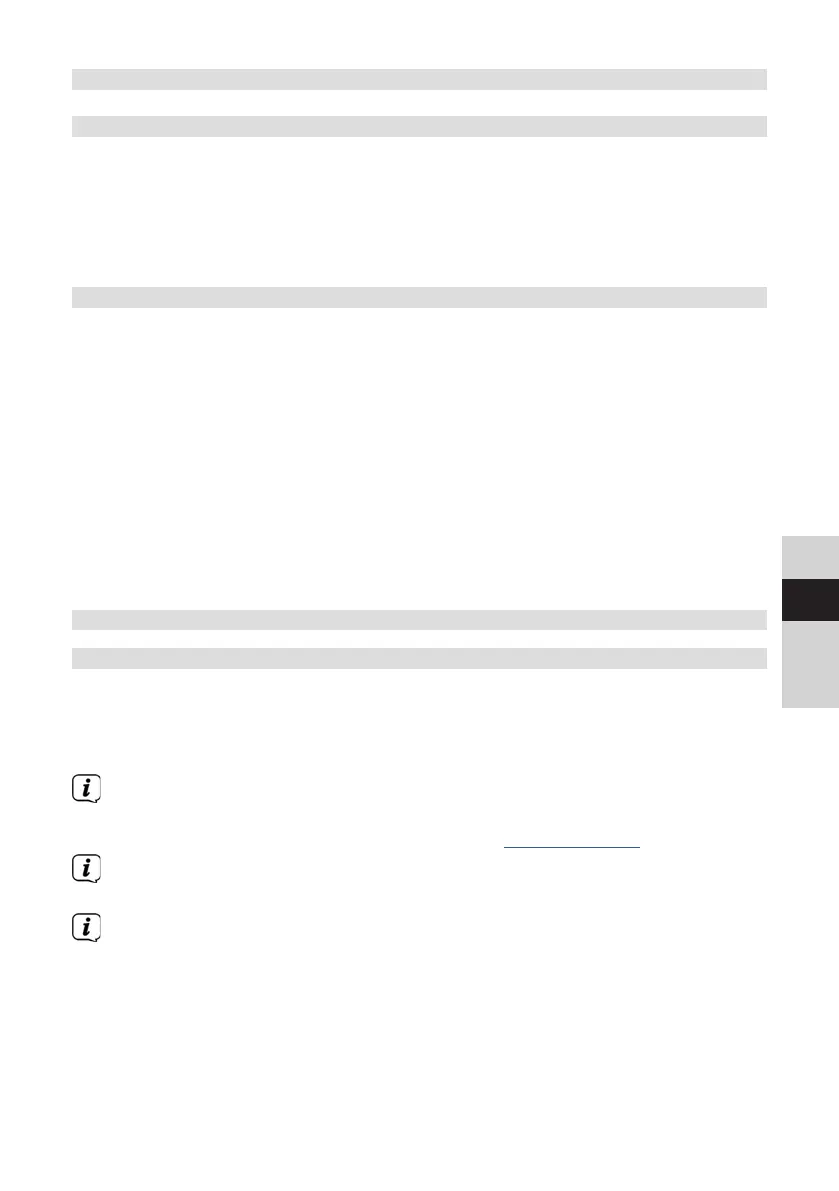55
DE
EN
FR
NL
7 Description of the DIGITRADIO 586
7.1 Scope of supply
Before starting up, please check that everything has been delivered:
1x DIGITRADIO 586
1x Remote control + Baeries
1x Mains adapter
1x Instruction manual
7.2 Special features of the DIGITRADIO 586
The DIGITRADIO 586 is comprised of a DAB+/FM/Internet radio receiver having the
following functions:
- You can store up to 12 favourite stations each.
- The radio can receive the following frequencies: FM 87.5-108 MHz
(analogue) and DAB+ 174.9-239.2 MHz (digital antenna).
- Internet radio and podcasts via WLAN connection.
- Spotify Connect
- MP3-CD Player
- The device has a time and date display.
- Music playback via USB or via a Bluetooth connection.
- Wireless charging of external devices.
- Controlled via the TechniSat CONNECT app.
7.3 Preparing the DIGITRADIO 586 for operation
7.3.1 Aligning the antenna
The number and quality of broadcast stations depends on the reception
conditions at the location of the radio. Excellent reception can be achieved with
the telescopic antenna.
> Remove the telescopic antenna from its holder, align it and extend it.
Precise alignment of the antenna is oen important, especially on the
outskirts of a DAB+ reception area. You can quickly find the location of the
nearest transmission tower online by visiting “www.dabplus.de”.
Start the first scan at a window pointing in the direction of the transmission
mast. If the weather conditions are poor, DAB+ reception may be limited.
Do not touch the antenna during station playback. This could reduce the
reception and lead to sound drop-outs.