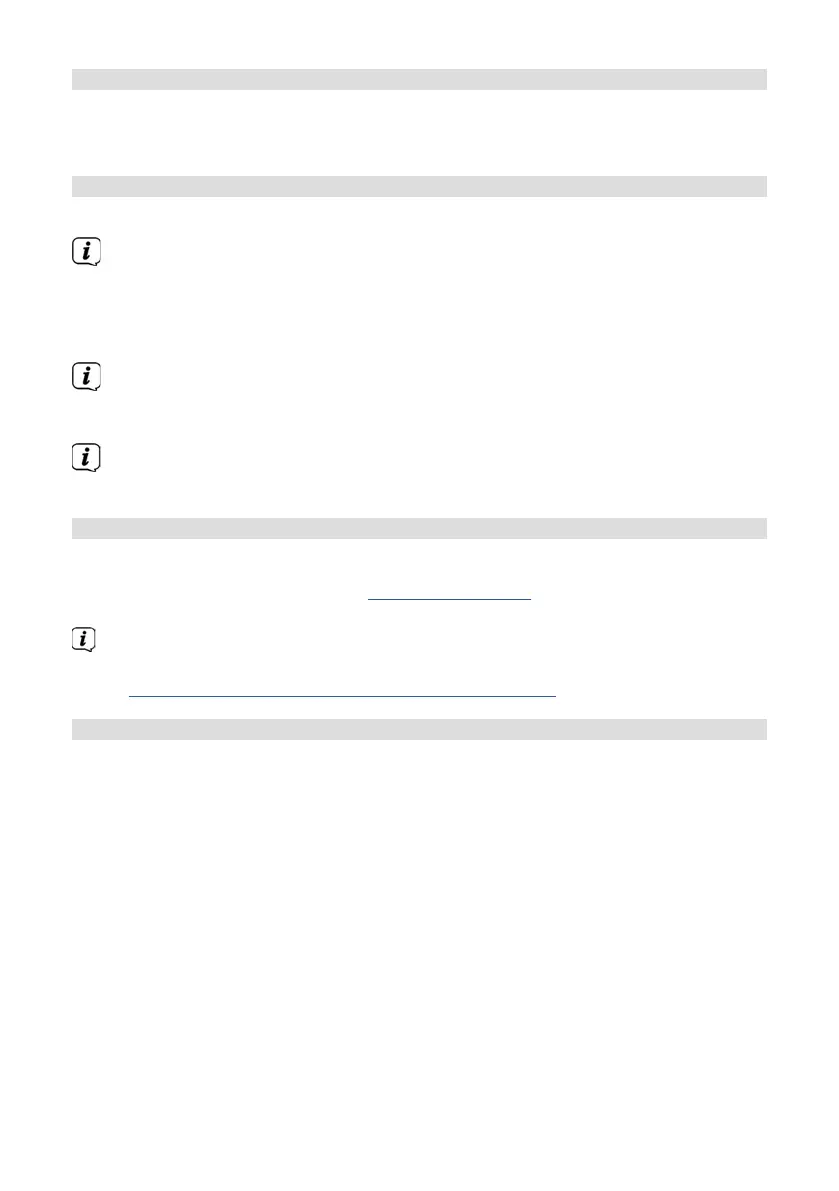60
9.1 Last listened to
> Select MENU > [Last Listened To] to display a list of recently played stations.
> Select a station using the or buons and play it by pressing OK.
9.2 Station list
> Press the MENU buon and select [Station List].
Under Station List, all Internet radio stations are displayed, sub-divided into
dierent categories. Moreover, you also have access to your favourites here.
> Select a station by category/country/genre and press the OK buon.
To add a station to the My favourites list, keep the PRESET buon pressed
during playback until "Favourite added" appears. Or you can hold down one
of the number buons 1 - 12 to save a station to it.
To obtain additional information on the station currently being played, press
the INFO buon (Section 7.4.6).
10 Spotify Connect
> Use your smartphone, tablet or computer as a remote control for Spotify.
There is more information at spotify.com/connect.
The Spotify soware is subject to third-party licence provisions, which you
can find here:
hp://www.spotify.com/connect/third-party-licenses
11 Playing music from a USB device
Supported music files (MP3) on a USB mass storage device can be played on the
DIGITRADIO 586. To do so, insert the USB mass storage device, e.g. a USB stick, in
the USB port (24).
> Press the MODE buon repeatedly until [USB] appears in the display.
Alternatively:
> Press the MENU buon and then select Main Menu > USB.
> The playback buons Play/Pause (2), Stop (16) and Skip track (3, 15) are
used to adjust the playback accordingly. For further functions such as random
playback, title/folder repeat or playback programming, please refer to section
“15 Audio/Playing MP3 CDs” on page 67.