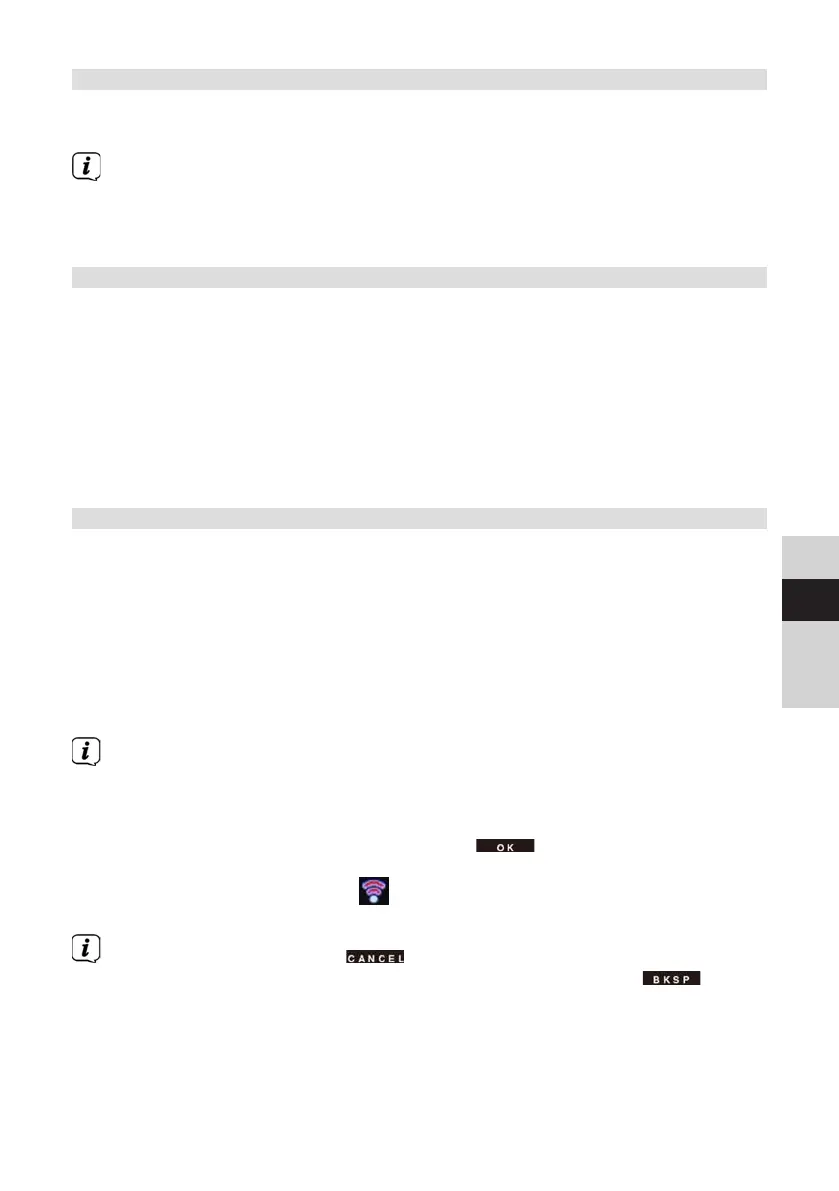59
DE
EN
FR
NL
8.1 Main menu
The main menu takes you to all the functions and seings for theDIGITRADIO 586.
> Press the MENU buon to access the device menu.
If you are currently in a playback source, you can use the MENU buon to
access the submenu for this source. To reach the main menu while in the
open submenu, use the or > Main Menu buons to select the Main
menu item and press OK.
8.2 Selecting the source
> Press the MODE buon as oen as required until the desired source is shown
on the display.
Alternatively:
> Press the MENU key.
> Use the or buons to select > Main menu and press the OK buon.
> Use the or buons to select the desired source and confirm your
selection with OK.
9 Internet Radio/ Podcasts
The DIGITRADIO 586 is equipped with an Internet radio receiver.
In order to receive Internet radio stations/broadcasts/podcasts you need a WLAN
router with Internet access.
> Press the MODE buon repeatedly until [Internet Radio] or [Podcasts]
appears on the display.
Alternatively:
> Press the MENU buon and then select [Main menu > Internet radio] or
[Podcasts].
If you are starting the Internet mode for the first time without having
configured a WLAN connection, the search wizard appears showing you all
the WLAN stations within range. Use the / and OK buons to select the
WLAN network you recognise, select [Skip WPS] and enter the password
using the displayed keyboard. Then select and press the OK buon.
If the password entered is correct, a connection to the network is now
established. The signal bars
in the status bar of the display indicate
whether a connection exists.
To cancel the input, select and press the OK buon. If you make a
mistake, you can delete the last leer you entered by pressing .