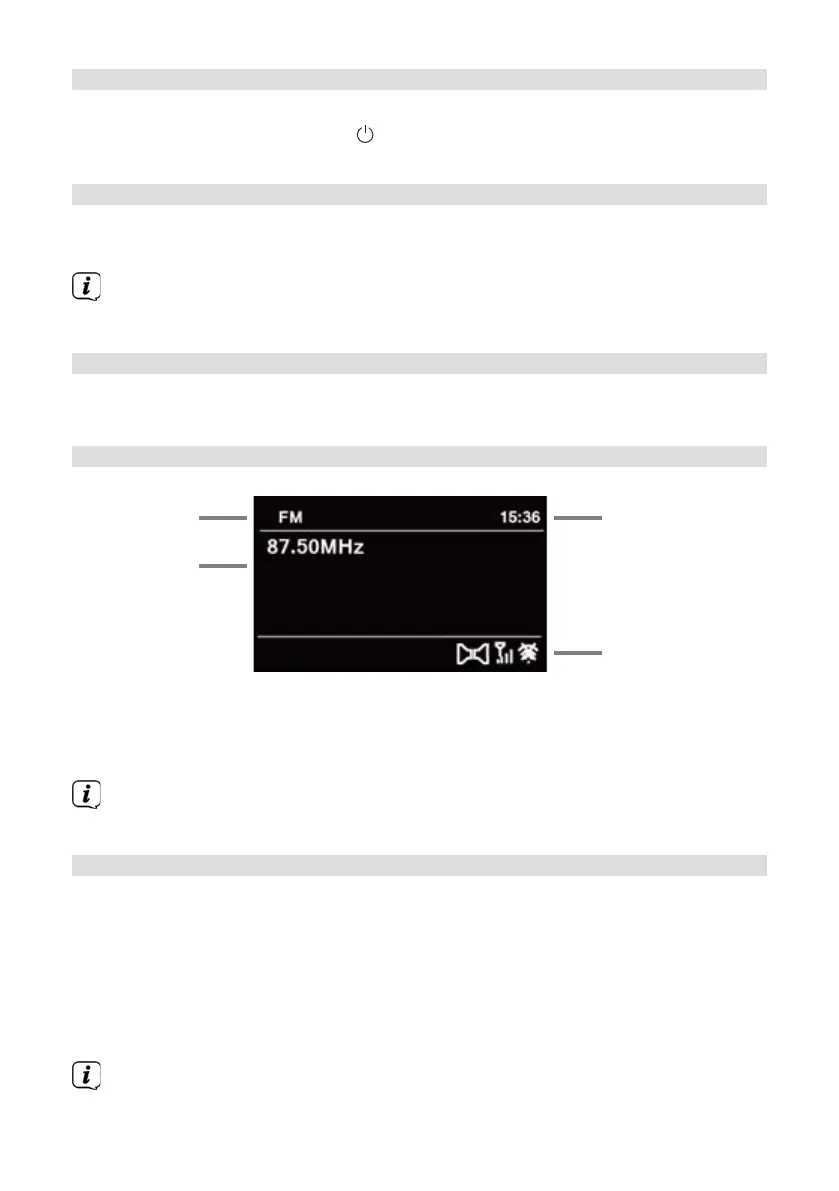58
7.4.4 Adjusting the volume
> Adjust the volume using the Volume +/- (15) buons on the remote control
or by rotating the VOLUME/
Knob (2) on the device. The set volume is
shown on the display.
7.4.5 Activating the mute function
> You can switch o the volume at the touch of a buon using the MUTE
buon (13).
This mode is indicated in the status bar by a corresponding icon.
> Pressing the MUTE buon again switches the volume back on.
7.4.6 Accessing displays
> By repeatedly pressing the INFO (16) buon during playback from a source,
the following information can be viewed and scrolled through.
7.4.7 Displays
Example:
Current source
Station name,
track, artist,
additional info,
menu, lists
Time
Status bar with
reception strength
WLAN and DAB+/
FM, active alarm
clock, stereo/mono,
etc.
The displays shown can vary depending on the selected function/source. Take
note of the instructions on the display.
8 Menu navigation
Menu navigation primarily takes place using the MENU/// and OK buons
on the remote control.
The menu is divided into the respective submenu for the currently selected source
and the main menu. To navigate in submenus, select the corresponding item with
the arrow keys / and select/activate with the OK buon or alternatively the
buon to call up/activate. "*" highlights the current selection.
You can go back one step by pressing the BACK or buon.
Closing the menu: Press the BACK or MENU buon several times or wait for
approx. 15 seconds.