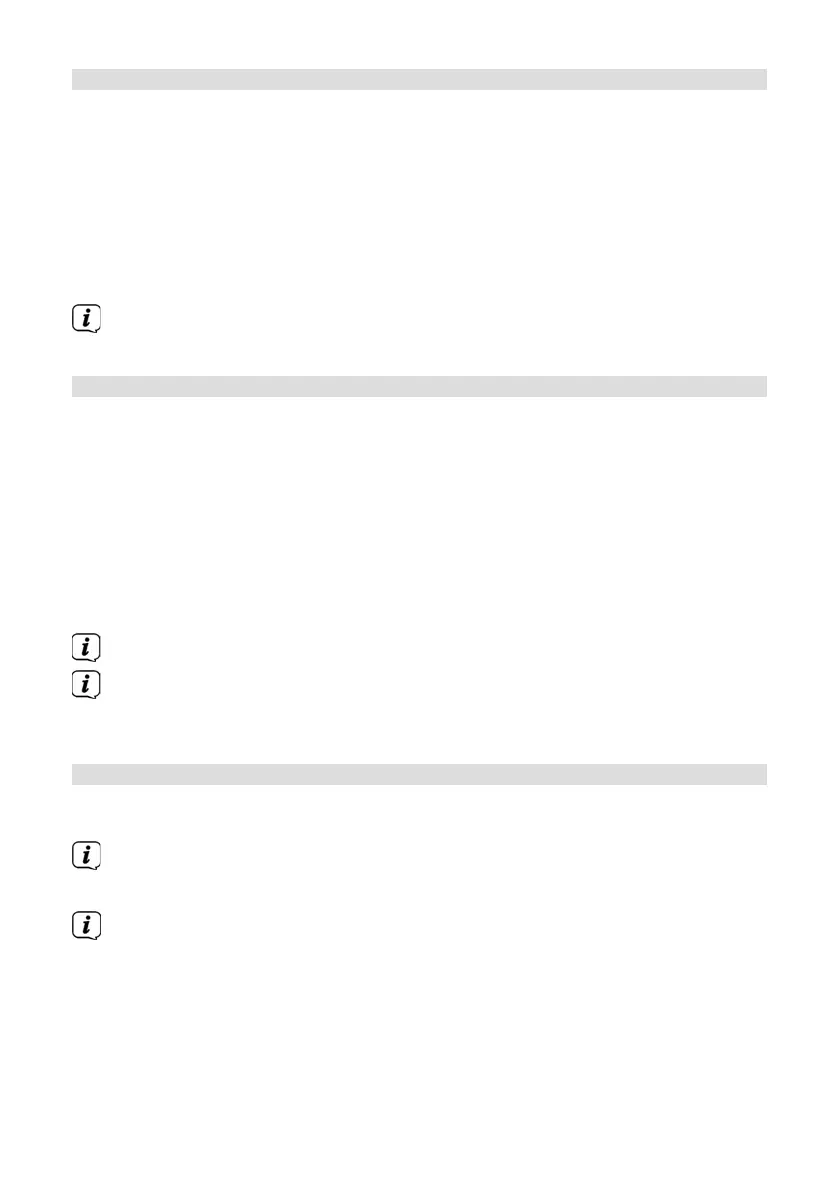74
18.5 Factory seings
If you change the location of the device, e.g. when moving house, it is possible that
the saved stations may no longer be received. In this case you can reset the device
to factory seings to delete all the saved stations and then launch a new scan.
> Press the MENU buon and then select [Main Menu > System Seings >
Factory Seings].
> Confirm by pressing OK.
> Use or to select Yes and confirm the confirmation prompt by pressing
OK.
All previously stored stations and seings will now be deleted. Aer reseing,
you can start or skip the set-up wizard (Section 18.7).
18.6 Soware update
From time to time soware updates may be provided which can contain
enhancements or error fixes. This keeps the DIGITRADIO 586 permanently up-to-
date.
> Press the MENU buon and then select [Main Menu > System Seings >
Soware Update].
> Select [Auto Update] if the DIGITRADIO 586 should search for new soware
versions periodically.
> Select [Check now] if you want to check immediately whether a new
soware version is available.
If a soware update has been located, follow the instructions on the display.
In order to find soware updates and upload them, the DIGITRADIO 586
must be connected to the Internet. Do not switch the DIGITRADIO 586 o
during the update process!
18.7 Set-up wizard
> Press the MENU buon and then select [Main Menu > System Seings >
Set-up Wizard].
When switching on for the first time the set-up wizard starts automatically.
> As soon as [Run now] is shown on the display, select [YES].
If you select [No], the wizard closes and you need to perform the required
seings manually.
You will be taken through the seings in various steps.
> Under [Time format], select the desired display format for the time display
(Section 18.3).