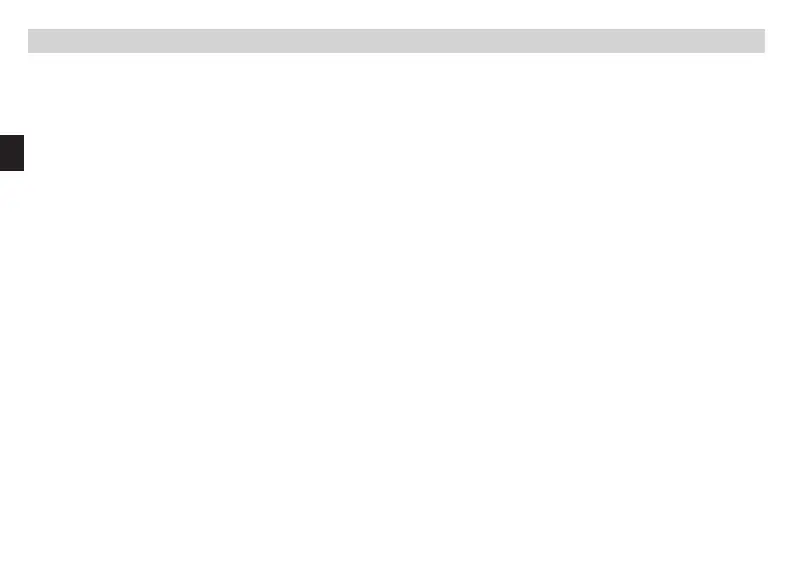56
1. DAB MAN
In this menu you can search for DAB radio stations manually, by slecetin a DAB frequency manualy.
2. Volume
Adjust the output volume in this menu.
3. TX Power
You can adjust the transmission power of FM transmior in this menu.
4. EQ
Here you can select certain pre-selected sound seings
5. TA MSG
In this menu, you can enable or disable the trac information, if these informations are broadcasted by
radio station.
6. Language
Here you can change the menu language.
7. Systemreset
In this menu item you can reset the radio to the condition it was in when supplied by the factory.
The radio will then commence with a setup as per initial operation.
8. Version
Here you get information about the SW version of device.
6. Operation