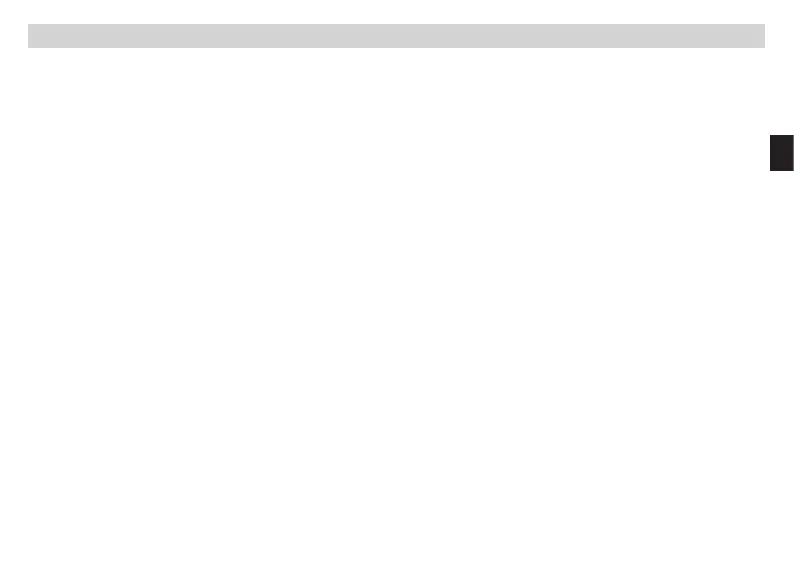27
E
1. Display
2. Microfone for Hands Free Calls
3. TX/SCAN
TX: Press to modulate the FM frequency.
SCAN: Long press to auto search the full of DAB/DAB+ stations
4. PRESET
Press to display the list of preset DAB/DAB+ radio. Rotate the spin buon to choose, then press the
buon to confirm the channel. Long press to store current DAB/DAB+ radio channel.
5. Spin Buon
Select/Play/Pause/Pick up/Hang o
Press to select.
Rotate in clockwise and anticlockwise to forward and backwad. Press to pick up/hang o the phone calls
when get pone calls. Press to play/pause the music under music state.
6. INFO/MENU Buon
INFO: Under the DAB state, press to see the DAB/DAB+ radio information.
MENÜ: Long press to enter into the
sub-menu. Ratate and short press the spin buon to choose and confirm the sub-menu.
Press to exit once selected.
7. MODE
Press to switch the modes between
DAB/BT/Mirco SD/Aux-in
8. Micro SD Card Slot
Input here a SD card in order to play music MP3 files from SD card.
9. Micro USB connector
Please use the USB power supply cable of delivery content.
10. Antenna Jack
Please connect the antenna included in delivery content here.
4. Overview Controls