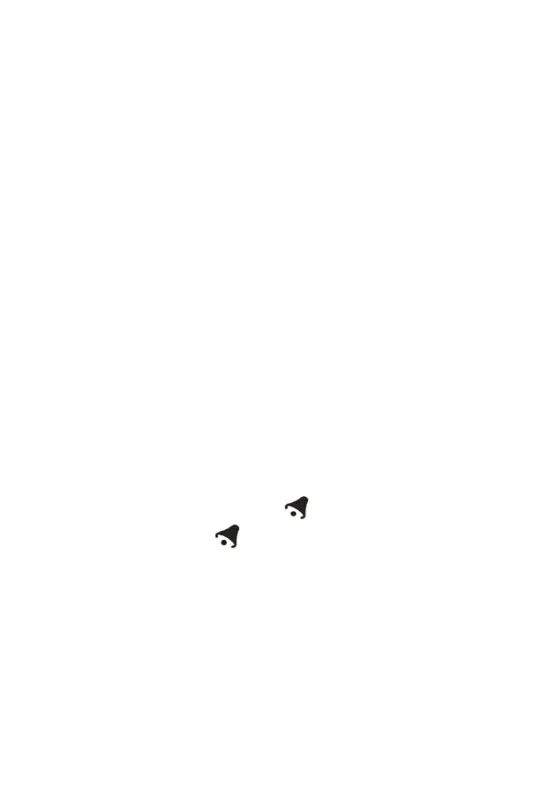EN5
A flashing radio mast icon indicates that the DCF signal reception has started
A continuously displayed radio mast icon indicates that the DCF signal was received
successfully
We recommend a minimum distance of 2.5 meters to all sources of interference,
such as televisions or computer monitors
Radio reception is weaker in rooms with concrete walls (e.g.: in cellars) and in
offices. In such extreme circumstances, place the system close to the window.
During the DCF reception mode, only the
"SNOOZE/LIGHT" and “WAVE” button function, other buttons have no function. If
you want to use other functions , please press the “WAVE” button to exit the
DCF reception mode.
Manual time setting:
Press and hold the “MODE” button for 2 seconds, the temperature unit in °C starts to
flash. Now use “+” and “-” buttons to choose between °C or °F temperature unit.
Press “MODE” button to confirm your setting, 12/24HR start to flash. Now use “+”
and “-” buttons to set the set 12 or 24 hour mode.
Press “MODE” to confirm your setting, the time zone starts to flash. Now use “+” and
“-” buttons set a time zone (-12 to +12). For example for UK, the time zone is -01,
for Germany it is 00.
Press “MODE” to confirm your setting, the Hour display starts to flash. Now use “+”
and “-” buttons to set the hour.
Press “MODE” to confirm your setting, the Minute display starts to flash. Now use “+”
and “-” buttons to set the minute.
Press “MODE” button to confirm your setting, the weather forecast pattern display
starts to flash. Now use “+” and “-” buttons to select the current weather pattern.
Press “MODE” to confirm your setting and to end the setting procedures. Then the
station will return to the normal mode.
Please note:
If there is no valid operation within 20 seconds, the station will automatically return to
normal time mode from the set mode.
Setting the alarm:
Press “+” button once, LCD display the “ ” icon, the alarm function is ON, Then
press once “+” button, the “ ” icon will disappear from the display, the alarm
function is OFF.
Press “MODE” button once, LCD displays alarm time. Then press and hold “MODE”
button for 2 seconds until hour of the alarm time starts to flash. Use the “+” and “-”
buttons to set the hour. Press “MODE” button to confirm your setting.
The minute of the alarm time starts to flash. Use the “+” and “-” buttons to set the
minute. Press “MODE” button to confirm your setting.
The snooze time of the alarm starts to flash. Use the “+” and “-” buttons to set the
required minute. The snooze time can be set from OFF to 60 minutes.
Press “MODE” button to confirm your setting and to end the setting procedure.
Please note:
If there is no valid operation within 20 seconds, the station will automatically return to
normal time mode from the alarm time set mode.