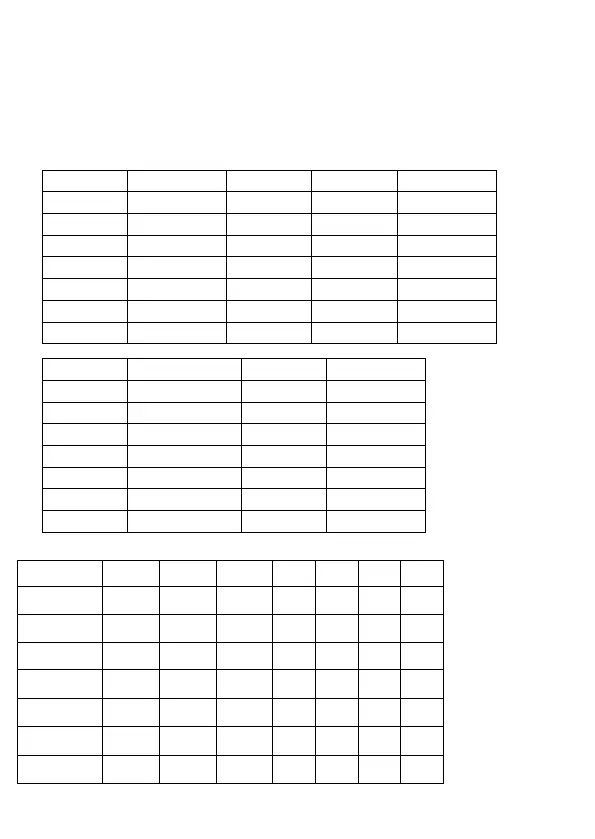EN4
Explanation of the Time Zone display: If you are in a country in which the clock still receives
the DCF signal, but in which the actual local time is different, then you can use the time zone
adjustment to adjust your clock to the local time.
If, for example, the local time in the country where you are now is in one hour behind of
German time, then set the Time zone display to -01. This clock is now DCF controlled, but is
showing a time one hour behind.
The DST icon is displayed when daylight saving time is received
There are 7 languages: English, German, French, Italian, Spanish, Dutch and Danish
Week language display
Month code display