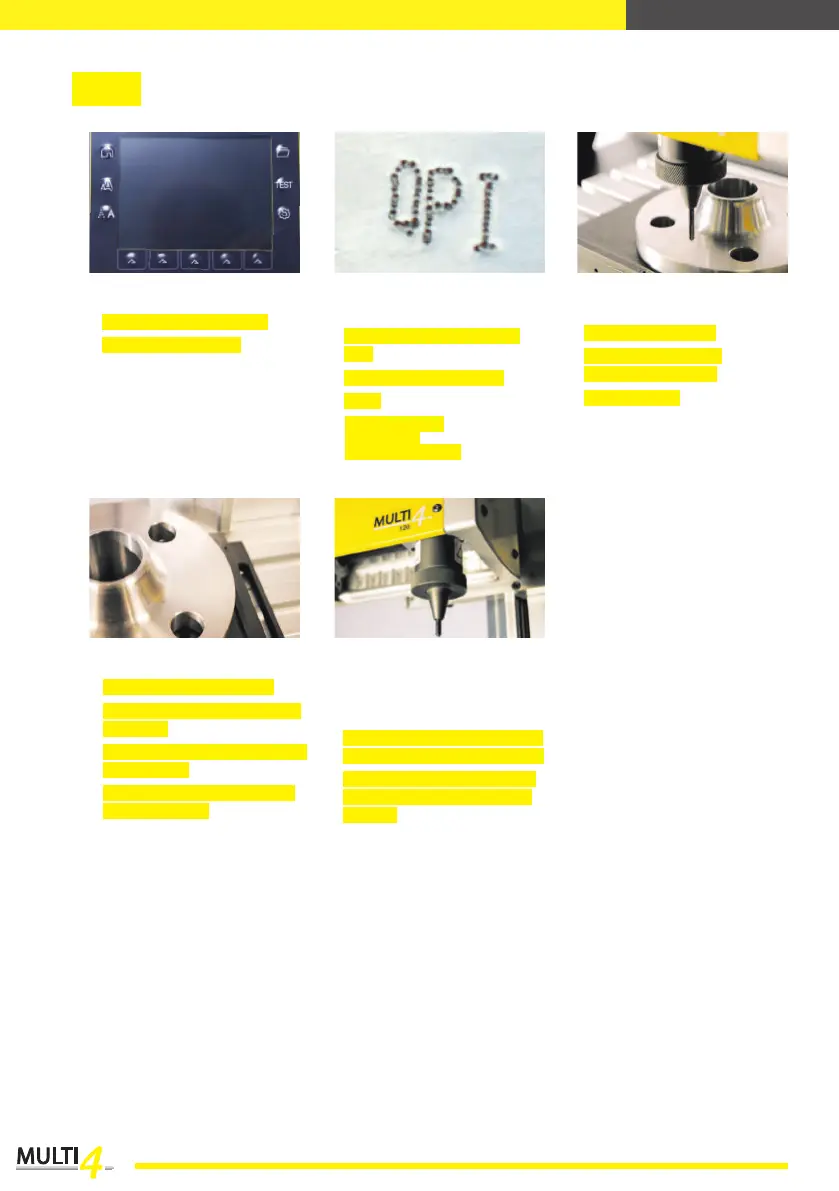®
TECHNICAL HELP
STEP 4: Trouble shooting
• Ensure the part is correctly xed in
place
• Check sharpness of the stylus
• Adjust:
- Character height
- Impact force
- Part to stylus distance
The marking quality is bad and/or
the characters are not well formed.
• Check if stylus is moving freely
• Check if force and/or distance are
compatible
• Check position and tightening of the
stylus assembly
• Check if the purple electro-magnet
cable is damaged
The part is not marked.
• Check the main power supply
• Check the On/off switch
The control screen does not work.
• Clean and oil the stylus
• Change the stylus spring
(See user’s manual 6-C)
• Replace the stylus
The stylus stays stuck, tip downwards.
• Check alignment and cleanliness of
X and Y axis (see user’s manual 6-F)
• Check the connection and locking
of the marking head cable on the
controller
The percussion assembly is not moving
or makes a strange noise during the
marking cycle and/or as it returns to
its origin.
For any other malfunction, please refer to the user’s manual.
