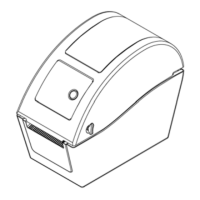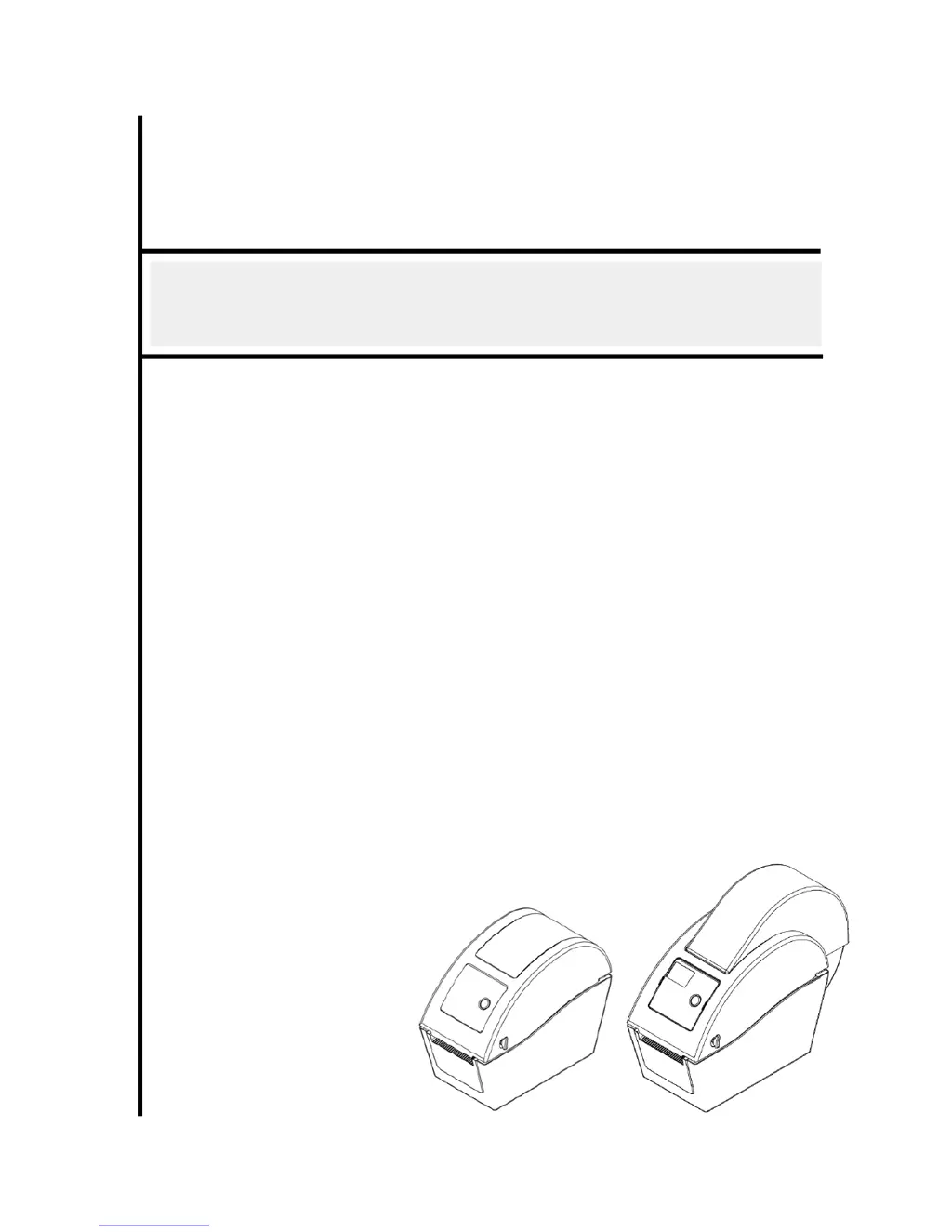Why is my TECLABEL DT2205 Printer not printing?
- BBrittany ReyesAug 19, 2025
If your TECLABEL Printer is not printing, first ensure the interface cable is securely connected. If you're using a serial port, the cable should be pin-to-pin connected; if it's not, replace it. Verify that the serial port settings match between your host device and the printer. Also, confirm that the correct printer port is selected in the Windows driver. For Ethernet connections, check that the IP address, subnet mask, and gateway are properly configured.