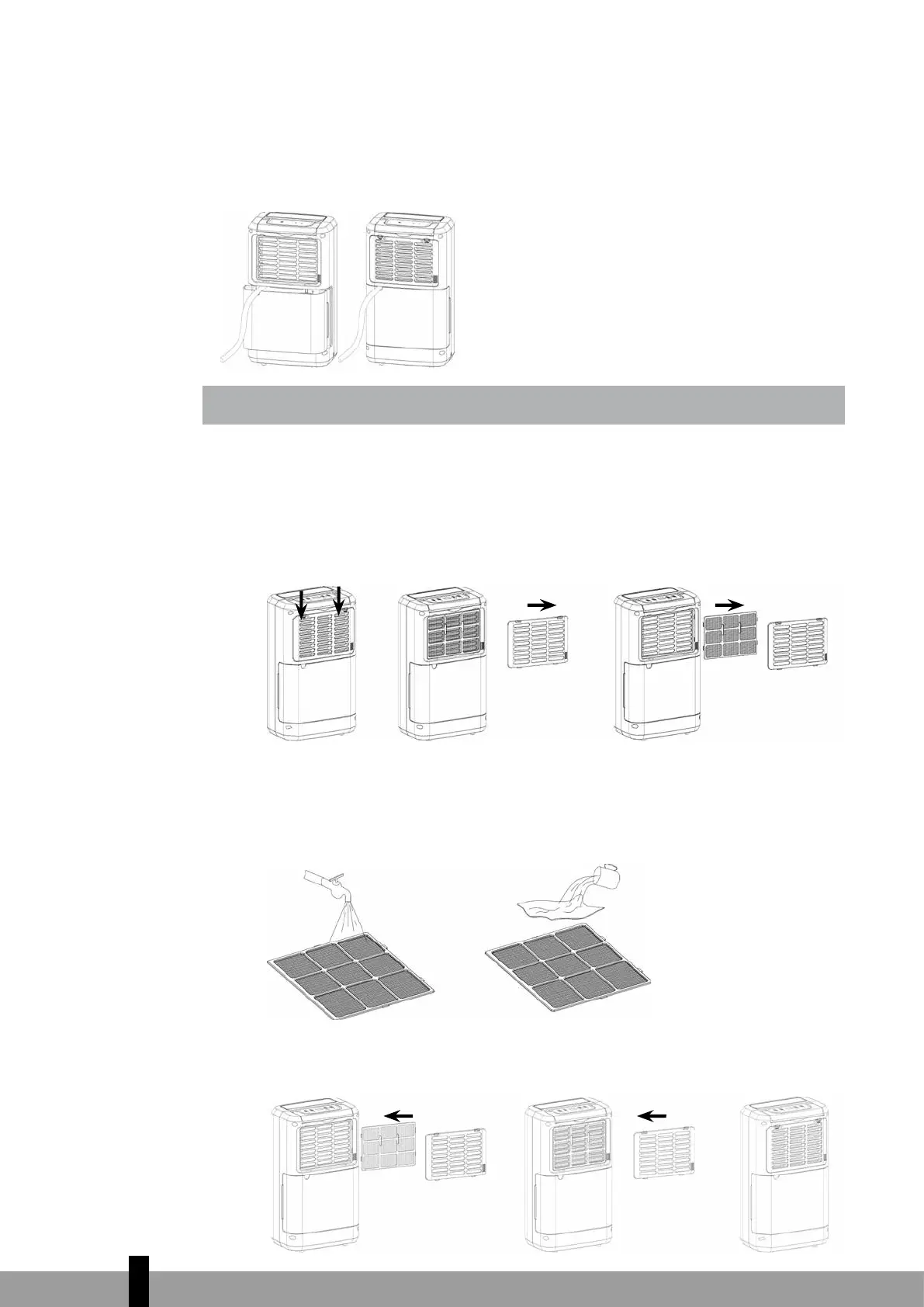68
CONTINUOUS WATER DRAINAGE
The unit features a continuous drainage port. Using a plastic pipe (with an inner diameter
of 10mm) inserts into drain hole (on intermediate plate), reach out from side of water
tank, install it in place, and arrange the drain pipe. The water in the drainage tank can be
continuously drained out from the continuous port on the unit.
Fig. 8
MAINTENANCE
CLEANING THE DEHUMIDIFIER
A. TO CLEAN THE BODY
Wipe it with a soft damp cloth.
B. TO CLEAN THE AIR FILTER
1. Open the inlet grill firstly and remove the air filter.
Fig. 9
2. Clean the air filter
Run a vacuum cleaner lightly over the surface of the air filter to remove dirt. If the
air filter is exceptionally dirty, wash it with warm water and a mild cleanser and dry
thoroughly.
Fig. 10
3. Attach the air filter
Insert the filter into the grill smoothly, and place the inlet grill into right place.
Fi g . 11
4
