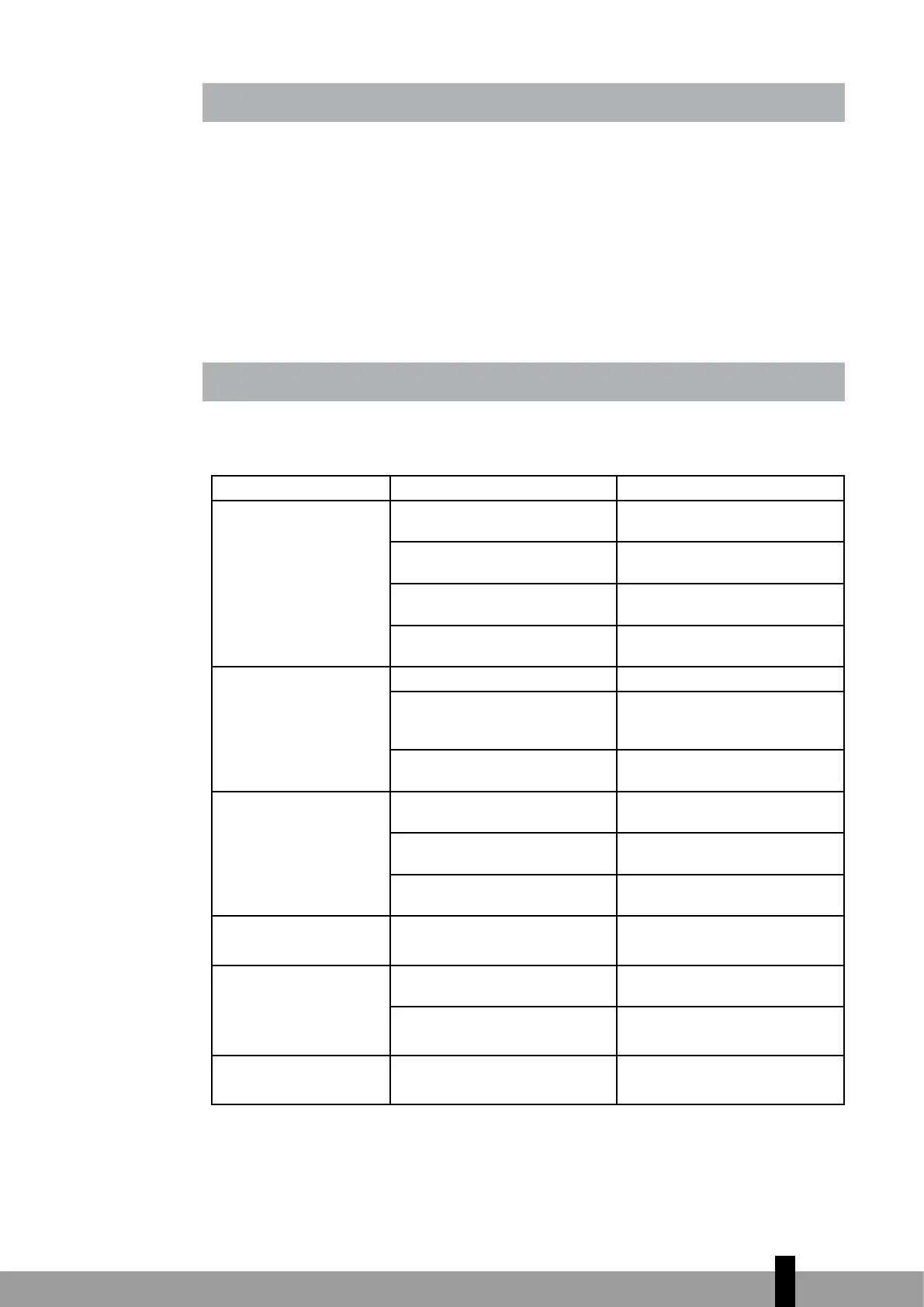69
STORAGE
If the machine will not be used for a long period of time, take the following steps:
1. Remove the plug from the socket and empty the container. Allow the container and
the dehumidifier to dry completely.
2. Clean the air filter.
3. Store the device in a dust-free location, preferably covered with a sheet of plastic.
TROUBLE SHOOTING
Check the following before contacting technical support:
Problem Cause Solution
The unit does not work.
The powercord is not connected.
Insert the plug into the wall out-
let.
The water container is full.
Remove the water from the con-
tainer.
The water container has not
been replaced correctly.
Place the water container in the
correct position.
Is the temperature of the room
above 35˚C or below 5˚C?
The protection device is activated
and the unit cannot be started.
The device does not
dehumidify.
The air filter is clogged. Clean the air filter.
The temperature or relative
humidity in the room where the
device is operating is too low.
It is normal that the device does
not dehumidify in these condi-
tions.
Is the intake duct or discharge
duct obstructed?
Remove the obstruction from the
discharge duct or intake duct.
The dehumidifier works,
but reduces the relative
humidity insufficiently.
The room is too large.
We recommend using a dehu-
midifier with a greater capacity.
There are too many sources of
humidity.
We recommend using a dehu-
midifier with a greater capacity.
There is too much ventilation.
Reduce ventilation (e.g. close cur-
tains and shut doors).
No air is discharged Is the air filter clogged?
Clean the air filter as instructed
under “Cleaning the dehumidi-
fier”.
Operation is noisy
Is the unit tilted or unsteady?
Move the unit to a stable, sturdy
location.
Is the air filter clogged?
Clean the air filter as instructed
under “Cleaning the dehumidi-
fier”.
E1 code Pipe temperature sensor failed Replace pipe temperature sensor
4