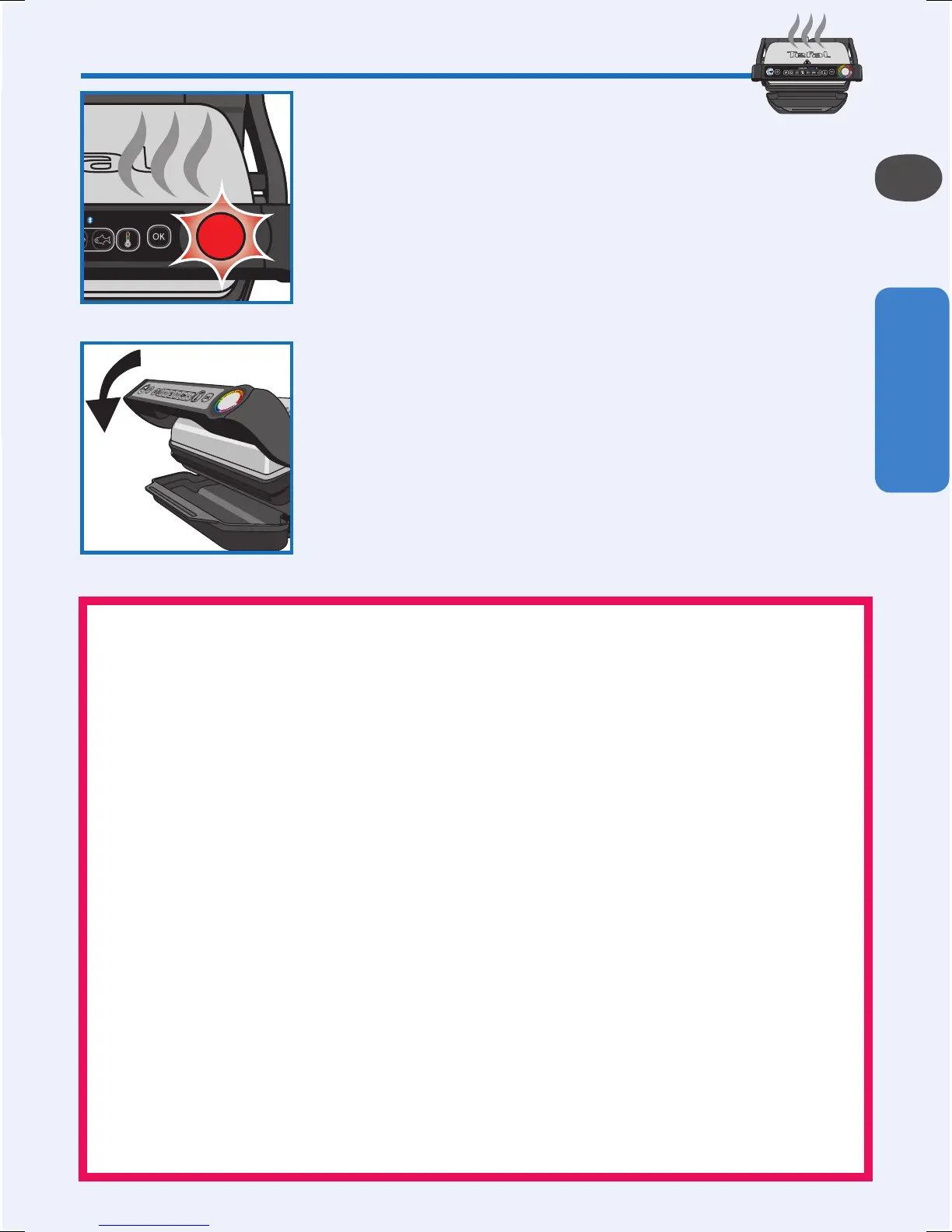3
…Cooking
65
16
16 Keep warm function
Once the well done cooking level is reached, the cooking is finished, the
appliance automatically activates the keep warm function, the indicator light
turns red and the device begins to beep every 20 seconds. If food is left on the
grill, it will continue to cook while the cooking plates cool. You may deactivate
the beep by pressing the button “OK”.
Note: the security system will power off the appliance automatically after a
certain period of time.
17 Close the appliance. The control panel will light up and set itself to ‘choice of
program’ mode.
Comment: the security system will turn off automatically if no program
selection is made.
17
3
…Cooking
Create your custom profiles
Create a new profile by choosing a picture, a sound, a category and by completing
your preferences.
Cook with your custom profiles
14 Set a customized cooking by selecting
a cooking mode and place the profils
at the desired cooking levels. Press
the profile to position it on the wheel.
Then move by dragging it with your
finger. Adding and position can be
changed at any time. Press “OK” on
your OptiGrill to start preheating.
Follow the steps on the application to
start the cooking process.
Note for very thin pieces of
food: close the appliance, the
button “OK” will flash and
the indicator will stay “fixed
purple”, press “OK” to ensure
the appliance recognizes the
food and that the cooking
cycle starts.
14
15 Monitor your
customized cooking:
The application rings
when a cooking profile
is reached. Take your
portion out of the
OptiGrill and close the
lid to continue cooking.
15
Successive cooking
If you wish to cook larger quantities, set in temperature the appliance again (see section 2.
“Preheating”, starting from point 4), even if cooking the same type of food or same programme
.
Cooking larger quantities of food:
Once your first batch of food has finished cooking:
1. Make sure that the appliance is closed and no remnants of food remain inside.
2. Select the correct cooking mode or programme (this step is necessary even if the
cooking mode is the same as for the foods you have just finished cooking).
3. Press the button “OK” to begin preheating. While preheating, the
light indicating the level of cooking will blink purple.
4. Once preheating is complete, the appliance will beep and
the indicator light will stop blinking purple.
5. The appliance is ready to be used once preheating is complete.
Open the grill lid and place the food inside the appliance.
Important:
- Please note that preheating is required for each new cooking of food.
Reminder: before activating preheating, make sure that the appliance is closed and no
remnants of food remain inside.
- Then wait for preheating to finish before opening the grill and placing food inside.
Note : if the new preheating cycle is activated immediately after the end of the preceding cycle,
the preheating time will be reduced.