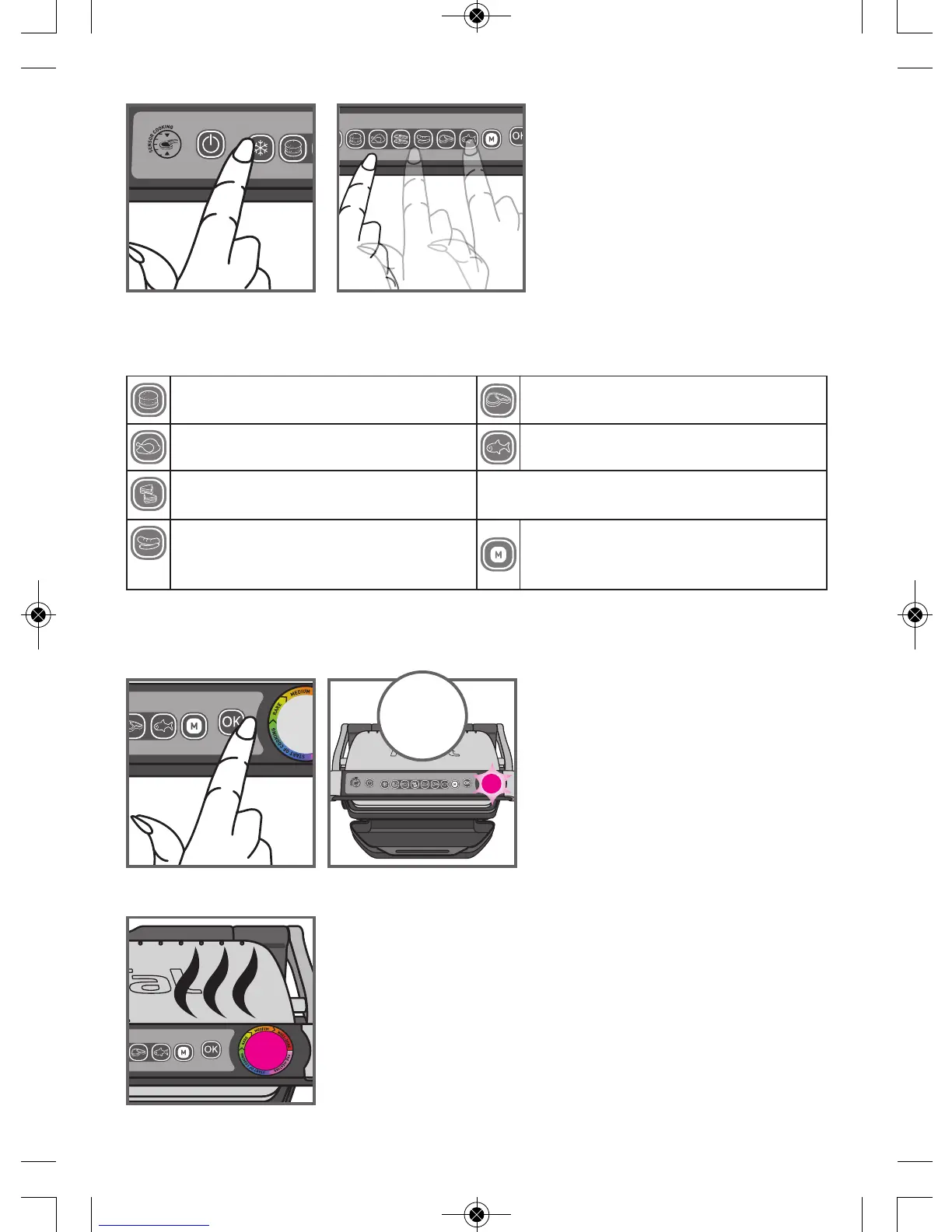9 If the food that you wish to cook is
frozen, press the button “frozen food".
10 Select the appropriate cooking mode
according to what type of food you wish
to cook.
11 Press the “OK” button: the appliance
starts pre-heating and the cooking level
indicator flashes purple.
12 Wait for 4-7 minutes.
13 An audible tone is heard and the cooking
level indicator stops flashing purple the
pre-heating mode is complete.
9 10
11 12
13
4-7
minutes
8
6 cooking programs and a manual mode
Select this cooking program if you want
to cook burgers
Select this cooking program if you want
to cook red meat
Select this cooking program if you want
to cook
poultry
Select this cooking program if you want
to cook
fish, salmon steak
Select this cooking program if you want
to cook
sandwiches
Select this cooking program if you want
to cook
pork/sausage/lamb
If you select Manual mode the indicator
light is white and you have manual control
of the cooking time.
If you are uncertain about what cooking mode to use for other foods because it is not listed above,
please refer to the "Cooking table for out of program food" page 14.
TEF-OPTIGRILL-Aus-NC00117232 01/03/13 08:59 Page8
