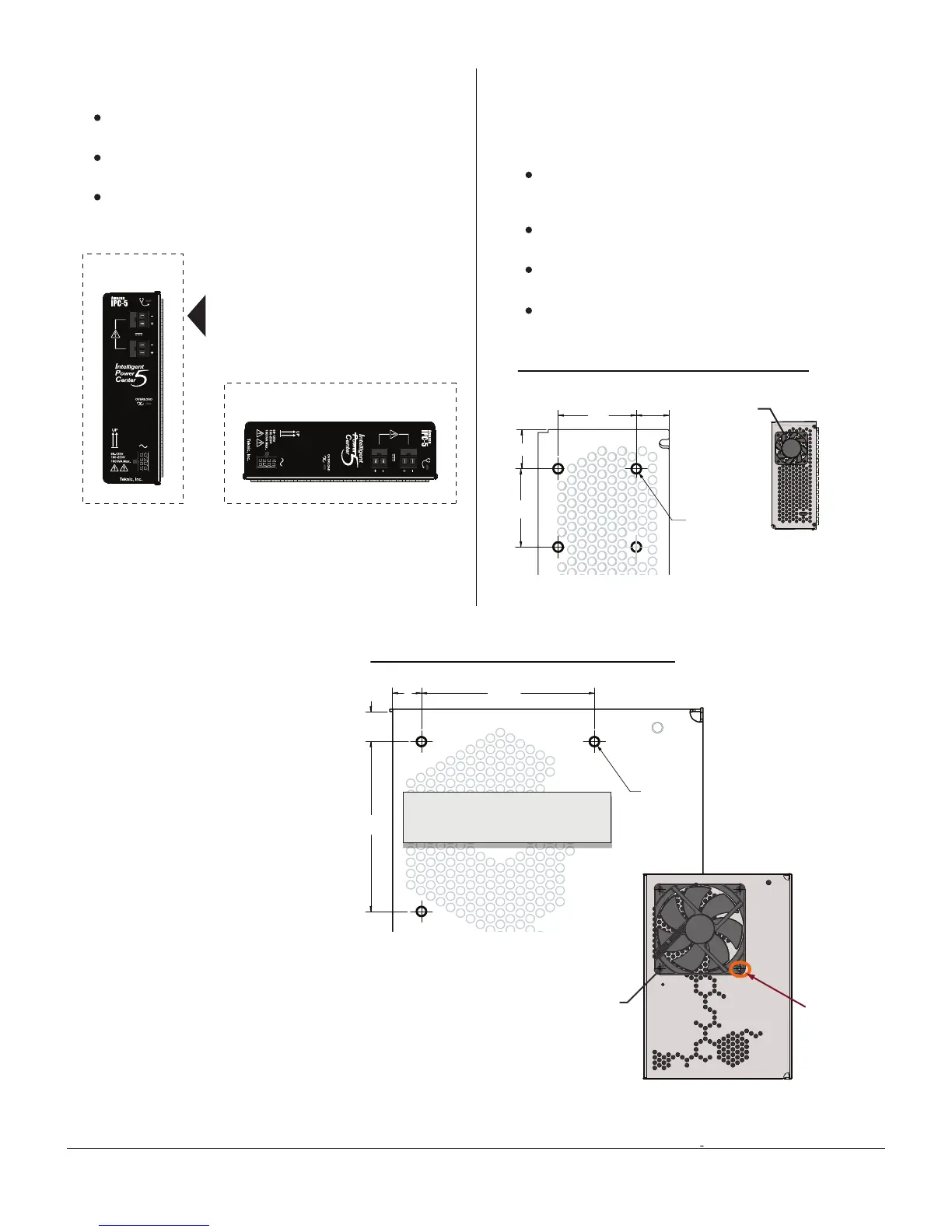Mounting Orientation Fan Mounting (IPC-5 only)
The IPC-5 can be optionally equipped with a standard 80 mm or 40
mm case fan, to get up to 40% more continuous power output. If
you intend to use a fan follow, these guidelines:
Use non-conductive hardware to secure fan to case,
such as rubber screws, rubber fan “push pins” or similar
by manufacturers such as Nexus and Lamptron.
Use “open corner” (open frame) style fans for easier
mounting.
Select a fan with medium to high CFM (cubic feet per
minute) rating.
Install fans to exhaust air (draw air out) from case.
Mount IPC in one of the orientations shown below. Vertical
mounting improves air flow and is preferable.
Allow minimum 2” clearance above IPC, and at least 1” at
sides and bottom.
Do not mount IPC where ambient temperature exceeds
40ºC.
2”
1”
1”
1”
2”
1”
1”
1”
PREFERRED
MOUNTING
ORIENTATION
32
13.46
32
16
4x Ø 4
Mounting hole pattern
for 40 mm top-mount fan
IPC-5 shown with optional
40mm (top-mount) fan
UNITS = mm
40mm
40mm fan
Top Mount Fan Mechanical Dimensions
12.6
11.94
71.5
71.5
3x Ø 4mm
Mounting hole pattern
for 80mm side-mount fan
IPC-5 shown with optional
80 mm (side-mount) fan
80mm fan
No screw
here
Side Mount Fan Mechanical Dimensions
Vertical Orientation Horizontal Orientation
NOTE: DO NOT DRILL INTO CASE.
Use only the (3) mounting holes
indicated to attach fan to case.
UNITS = mm
5