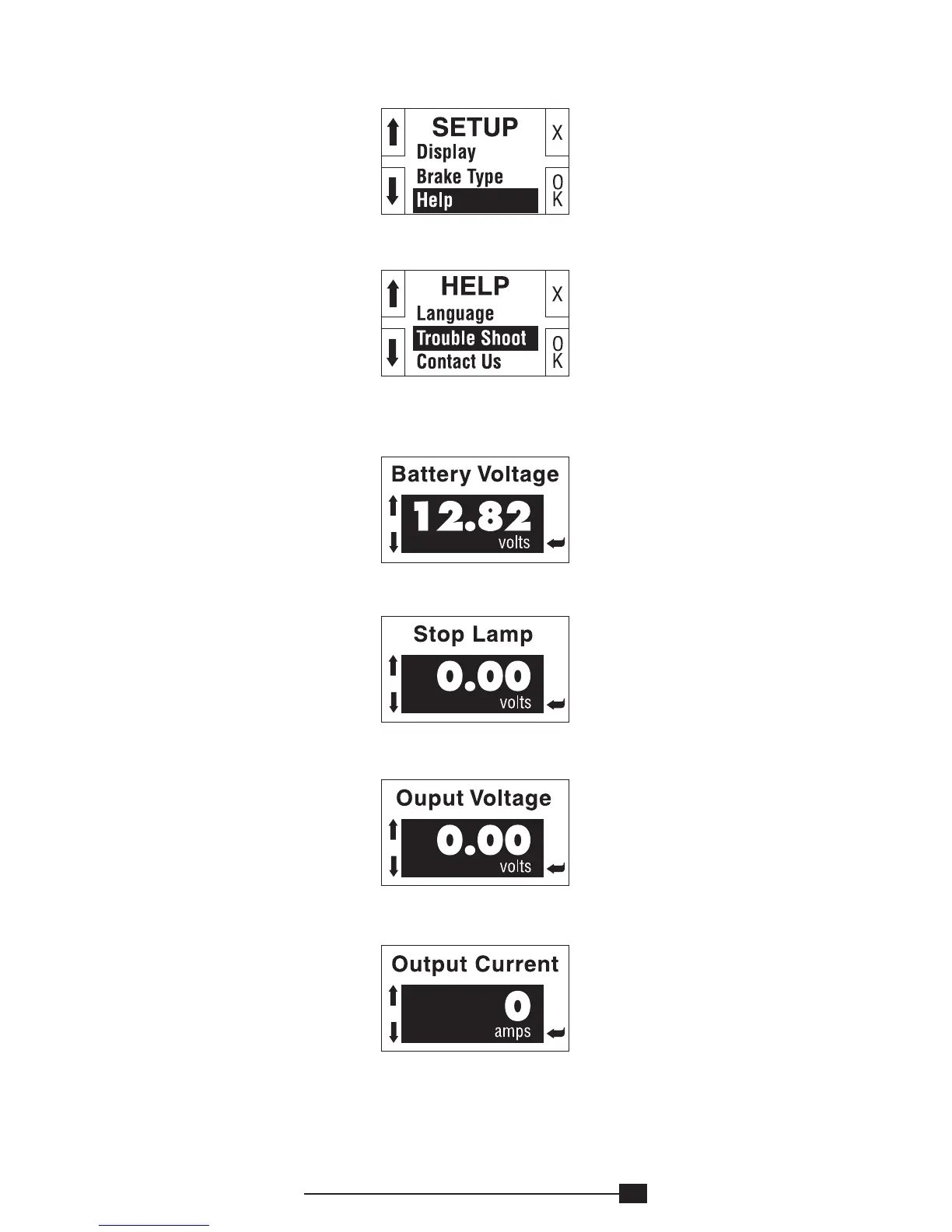9
Troubleshooting
Press Menu/Options Button to view Setup screen.
Select/highlight Help and Press OK (Menu Button).
Select/highlight Trouble Shoot and Press OK (Menu
Button).
Select/highlight Trouble Shoot and Press OK (Menu
Button). The following 4 functions are available for
diagnostic and troubleshooting.
Displays the vehicle battery voltage (black wire).
Displays voltage supplied from stop lamp switch with
brake pedal depressed (red wire).
Displays average voltage provided to the trailer brakes
(blue wire).
Displays the current provided to the trailer brakes
(blue wire).